List of Hidden Codes for OPPO Android Phones
Oppo Secret Codes and Hacks – Find Oppo model check code, engineering mode, touch screen test, display screen test, emergency, sensor, soundcheck, speaker, volume, mic, vibration, camera, battery reset, hardware, software version, diagnostic test, phone information, service center, USSD dial codes, phone verification, shortcut, QC test, device check, phone activation, and various other system check codes.
Read more: All Hidden Codes for OPPO Android Phones – Secret Codes and HacksAre you looking for OPPO A37/ F1s/ F1/ F3 secret codes and hacks? Don’t go anywhere, here is the list of hidden codes for OPPO Android Phones.
Today, we are revealing Oppo secret codes to facilitate you. These “Opp Mobile Checking Codes” are checked and updated with the following Oppo Phones:
Oppo A16, Reno6 Pro+ 5G, Reno6 Pro 5G, Reno6 5G, Oppo K9, A53s 5G, A95 5G, A94 5G, Oppo A35, Reno5 Z, A54 5G, A74 5G, Oppo A74, F19, Oppo A54, Oppo A32, A53, Oppo Watch, K7x, Reno4 Pro, Reno4, Oppo A72 5G, A12s, Reno4 Pro 5G, Oppo A1k, A7n, A7x, Oppo X3 Pro, Oppo X3, X3 Neo, Oppo X3 Lite, F19 Pro+ 5G, F19 Pro, Reno5 Lite, Oppo A94, Reno5 F, Reno5 K, A55 5G, A93 5G, Oppo A15s, Reno5 4G, Reno5 Pro+ 5G, F15, Reno3 Pro 5G, Reno3 Youth, Reno3 5G, A91, A8, A11, K5, Reno Ace, A7, R15x, RX17 Neo, K1, A53 5G, Reno5 Pro 5G, Reno5 5G, A73 5G, Reno4 F, Oppo A15, OppoA53s, A73, Oppo A93, Reno4 Z 5G, Reno4 Lite, A33 (2020), Reno4 SE, F17 Pro, F17, Reno4 5G, Oppo A92, X2 Neo, A92s, Oppo A72, A52, A11k, Reno A, A5s (AX5s), Oppo F11, F11 Pro, F9 (F9 Pro), Oppo A32, A53, Oppo Watch, K7x, Reno4 Pro, Reno4, Oppo A72 5G, A12s, Reno4 Pro 5G, Reno4 5G, Oppo A92, X2 Neo, A92s, Oppo A72, A52, Oppo A5 (2020), A9 (2020), Oppo Reno2, Reno2 F, Reno2 Z, Reno Z, Oppo K3, A9x, Oppo A9, Reno 5G, Reno 10x zoom, and RX17 Pro OPPO.
Must Read:
- Samsung Secret Codes
- Verizon USSD Codes List
- Google Pixel Secret Codes
- SIM Secret Service Codes Jazz Ufone Telenor and Zong
- Samsung Engineering Mode
Most Useable OPPO Secret Codes
Carefully read the OPPO secret codes given below and you can use them at your own risk. Some codes may not work for any device but from my side, all codes are working properly. Before jumping to the complete list of Oppo Secret Codes and Hacks, here are some important hidden codes for Oppo that will unlock all hidden features in your Android device: Some Important Oppo Secret Codes and Hacks Here are the best “Oppo mobile checking codes”
- Oppo Check Code for IMEI Info: *#06#
- Access Google Partner Setup: *#*#759#*#*
- Oppo Check Code for Bluetooth Test Menu: *#805#
- Calendar: *#*#225#*#*
- Check Debug Info for Google Play Service: *#*#426#*#*
- Echo Test Menu: *#809#
- Oppo Check Code for Engineer Menu: *#36446337#
- Factory Reset: *#8778# or *#*#8255#*#*
- Hardware Revision: *#888#
- Manual Hardware Test: *#808#
- Oppo Check Code for Phone information: *#*#4636#*#*
- Check Oppo Software version information: *#6776#
- Check Screen Light Long Bright Code: *#99#
- WiFi Test Menu: *#803#
- Oppo vibration test code: *#*#0842#*#*
- Oppo system check code (Dump Mode): *#9900#
Well, the following complete list of secret codes and hacks for the following old Oppo mobile phones also.
- Oppo 3000
- Oppo A1, A11, A11x, A1k, A3, A30, A31, A33, A37, A3s, A5, A5 2020, A53, A57, A59, A5s, A7, A71, A71 (2018), A75, A75s, A77, A79, A7n, A7X, A83, A83 (2018), A9, A9 2020, A9x, AX5s
- Oppo F1, F1 Plus, F11, F11 Pro, F1s, F3, F3 Lite, F3 Plus, F5, F5 Youth, F7, F7 Youth, F9, F9 Pro
- Oppo Find 5, Find 7, Find 7a, Find X, Find X Automobili Lamborghini Edition, Find X Automobili Lamborghini Edition
- Oppo Joy, Joy 3, Joy Plus
- Oppo K1, K3, K5
- Oppo Mirror 3, Mirror 5, Mirror 5s
- Oppo N1, N1 Mini, N3, Neo, Neo 3, Neo 5, Neo 5 (2015), Neo 5s, Neo 7
- Oppo R1, R11, R11 Plus, R11s, R11s Plus, R15, R15 Dream Mirror Edition, R15 Pro, R15x, R17, R17 Neo, R17 Pro, R1C, R1S, R1x, R3, R5, R5s, R7, R7 Lite, R7 Plus, R7s, R9, R9 Plus
- R9s, R9s Plus, Realme 1, Reno, Reno 10x Zoom, Reno 10X Zoom FC Barcelona Edition, Reno 2, Reno 2F, Reno 2Z, Reno A, Reno Ace, Reno Z, RX17 Neo, RX17 Pro
- U3
- Upcoming A73s
Smartphones are becoming more popular nowadays and may take a market value in the future that’s why here we feel it is necessary to tell you about general secret codes for OPPO mobile phone users. Many Oppo mobile check codes help you in debugging and troubleshooting your device: For example:
1. How to Check Oppo Touch?
You can simply dial the code “*#808#” to check the Oppo Touch Screen along with other hardware like CPU, RAM, LCD, and other phone chips. This is how you can perform an Oppo display check.
2. How to Check the Proximity Sensor in Oppo?
Just dial the Oppo mobile sensor check code *#*#0588#*#* from your smartphone and it will tell you whether your mobile’s sensor is working or not.
3. How to Check Your Oppo Mobile Is Orignal or Fake?
Simply dial the “Oppo original check code” *#06# and it will display the IMEI no. Just put the IMEI No. on the Oppo official website imei.info to match the information. If the information matches then you have an original Oppo mobile phone otherwise not. This is how you can dial “Oppo Original Check Code” You can also check the IMEI no. by simply going into Settings > About phone > Status > IMEI, You can also check whether Oppo original or not by matching “About info” with the above “imei.info” website.
4. How to check Oppo mobile history?
- Just dial *3*#4636#*# from your smartphone
- Go to “Usage Statistics”
- Here, you will see “usage time”, “Last time used” and the “App Name”.
So, browse with these options to “check Oppo mobile history.”
5. How to Test Oppo Mobile Functions (All) Manual and Auto?
Here are the following “Oppo function test codes” for manual and auto-testing
- * # 807 # (Autotest all mobile functions)
- * # 808 # (Manual mobile function test)
6. How to Check the Oppo Model in an Emergency When the Phone is Locked?
Sometimes, it happens your mobile is locked and you want to “check your oppo model number in an emergency” then simply: Dial “Oppo model check code in an emergency”, *#899# (which is Oppo Engineering Mode Code also) from your smartphone and then go to the “Software version”, here, you’ll find your Oppo Model Number probably at the very first place.
Oppo Emergency Mode Code
If you want to check the Oppo firmware version using code in emergency mode when you have forgotten the pattern password and your phone is locked, then: Dial “Oppo Emergency Mode Code”, *#899# and view the software version.
8. How to Check Oppo Battery Life, Health, Percentage, and Problems?
Simply dial “oppo battery test code”, *#*#4636#*#*” and you will see the information menu where you can check OPPO phone battery, usage, life, percentage, and other stats.
9. How do Check the Speaker and MIC in Oppo?
Oppo MIC Test Code and check speaker-test code is the same just dial “*#809#” and you’ll test all the echo parameters in your smartphone. This is also called Oppo Sound Checking code for sound settings
10. How to Check the Manufacturing Date of Oppo Mobile?
Dial *#0000# and it will display the manufacturing date of your Oppo mobile phone. You can also dial the “service menu codes” *#197328640#* or *#*#197328640#*#* and it will display the service menu where you can select “Menu Version Info” >> Hardware Version >> Read Cal Date Here, you’ll see the actual manufacturing date of your Oppo android device.
11. How to Check Oppo f7 Camera (Dump Test Code)
If your Oppo phone camera has stopped working then dial the “camera dump test code”, *#*#34971539#*# The code will get information about the phone camera and shows the following 4 menus:
- Update camera firmware in image (Don’t dare to try this option)
- Update camera firmware in the SD card
- Get the camera firmware version in OPPO F7
- Get firmware update count
WARNING: If you select the very first option your mobile camera will stop working and will require a proper visit to the OPPO service center for reinstalling camera firmware.
12. Oppo F1s Speaker Test Code
There are no Oppo F1s Speaker Test codes available by the company officially. However, you can perform the Oppo F1s Speaker test by the following method. >>Go to Settings >>Then tap on Sound & Vibration >>Drag the Ringer and Media Volume sliders to the right to raise the volume. Also, Check the Quiet Time in Settings by Going into >>Settings >>Tap on Quiet Time >>Check that Quiet Time is off If the problem persists as unsolvable then:
- Clean the speaker
- Check the associated accessories
- Use your headphones on your cell phone
- Update and restart the phone
If you are still facing issues then contact Oppo Mechanic for an “Oppo Hardware Test”
13. How to Set Self-Diagnosis Frequency in Oppo?
Let Your Phone Examine Itself with Self-Diagnosis Many times people have asked the question about whether is it possible to set Oppo to examine and repair problems automatically. The answer is simply, yes! With the help of OPPO’s Self-diagnosis tool, you can fix all the errors and issues themselves by Oppo. So, here is how to enable OPPO’s Self-diagnosis tool to collect errors and then fix them Simply set the frequency for the self-diagnosis, and leave the rest on the tool. The self-diagnosis tool will automatically start scanning and detecting issues with your phone. Turn on Self-diagnosis Enable Self-diagnosis on ColorOS 5.0 and above devices
- Go to “Phone Manager” and at the top right corner, tap on the Settings icon (highlighted icon as shown in the figure).
- Then tap “Self-diagnosis Frequency” and choose anyone from “Every Day” or “Every 3 Days”, depending on your preference.
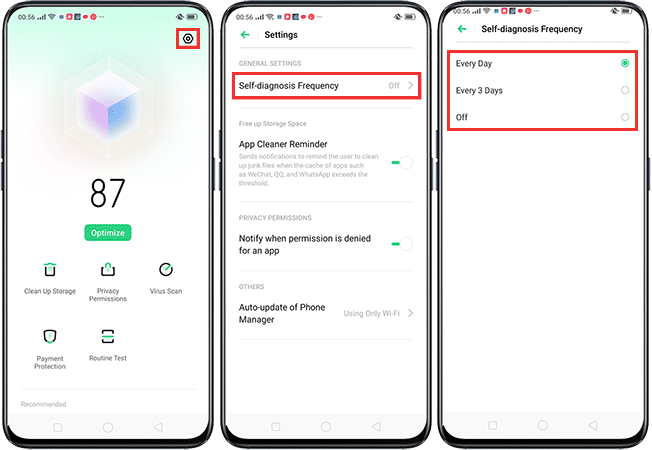
Enable Self-Diagnosis Tool in ColorOS 3.1 and 3.2
Go to “Settings” >> “Phone Manager” >> “Self Diagnosis Frequency”, and choose the preferred frequency
Enable Self-Diagnosis Tool in ColorOS 3.0
Go to “Settings” >> “Security Center” >> “Self-diagnosis frequency”, and choose the preferred frequency.
How to Turn off Self-diagnosis in Oppo
To turn off Self-diagnosis, disable it by tapping the “Off” button on the sa
These mobile checking codes will surely help you discover the configurations and equipment of OPPO Android devices. Let’s reveal the complete list of Oppo secret codes and hacks
Complete List of Oppo Secret Codes and Hacks
| Codes | Functionality |
|---|---|
| *#06# | It checks IMEI number of the device |
| *#0*# | It shows service menu Dial for Oppo Service Test Code |
| *#*#232339#*#* | It tests wireless LAN |
| *#*#0842#*#* | It tests backlight/ vibration oppo f1s test code |
| *#*#4636#*#* | It displays phone information and history statistics |
| *#*#7780#*#* | It rest phone factory data rest without removing data and apps |
| *2767*3855# | It rest phone to factory reset and remove every data in the phone |
| *#*#273282*255*663282*#*#* | It is used for immediate backup of all media files |
| *#*#197328640#*# | It enables test mode oppo Test Mode |
| *#9090# | It is used for diagnostic configuration |
| *#7465625# | It is used to check phone’s lock status |
| *#9900# | It allows to enter in System Dump Mode |
| *#*#1111#*#* | It shows FTA SW version |
| *#*#2222#*#* | It is used for FTA HW version |
| *#301279# | This is used to control HSDPA/HSUPA |
| *#872564# | It used to control USB logging menu |
| *#34971539# | It is used to update camera firmware |
| *#*#7594#*#* | It is used to change end call/ power options |
| *#*#225#*#* | It is used for Event Calendar |
| *#*#426#*#* | It debugs for Google Olay service |
| *#*#46*#*# | It reset SIM in OPPO F1s |
| *7465625*28746# | It used to set auto SIM to lock On/Off |
| * # 809 # | (Mic echo test) |
| *7465625*28638# | It used to set auto Network lock On/Off |
| *#*#4636#*#* | o Phone information o Battery information o Battery history o Usage statistics |
| *#*#7780#*#* | Factory Reset This OPPO Setting Code Will Remove o Google account settings o System and application data with settings o Downloaded applications This OPPO Code Will Not Remove o System Software and Applications o File (Photos, Video, Audio) on SD card |
| *2767*3855# | Factory Format This Android Code will: o Remove All Files and Settings o Remove Internal Memory Storage. o Reinstall the phone firmware. |
| *#*#34971539#*#* | This Android Code Shows 4 Menus o Update Camera Firmware in Image o Update Camera Firmware in SD Card o Get Camera Firmware Version in OPPO A37 o Get Firmware Update Count (Don't Use the First Option) Otherwise Your Phone Camera will Stop Working |
| *#*#7594#*#* | o Silent mode o Airplane Mode o Power off. |
| *#*#759#*#* | Access Google Partner Setup (Rlz Debug Interface) |
| *#9900# | System Dump Mode OPPO A37 |
| *#*#97#*#* | Use this Oppo Settings Code for: o Language Settings o Keyboard settings |
| *#*#273283*255*663282*#*#* | This Android Code for Oppo Will Take Backup of All o Images o Audio o Video |
| *#*#232339#*#* OR *#*#526#*#* OR *#*#528#*#* | WLAN test Use "Menu" Button to Start Various Tests |
| *#*#232338#*#* | Shows WiFi MAC address |
| *#*#1472365#*#* | Shows the GPS System oppo f1s test code |
| *#*#1575#*#* | Advanced GPS Test |
| *#*#232331#*#* | Runs Bluetooth Test |
| *#*#232337#*# | Shows Bluetooth Device Address |
| *#*#8255#*#* | Use This Code to Launch GTalk Service Monitor |
| *#*#36245#*#* | Access Email Debug Information |
| CODES TO GET FIRMWARE VERSION INFORMATION | |
| *#*#4986*2650468#*#* | PDA, Phone, H/W, RFCallDate |
| *#*#1234#*#* OR *#1234# | PDA and Phone Firmware Information |
| *#12580*369# | Software and Hardware Info Oppo Hardware Test Code & Oppo Software Test Code |
| *#9090# | *#9090# - Diagnostic Configuration oppo a37 test code |
| *#*#44336#*#* | PDA, Phone, CSC The Customer Service Code (CSC) |
| Oppo Codes for Various Factory Tests | |
| *#*#0*#*#* | LCD Display Test/Screen Test Oppo How to Test Oppo Phone? Oppo Hardware Test Codes |
| *#*#3264#*#* | RAM Version oppo a37 test code |
| *#*#0283#*#* | Packet Loopback |
| *#*#0673#*#* OR *#*#0289#*#* | Melody Test |
| *#*#2663#*#* | Touch Screen Version |
| *#*#2664#*#* | Oppo Touch Screen Test That's really useful Oppo Touch Screen Code |
| *#*#0588#*#* | Proximity Sensor Test |
| Oppo GSM Codes | |
| If you have forgotten your PIN Code and entered wrong PIN Code 3 times, your SIM Card will blocked and you will be unable to make and receive calls or SMS. In such case: | |
| ** 04 * | Then Enter the PIN Old, and Twice a New PIN |
| Change PIN2 ** 042* | Then Enter the Old the PIN2, and Twice the New PIN2 |
| Unlock SIM-Card (PIN) | ** 05 * Then Enter the PUK and New PIN Twice |
| Unlock SIM-Card (PIN2) | ** 052 *, Then Enter the PUK2 and New PIN2 Twice |
| Oppo Call Forwarding Codes | |
| ##002# | Cancel All Diverts |
| ##004# | Cancel All Conditional Call Forwarding |
| **004* Phone Number # | Activate All Conditional Call Forwarding |
| Unconditional Call Forwarding (Call Forward All) | |
| ###21 | Switch Off and Deactivate |
| #21# | Deactivate |
| **21*Phone Number# | Enable and Activate |
| *21# | Activate |
| *#21# | Check the Condition |
| Diversion in Case of "No Answer" | |
| ###61 | Switch Off and Deactivate |
| #61# | Deactivate |
| **61* Phone Number# | Enable and Activate |
| *61# | Activate |
| *#61# | Check the Condition |
| Setting the Call Time until the Call Forwarding Option "No Answer" | |
| ** 61 * Phone Number ** Seconds # | Set Timeout If you have installed forwarding on “No Answer”, you can set the time for a call divert. If you have not responded the phone the call will be diverted as according to the suggested time For Example: - ** 61 * + ** 123456789 # 40 – Where 40 is the Waiting Time |
| ## 61 # | Remove the Previous Installation |
| Diversion in Case of "Not Available" | |
| # ## 62 | Switch Off and Deactivate |
| # 62 # | Deactivate |
| ** 62 *Phone Number# | Enable and Activate |
| * 62 # | Activate |
| * # 62 # | Check the Condition |
| Diversion in Case of "Busy" | |
| ###67 | Switch Off and Deactivate |
| #67# | Deactivate |
| **67*Phone Number# | Enable and Activate |
| *67# | Activate |
| *#67# | Check the Condition |
| Call Barring (You Have To Order the Service from the Operator) | |
| Default Code - 0000 | Change the Password for All Bans |
| ** 03 * 330 * Old Password * New Password * New Password # | Call Barring |
| Barring Of All Outgoing Calls | |
| **33*password# | Activate |
| #33*password# | Deactivate |
| *#33# | Check the Condition |
| Barring of All Calls | |
| **330*password# | Activate |
| #330*Password# | Deactivate |
| *#330# | Check the Condition |
| Barring of All Outgoing International Calls | |
| **331*Password# | Activate |
| #331*Password# | Deactivate |
| *#331# | Check the Condition |
| Barring Of All Outgoing Calls | |
| **333*Password# | Activate |
| #333*Password# | Deactivate |
| *#333# | Check the condition |
| Barring of All Incoming Calls | |
| **353*Password# | Activate |
| #353*Password# | Deactivate |
| *#353# | Check the Condition |
| Barring All Incoming Calls When Roaming | |
| **351*Password# | Activate |
| #351*Password# | Deactivate |
| *#351# | Check the Condition |
| Call Waiting (You Have To Order the Service from the Operator) | |
| *43# | Activate |
| #43# | Deactivate |
| *#43# | Check the Condition |
| Phone Lock Status | |
| *#7465625# | View Phone Lock Status |
| *7465625*638*Code# | Enables Network Lock |
| #7465625*638*Code# | Disables Network Lock |
| *7465625*746*Code# | Enables SIM Lock |
| #7465625*746*Code# | Disables SIM Lock |
| *7465625*77*Code# | Enables SP Lock |
| #7465625*77*Code# | Disables SP Lock |
| *7465625*27*Code# | Enables CP Lock |
| #7465625*27*Code# | Disables CP Lock |
| *7465625*228# | Activa Lock ON |
| #7465625*228# | Activa Lock OFF |
| *7465625*28782# | Auto Subset lock ON |
| #7465625*28782# | Auto Subset lock OFF |
| *7465625*782*Code# | Enables Subset Lock |
| #7465625*782*Code# | Disables Subset Lock |
| *7465625*2827# | Auto CP Lock ON |
| #7465625*2827# | Auto CP Lock OFF |
| *7465625*2877# | Auto SP Lock ON |
| #7465625*2877# | Auto SP Lock OFF |
| Transfer Your Phone Number (Anti ANI) | |
| #30#Phone Number | Block |
| *30#Phone Number | Allow |
| *#30# | Check the Condition |
| Show Phone Number of the Caller You (ANI) | |
| #77# | Block |
| *77# | Allow |
| *#77# | Check the Condition |
| Smart Menu | |
| *111# | GP |
| *140# | Rob |
| *789# | Bangla Link |
Use these Secret Codes For Oppo wisely
Note: Our site is not responsible for the misuse of these codes because these codes are provided for the general purpose of the users. These codes are taken from different experiences. Do not use any code if you don’t have sufficient knowledge about these codes.
Final Words
Many sensitive codes can harm the stability of your cell phone. In case of any damage, our site will not take responsibility. Well, these were all the Hidden codes for OPPO Android Phones you must try. Share your experience with us through the comment section about how these secret codes were useful. Also Share these secret codes, if you find them helpful.
See Also:
- iPhone Codes
- HTC Android Hidden Codes and Tricks
- One Plus Secret Codes to Unlock Hidden Menu
- How To Uninstall / Delete Apps In IOS 13 On iPhone
- How To Download And Install Emus4u App For iPhone
- iPhone Clock Settings – How To Change An iPhone Clock Display
- How to Take Screenshot of a Complete Webpage With One Click
- How to Add Control Panel Shortcut to Windows 10 Right Click Menu
- How To Make Adobe PDF And Sumatra PDF Readers To Restore Last Opened Files
- How To Access The Most Recently Opened Documents In MS Word 2016
