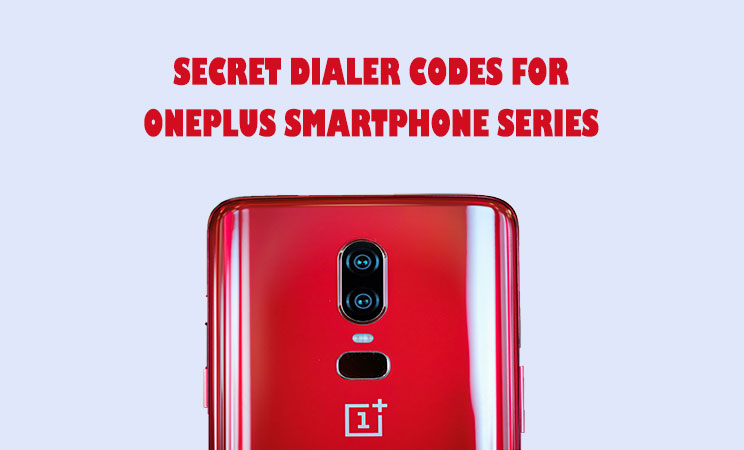Table of Contents
150+ Secret Codes for OnePlus For Testing and Faster Troubleshooting
Find OnePlus Secret Codes and Hacks to test Display, Touch Screen, Hardware, MIC, Camera, Battery, MMI, Sensor, Engineering Mode, Service Menu, and Phone Information and check IMEI code. Also find USSD, Secret Dialer Codes T-Mobile and AT & T Mobile.
These secret codes and hacks are also called USSD codes, dialer codes, testing codes, hidden menu codes, and service menu codes. These codes are used for to test and check Firmware Version and Software Details. These hidden codes for OnePlus are also used for Display Check, Sensor Check, Touch Check, Mic Test, Camera Test, Battery Test, Phone Information check, Factory Reset, Screen Check, Display test, System Check, Touch Screen Test, Phone Checking, Hardware Test and IMEI Checking.
Table of contents
The secret codes and hacks can be used with the following OnePlus phones:
- OnePlus 10R 5G, OnePlus 10 Pro,
- OnePlus 9RT, 9R, 9 Pro, OnePlus 9
- OnePlus 8T Cyberpunk 2077 Limited Edition, OnePlus 8T, 8 and 8 Pro
- OnePlus 7T Pro McLaren Edition, 7T Pro, 7T, 7 Pro and OnePlus 7
- OnePlus 6T McLaren Edition, 6T, 6 and OnePlus 5T
- OnePlus 5
- OnePlus 3T, OnePlus 3
- OnePlus Nord 2 x Pac-Man Edition, OnePlus X
- OnePlus 2, OnePlus One
- OnePlus Nord CE 2 Lite 5G, Nord CE 2 5G, Nord 2, Nord CE 5G, OnePlus Nord and Nord LE.
There are hundreds of Secret Codes for OnePlus mobile available by the OnePlus officially. You can perform all kinds of troubleshooting via these OnePlus hidden Dialer codes and save a lot of time. Android smartphone users can make anonymous calls (hide caller ID) and reverse the process by showing call ID with these OnePlus Secret Codes List.
After 12 hours of internet research from various sites and the OnePlus Official Website, I have listed all the OnePlus Android Secret Codes for you which can be used for various diagnostic issues.
OnePlus mobiles are GSM-based carriers and have been coded with a kind of secret diagnostic modes that can be performed through numerous hidden codes.
For Example, you can dial *#06# from your smartphone screen to Check OnePlus IMEI & MEID
*#36446337# code can be dialed to access Engineer Mode in One Plus.
By inputting the OnePlus Engineering Mode Code, You will enter “Factory Mode” to perform various tests and Settings, You’ll also find “OnePlus Fast Boot Mode” without shutting down your device. Be careful while hitting the “All Clear” option it will wipe out all of your data stored in your One Plus device.”
*#808# Code is used to enter Engineering Manual Test Mode for Various 81 Hardware and Software Tests. For Example, OnePlus Touch Screen Test Code, and Production Line Test. Here You can also perform the OnePlus Mic Recording Test, Echo Test, Keypad Test, Change Normal Charger Test, Change Faster Charger Test and Vibration Tests, etc.
Some more hidden dialer codes are:
Most Used OnePlus Hidden Codes and Hacks
Here’s a list of the frequently asked OnePlus hidden codes and hacks that open a secret menu for testing, troubleshooting and phone information.
Bonus: Verizon Secret Codes List
- Engineering Mode Code for Oneplus: *#36446337#
- Check OnePlus Firmware Version and Software Details Code: *#1234#
- OnePlus Display Check Code: *#*#0*#*#**
- Sensor Check Code for OnePlus: *#*#0588#*#*
- Mic Test Code: *#808#
- OnePlus Camera Test Code (Manual Camera Selection): *#*#1597#*#*
- Nord Engineering Mode: *#36446337#
- OnePlus Battery Test Code (Displays Battery Statistics): *#*#4636#*#*
- Phone Information Code (Software and hardware information): *#12580*369#
- Factory Test Code: *#36446337#
- Screen Check Code: *#*#2664#*#*
- Oneplus Service Menu Code: *#*#197328640#*#*
- Sensor Test: *#*#0588#*#*
- Touch Check Code for OnePlus (only version check): *#*#2663#*#*
- OnePlus Touch Screen Test Code: *#808#
- System Check Code (System Dump Mode): *#9900#
- Oneplus Display Test Code: *#*#0*#*#**
- Phone Checking Code (Check Model Number): *#*#4986*2650468#*#*
- Device Check Code: *#36446337#
- OnePlus Hardware Test Code: *#808#
- Touch Screen Check Code: *#*#2664#*#*
- Oneplus Display Check Code (LCD Display Test): *#*#0*#*#**
- Mobile Test Code: *#36446337#
- IMEI Check Code: *#06#
- Bluetooth Test Code: *#*#232331#*#*
In the mid of the Best Secret Codes for OnePlus Mobile Phone Series in the below table, there are also listed the top Secret Dialer Codes given by AT & T Mobile and TMobile for example, call forwarding, checking remaining balance, minutes, bills, etc.
Before going to the complete list of 150+ dialer codes for OnePlus smartphone, I would like to tell you that these secret codes are tested on One Plus 6T and 5T, however, most of these Oneplus codes can be used will all other models of the Android smartphones. There is a possibility that some OnePlus codes may work differently with some lower models but will generate possible troubleshooting.
OnePlus USSD Codes – Dialer Codes
Here are the most used OnePlus Dialer and USSD codes that are handy with every device.
Secret Codes for OnePlus Weather App
OnePlus Weather app is the best known for its elegant design and user-friendly interface. The app has several USSD dialer codes that can help you tweak its settings.
- Add New Cities: *#*#1288#*#*
- Select Weather Location: *#*#33344#*#*
- Tweak Weather Option Setting: *#*#3345678#*#*
- Put Weather App in Full Screen: *#*#55688#*#*
Make Anonymous Calls
The FCC has allowed all US carriers to give an option to their consumers for blocking their information from showing up on the targeted phone’s screen or the recipient’s mobile screen. Now, all US users have an option to show or hide their caller ID to the recipient end. They just need to add a shortcode with the recipient’s mobile number and make a call, the other person will not see your name and phone number.
All Carriers: *67XXXXXXXXXX
T-Mobile (Alternative): #31#XXXXXXXXXX
Show Your Number on Caller ID
You can reveal your caller identity at the recipient’s end by dialing the following codes:
All Carriers: *82XXXXXXXXXX
T-Mobile (Alternative): *31#XXXXXXXXXX
Directory Assistance
For directory assistance dial 411. By dialing the 411 dialer code, the representative will tell you the required information about the person’s name, business, and phone numbers, etc.
Get Local Traffic Information
Dial 511 to get the local traffic information. As the road is blocked due to any accidental incident, empty or there is a strike, you’ll have all the information before traveling.
So let’s go to the list now
Best Secret Codes and Hacks for OnePlus Mobile Phones Series
| Secret Dialer Codes for OnePlus | Functionality |
|---|---|
| *#06# | Check One Plus IMEI & MEID |
| *#66# | Shows & Encrypt IMEI & MEID |
| *#1234# OR *#*#1234#*#* | Check firmware/build number |
| *#6776# OR *#*#1111#*#* | View full software details |
| *#*#4986*2650468#*#* | Check firmware versions for PDA, Phone, H/W, and RFCallDate OR Simply Go to Setting then Tap on About, here you'll find One Plus Model Number, Android Version, ROM Version etc. |
| *#36446337# | Code to Access Engineer Mode in OnePlus Factory Mode Test Code OnePlus Fast Boot Mode Test Code |
| *#808# | Enter Engineering Manual Test Mode Hardware and Software Tests OnePlus Touch Screen Test Code Production Line Test OnePlus Mic Recording Test Echo Test Keypad Test Change Normal Charger Test Change Faster Charger Test Vibration Tests etc. |
| *#*#2664#*#* | One Plus Touch screen test |
| *#*#0*#*#** | LCD display test |
| *#*#0588#*#* | Proximity sensor test |
| *#*#232331#*#* | Bluetooth test |
| *#*#0673#*#* | Melody test |
| *#*#0842#*#* | Test for vibration and backLight functionality |
| *#*#0842#*#* | Test for vibration and backLight functionality |
| *#*#1575#*#* | Advanced GPS testing |
| *#*#7668#*#* | Checks for root |
| *#*#0283#*#* | Packet loopback |
| *#*#0289#*#* | Melody test |
| *#*#1575#*#* | Advanced GPS testing |
| *#99# | Toggle always-on display on or off |
| *#800# | Log test settings |
| *#801# | Engineering switch test mode |
| *#802# | GPS TTFF (Time-To-First-Fix) test mode |
| *#803# | Engineering Wi-Fi setting |
| *#804# | Automatic disconnect test mode |
| *#805# | Engineering bluetooth test mode |
| *#806# | Engineering aging test mode |
| *#807# | Engineering automatic test mode |
| *#809# | Enter engineering mic echo test mode |
| *#814# | Automatically searches for available TDSCDMA carriers |
| *#824# | Automatically searches for available WCDMA carriers |
| *#834# | Automatically searches for available LTE carriers |
| *#844# | Automatically searches for available GSM carriers |
| *#900# | Test photograph RGB (Red, Green, & Blue tint) |
| *#268# | View Qualcommm settings |
| *#888# | View hardware PCB version & corresponding QR code |
| *#9090# | Diagnostic configuration |
| *#*#2222#*#* | FTA HW Version |
| *#*#2663#*#* | Touch screen version |
| *#*#3264#*#* | RAM version |
| *#12580*369# | Software and hardware information |
| *#*#232337#*# | Shows Bluetooth device address |
| *#*#232338#*#* | Shows WiFi MAC address |
| *#*#1472365#*#* | GPS |
| Reset Your One Plus Device | |
| *#8778# | One Plus Reset device Code, Hit Back Button to Cancel at any Time |
| *#*#7780#*#* | Erases Google account, all third-party apps, and all associated data. Can be canceled by hitting the Back Button on the device |
| *#*#947322243#*#* | Instant Data Wipe, BEWARE!!! Get out by booting into fastboot |
| *2767*3855# | Completely wipes out Your One Plus device with all data, installed apps and re-installs firmware |
| *#*#759#*#* | Access Google Partner setup (Rlz debug interface). |
| *#872564# | USB logging control |
| *#9900# | System dump mode |
| *#*#97#*#* | Language and Keyboard settings |
| *#*#46*#*# | Reset Sim |
| *#7465625# | View phone lock status |
| *#*#273283*255*663282*#*#* | This code opens a File copy screen where you can backup your media files e.g. Images, Sound, Video and Voice memo. |
| *#*#197328640#*#* | This code can be used to enter into Service mode. You can run various tests and change settings in the service mode. |
| One Plus Secret Codes for Weather App | |
| *#*#1288#*#* | Dial this to select your city from the List of Cities, if not available then you can add your own. |
| *#*#33344#*#* | Select Your Weather location |
| *#*#3345678#*#* | Weather option setting |
| *#*#55688#*#* | Show Weather app in full screen |
| Various Other Tests in Chinese Language | |
| *#818# | Automatic search (unknown function, in Chinese) |
| *#838# | Automatic search (unknown function, in Chinese) |
| *#8000# | Start logging and dump |
| *#8011# | Unknown, shows "Config success" |
| *#8888# | Unknown, shows no file need to delete |
| *#*#438#*#* | Tuner Control Manual App, related to processor testing, some options in Chinese |
| *#*#818#*#* | Automatic search (unknown function, in Chinese) |
| *#*#838#*#* | Automatic search (unknown function, in Chinese) |
| *#*#5646#*#* | Asks for a QR code |
| *#*#9877#*#* | OP Push, shows some options in Chinese |
| *#*#9900#*#* | Unknown setup wizard menu |
| *#*#20169#*#* | Chinese menu, unknown function |
| *#*#2884936#*#* | Unknown function |
| *#*#2432546#*#* | Unknown function |
| *#*#426377962#*#* | Unknown function |
| *#*#3439#*#* | Shows a toast notification that says “French custom edition" |
| *#*#9339#*#* | Shows a toast notification that says “Indian edition” |
| *#*#3392#*#* | Shows a toast notification that says “Normal edition” |
| Make Anonymous Calls | |
| *67(Recipient's Phone Number) | All Carriers |
| #31#(Recipient's Phone Number) | T-Mobile (Alternative) |
| Show Your Caller ID | |
| *82(Recipient's Phone Number) | All Carriers |
| *31#(Recipient's Phone Number) | T-Mobile (Alternative) |
| 411 | Directory Assistance Code |
| 611 | Customer Service Code to Call |
| 511 | Get Local Traffic Information |
| *225# | Code to Check your balance on AT&T |
| #225# | Code to View your balance and last payment on T-Mobile |
| 112 | Alternate Way of Calling Emergency Services, By dialing this Secret code you will be redirected to 911 |
| 911 | Emergency Services in European Union |
| Check Your Data Usage on AT & T and T Mobile | |
| *3282# | AT&T Mobile Check Balance Code |
| #932# | T-Mobile Check Balance Code |
| Call Forwarding AT & T Mobile | |
| *21*XXXXXXXXXX# | Activate unconditional forwarding to a number |
| #21# | Turn off unconditional forwarding |
| Call Forwarding T Mobile | |
| **21*(Phone Number)# | Turn on unconditional forwarding to a number |
| ##21# | Turn off unconditional forwarding |
| **61*(Phone Number)*SS# | Change call forwarding time delay (Replace SS with 5, 10, 15, or 30 for seconds) |
| **61*(Phone Number)# | Turn on call forwarding if no reply to a number |
| ##61# | Turn off forwarding if no reply |
| **62*(Phone Number)# | Turn on call forwarding when not reachable |
| ##62# | Turn off call forwarding when not reachable |
| **67*(Phone Number)# | Turn on call forwarding when busy |
| ##67# | Turn off call forwarding when busy |
| ##004# | Cancel call forwarding |
| Carrier-Specific Services - AT&T-Mobile's Codes for Prepaid Plans | |
| *225# | CheckYour Bill Balance |
| *646# | Check your minutes |
| *729 | Pay your bill |
| *3282# | Check Data and Messages |
| *#08 | Voice connect |
| Carrier-Specific Services - T-Mobile's Codes for Prepaid Plans | |
| ACCOUNT AND MOBILE DEVICE INFO | |
| *#9999# | Check the software version (Motorola and Samsung) |
| *#0000# | Check the software version on Nokia phones |
| #225# | Check your balance and last payment (225 = BAL) |
| #263# | Turn "Binge On" off (263 = BOF) |
| #264# | Check "Binge On" status (264 = BNG) |
| #266# | Turn "Binge On" back on (266 = BON) |
| #326# | Check your Family Allowance usage (326 = FAM) |
| #646# | Check your minute usage (646 = MIN) |
| #674# | Check your message usage (674 = MSG) |
| #686# | View your phone number (686 = NUM) |
| #763# | Turn off international data roaming (763 = ROF) |
| #766# | Turn on international data roaming (766 = RON) |
| #793# | Reset voicemail password to last 4 digits of phone number (793 = PWD) |
| #796# | Toggle voicemail password off/on (796 = PWO) |
| #932# | Check data used, data plan, and expiration date. (932 = WEB) |
| #8294 | Find a cab service for $1.75 per use (8294 = TAXI) |
| CALLS SERVICES (BESIDES CALL FORWARDING) | |
| *43# | Turn on call waiting |
| #43# | Turn off call waiting |
| PAY IN ADVANCE (PREPAID) | |
| *233 | Call the Refill Center (233 = ADD) |
| #225# | Check your account plan timeframe (225 = BAL) |
| #263# | Turn "Binge On" off (263 = BOF) |
| #264# | Check "Binge On" status (264 = BNG) |
| #266# | Turn "Binge On" back on (266 = BON) |
| #932# | Check your web usage (932 = WEB) |
| #999# | Check your account balance and minutes remaining |
| SCAM ID & SCAM BLOCK CODES | |
| #632# | Turn off Scam Block (632 = OFB) |
| #634# | Turn off Scam ID |
| #662# | Turn on Scam Block (662 = ONB) |
| #664# | Turn on Scam ID (664 = ONI) |
| #787# | Show Scam Block status (787 = STS) |
| LINELINK | |
| *72(Phone Number) | Activate unconditional call forwarding. Example: *72 (206) 111-1111 |
| *42DN | Activate no reply conditional call forwarding |
| *67DN | Activate Calling Line Identification Restriction (CLIR) for outgoing call |
| *73 | Deactivate and erase unconditional call forwarding |
| *82DN | Deactivate Activate Calling Line Identification Restriction (CLIR) for outgoing call |
| *93 | Deactivate no reply conditional call forwarding |
See Also:
- iPhone Sort Contacts By First Name, Alphabetically, And Add A Nickname
- How Do You Block A Phone Number On An IPhone To Stop Calling
- Secret Codes For Samsung Galaxy Mobile Phone
- Secret Codes for Motorola Mobile Phones
- Take Screenshot on iPhone, Samsung, LG, Motorola, Windows, and Linux
- iPhone Clock Settings – How To Change An iPhone Clock Display
- How To Change The Live Lock Screen Wallpaper On Your iPhone?
- Huawei P9 Lite Review: Lightweight Smartphone Ever Made
- Huawei P9 Review: Full Phone Specifications, Price, Features, and Camera Performance
- How to Fix Android’s “Insufficient Storage Available” Error Message
- iPhone Secret Codes Battery
- HTC Android Hidden Codes and Tricks
We have exclusively discussed Top Free Secret Dialer Codes for OnePlus Smartphone Series (all models) with OnePlus and Android users.
Some of the OnePlus Secret Codes are sensitive thus use them wisely. While some OnePlus Codes are really very helpful in performing various troubleshooting.
If you find these Android Secret Codes helpful, then share them with your friends and family on social media, as a token of appreciation, and also give your feedback in the comment section below.