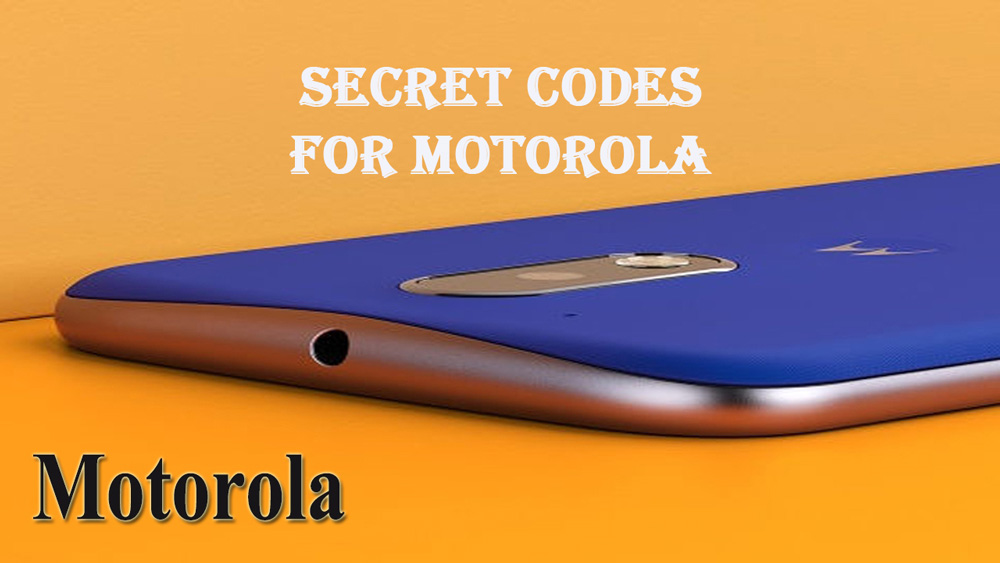Hidden Codes for Motorola Android Phones
Are you searching for Motorola secret codes and tricks? Don’t go anywhere Hidden codes for Motorola Android Phones including Moto e4 Secret Codes.
You can find Motorola Secret codes for hardware test, bp tools, speaker, mic, touchscreen, reset, backup, battery, unlock hidden Features Menu for Moto e5, e5 plus, e5 play, e5 cruise, G4, G5, G6, G5 Plus, 4G, E5, X, C Plus, E4 Plus and all other Motorola Moto phones.
Today, we are going to discuss all the secret codes for Motorola mobile phones.
Table of contents
Let’s start our discussion,
Motorola android gadgets contain a bulk of data according to their configuration and equipment which a general user cannot discover easily. There are many codes that can help you to discover the configurations and equipment of Motorola Android devices.
The Secret Code for Motorola can be tested on all and also the following Moto Phone Models:
Motorola Moto Turbo, Motorola Razr Maxx, Motorola Droid Turbo, Motorola Moto X, Motorola Moto Z2, Motorola Moto Z, Moto G6, Moto G6 Play, Moto Z2 Play, Motorola One, Motorola Moto E5, Moto Z2 Force, Moto G6 Plus, Motorola Moto E5 Plus, Moto Z3 Play, Moto X4
Important Note*: There are many sensitive codes that can harm the stability of your cell phone. In case of any damage, our site will not take responsibility.
There is no doubt that Android is the best OS for smartphones. Your Android device holds a large amount of information about its hardware and system that an average user might find difficult to access. But if you know Android’s secret codes, you can factory reset your device, find out its hidden camera information, instantly back up your precious data and much more.
You can use these Motorola Moto Secret codes to unlock hidden features for the following smartphones.
Moto E 3rd Gen, Motorola Moto G 4G (2nd gen), Motorola Moto G5 4G, Motorola Moto C, Motorola Moto C Plus, Motorola Moto E4 Plus USA, Motorola Moto G5 Plus, Motorola Moto E4 Plus, Motorola Moto G 4G, Motorola Moto E5 and Motorola Moto X (2nd Gen)
For example,
You can dial the code:
##2486## for cqa test moto E4 and all Motorola phones.
Moto G5, G5 Plus and G6 hardware test Code is *#300#
Motorola speaker-test Code is *##0673##* OR ##0289##
##4636## opens all the hidden features for Moto e5, Moto e5 cruise, Moto e5 play and Moto e5 plus
You can also check the microphone of all Motorolla smartphones.
How to Test Microphone (Mic) Sound Hardware on Motorola Moto Phones?
Unfortunately, there is no such Motorola mic test code. You have to perform the Motorola mic test manually.
Bonus: Verizon Secret Codes List
Here is how to perform Motorola Moto Mic sound and hardware. This environment is valid for all Motorola phones.
- Open the app drawer
- Tap the Device Help app or Motorola Help app
- Tap the Fix tab
- Tap Hardware Tests
- Select the hardware you want to test
- Tap “Begin Test”
- For Mic testing in Motorola, speak for three seconds and then the audio will be played back
Tap Yes or No depending on if the test was successful
We all know that Motorola is using Android software and there are some Motorola hidden codes about which some of you don’t know. The Fanman Show has tried its best to illustrate all possible Motorola diagnostic codes, hardware test codes, touch screen test codes, service menu and Moto engineering mode test codes. You will just write and dial a Moto secret menu that will appear on the screen which will save a lot of your time.
Now, Motorola phones are owned by Google itself, so many old “Moto Codes and Tricks” may not work for the new devices of Motorola. Here, we tried our best to write all the details with each Moto Code that will surely help you to understand these hidden codes. Most of the Motorola Dialer codes are tested and work for all devices. So at the 95% level, you become tension-free about the code working.
Most Demanding Motorola Secret Codes – Moto Hidden Codes
Below is the list of most important secret codes that unlock hidden features and secret menu on Moto z2, moto z2 play, z3, e4, Moto e5, e5 Plus, e5 Cruise, e5 Play, G6, z2 force and other Motorola’s smartphones.
| Secret Codes | Features |
|---|---|
| *#7465625# | Check Phone Lock Status |
| *#*#4636#*#* | Dial and enter in phone information menu, where you can check Battery stats and Wifi, IMEI number, cell info, connection type, Signal strength and can perform Ping test |
| *#*#426#*#* | Dial this to unlock Debug info for Google Play Service |
| *#*#759#*#* | Hidden code to unlock Access Google Partner Setup in Motorola |
| *#*#2664#*#* | Motorola Touch Screen Test Code |
| *#0*# | Opens the Service menu |
| *#*#0842#*#* | Performs vibration/backlight tests |
| *#*#7780#*#* | Reset Moto phones to factory data reset ( The code does not remove data or application) |
| *2767*3855# | Format Motorola phones to factory reset (will delete everything on phone including data + applications) |
| *#*#273282*255*663282*#*#* | Take Backup of all media files on motorla phone |
| *#06# | Used to check Moto IMEI Info |
| *#*#225#*#* | Used to check your events in Calendar |
| *#*#232339#*#* | Wireless LAN test Code |
| *#*#2486#*#* | Motorola engineering mode secret code If this code doesn’t work for you then: • Turn off your Moto phone • Hold volume up + volume down + power button at the same time for a couple of seconds • Then release all keys until you are redirected to Fastboot mode, then navigate “Volume down” to “BP Tools” and select it by pressing “Volume Up • Your Motorola device will reboot into system where you can try Engineering Mode code again or open CQATest app in app drawner that will appear after reboot. |
| ##7764726 | Hidden service menu in Motorola Droid |
| Shows Battery, Usage statistics and WLAN information Motorola Moto E4 Plus Phone | *#*#4636#*#* |
| Secret code to reset Motorola Moto E4 Plus, E, G 4G, G5 4G, G5 Plus, Moto C, Moto C Plus and others to factory state-Only (deletes app data and apps) | *#*#7780#*#* |
| cqa test moto E4 and all Motorola phones | *#*#2486#*#* |
| Completely wipe out your mobile data and reinstalls stock firmware | *2767*3855# |
| Check Camera information in Motorola Moto E4 Plus, E, G 4G, G5 4G, G5 Plus, Moto C, Moto C Plus and others | *#*#34971539#*#* |
| Motorola Code to power off with single tap of power button | *#*#7594#*#* |
| Takes Backup of your Media Files on Motorola Moto | *#*#273283*255*663282*#*#* |
| Check service activity Code | *#*#197328640#*#* |
| Check code find Mac-address of Wi-Fi | *#*#232338#*#* |
| Motorola speaker test Code Check Speaker/Audio testing Code | *#*#0673#*#* OR *#*#0289#*#* |
| Check touch-screen in Motorola Moto Phones | *#*#2664#*#* |
| Check touch-screen version Code Motorola | *#*#2663#*#* |
| Different type GPS testing | *#*#1575#*#* |
| LCD display checking Motorola Moto | *#*#0*#*#* |
| Moto e5 hidden Menu Moto e5 cruise hidden Menu Moto e5 plus hidden Menu Moto e5 play hidden Menu | *#*#4636#*#* |
| Motorola GPS testing Code | *#*#1472365#*#* |
| Packet Loopback testing Code Motorola Moto | *#*#0283#*#* |
| Proximity sensor testing Code | *#*#0588#*#* |
| Vibration and Backlight testing Motorola Moto | *#*#0842#*#* |
| Wireless Lan Tests | *#*#232339#*#* OR *#*#526#*#* |
| Check FTA Hardware verion | *#*#2222#*#* |
| Check FTA Software version | *#*#1111#*#* |
| Check IMEI number in Motorola | *#06# |
| Check Ram version | *#*#3264#*#* |
| Display bluetooth device address | *#*#232337#*# |
| Display Build time and change list number | *#*#44336#*#* |
| Field testing Mode | *#*#7262626#*#* |
| For Epst menu | ##778 (+call) |
| Google Talk service monitoring Moto Android Code | *#*#8255#*#* |
| Motorola Bluetooth testing | *#*#232331#*#* |
| PDA and Phone firmware info | *#*#1234#*#* |
| PDA, Phone, Hardware, RF Call Date firmware info | *#*#4986*2650468#*#* |
| To disable voice dialing logging mode | *#*#8350#*#* |
| To enable voice dialing logging mode | *#*#8351#*#* |
| moto g5 hardware test | *#300# |
| moto g6 hardware test | *#300# |
| moto g5 plus hardware test | *#300# |
| moto E, E6 hidden menu moto z3 hidden menu moto e4, G4 hidden features moto e4 hidden settings moto z2 force hidden menu moto G6, G6 play hidden menu moto g6 play hidden features moto Z z2, Z2 Play force hidden features moto z3 hidden features moto G6 hidden features | *#*#4636#*#* |
| moto g6 engineering mode moto e4 engineering mode moto e4 plus engineering mode engineer mode moto g5 | *#*#2486#*#* |
| moto e4 service menu moto g6 service menu | *#0*# |
| motorola diagnostic code motorola device diagnostics | *#9090# |
| battery status motorola code | *#*#4636#*#* |
So carefully read Motorola mobile codes list given below and you can use them at your own risk. Some codes may not work for any device but from my side, all codes are working properly.
Complete List of Secret Codes for Motorola Phones
| All Motorola Secret Codes and Tricks | Hidden Codes Functionality |
|---|---|
| *#06# | It checks IMEI Number of Motorola Device - A Moto e4 Secret Code to find the Serial Number of the device |
| *#0*# | It shows Motorola Service Menu used for all and especially it’s a Moto e4 Dialer Code |
| *#*#46*#*# | Code To Reset Sim in Motorola DROID Turbo |
| *#*#232339#*#* | Moto Test Code for Wireless LAN |
| *#*#0842#*#* | Motorola Test Code Which is Used for backlight/ vibration tests |
| *#*#4636#*#* | It displays phone information, Battery Information, Battery History and Usage Statistics |
| *#*#7780#*#* | This Moto e4 Hidden Feature Code Will Delete the Following Google Account Settings Downloaded applications System and Application Data and Settings The Codes Does NOT Delete: System Software and Associated applications SD Card All Files(Media Files Like Photos, Videos and Music files etc. ) |
| *2767*3855# | Please Think Twice Before Using this Moto e4 Hidden Settings Code. Its a Factory Format Code and it will Delete the Following: All Files and Settings Internal Memory Storage It'll also reinstall the Motorola Phone Firmware Note*: Once you Have Dialed the Factory Reset Code, Do Not Cancel the Operation Until Completion. |
| *#*#34971539#*#* | Dial this Motorola Secret Code For Phone Camera information. It Will Browse the following Menus: Update camera firmware in image (Don't try this option) Update camera firmware in SD card Get camera firmware version in Motorola DROID Turbo Get firmware update count Not* Do NOT Try 1st option otherwise your Mobilephone Camera will Not Work and you'll have to use Motorola DROID Turbo to Service Center For reinstall camera firmware. |
| *#*#7594#*#* | Directly Power off Motorola Device If you long press the power button you find the following option asking to select from the following: Airplane Mode Silent Mode Power off. You can bypass these Option and Directly Power off Motorola Device |
| *#*#273282*255*663282*#*#* | It is used for Immediate Backup of All Media files |
| *#*#197328640#*# | It enables Service Test Mode |
| *#9090# | It is used for diagnostic configuration |
| *#*#2664#*#* | MotorolaTouch Screen Test Code |
| *#7465625# | It is used to check phone’s lock status |
| *#9900# | It allows to enter in System Dump Mode Motorola DROID Turbo |
| *#*#1111#*#* | It shows FTA SW Version |
| *#*#2222#*#* | It is used for FTA HW Version |
| *#301279# | This is used to control HSDPA/HSUPA |
| *#872564# | USB Logging Control Menu Code |
| ##7764726 | This is used for Motorola Hidden Service Menu (Motorola Droid) |
| *#303# | Set Default Language to English |
| *#*#97#*#* | Language and Keyboard settings in Motorola DROID Turbo |
| *#*#225#*#* | Events Calendar Code |
| #304*19980722# | Turn On Moto e4 Engineering Mode and on all other android devices |
| *304# | Turn Off Moto e4 Engineering Mode and on all motorola mobilephones |
| ##7764726 | Hidden service menu for Motorola Droid |
| *#301# | Keypads Test |
| *7 | Lock Keys |
| *#307# | Engineering Test Mode |
| 1234 | Motorola Default Code |
| *#0000# | Moto e4 Hidden Settings and Restore Code |
| *#*#426#*#* | Debug information for Google Play service |
| *#*#759#*#* | Access Google Partner Setup (Rlz Debug Interface). |
| *#*#273283*255*663282*#*#* | Code to Open File Copy Screen to Take Backup your Media files (Audio, Video, Images and Voice Memos) |
| *#403# | Manufacturing Info |
| *#301279# | HSDPA Control Menu Code |
| *#301279# | HSUPA Control Menu Code |
| Motorola Phones Factory Tests Codes (Touch Screen, LCD Display, Sensor, RAM, Vibration, Melody) | |
| *#*#0283#*#* | Packet Loopback |
| *#*#0*#*#* | LCD display test |
| *#*#0673#*#* OR *#*#0289#*#* | Melody test |
| *#*#0842#*#* | Device test (Vibration test and BackLight test) |
| *#*#2663#*#* | Touch screen version Code For Motorola DROID Turbo |
| *#*#2664#*#* | Motorola Touch Screen Test Code |
| *#*#0588#*#* | Motorola Proximity sensor test Code |
| *#*#3264#*#* | Motorola RAM version Code for DROID Turbo |
| Motorola Hardware Test Codes ( Check H/W and S/W Versions) | |
| *#300# | Motorola Hardware Test Code Which also Tells the Software Version |
| #02#* | Check Software Versions For the Following Motorola Mobilephones C113, C114, C115, C115i C116, C117, C118, C138 C139, C140, C155, C156 C157, C257, C261 ,V171 V172, V173, V175, V176 V176, W208, W375 |
| *#**837# | Check Software Versions For the Following: Motorola Mobilephones C168, W220 |
| Motorola Phone Lock/Unlock Codes | |
| *#7465625# | View phone lock status |
| *7465625*638*Code# | Enables Network lock |
| #7465625*638*Code# | Disables Network lock |
| *7465625*782*Code# | Enables Subset lock |
| #7465625*782*Code# | Disables Subset lock |
| *7465625*77*Code# | Enables SP lock |
| #7465625*77*Code# | Disables SP lock |
| *7465625*27*Code# | Enables CP lock |
| #7465625*27*Code# | Disables CP lock |
| *7465625*746*Code# | Enables SIM lock |
| #7465625*746*Code# | Disables SIM lock |
| *7465625*228# | Activa lock ON |
| #7465625*228# | Activa lock OFF |
| *7465625*28638# | Auto Network lock ON |
| #7465625*28638# | Auto Network lock OFF |
| *7465625*28782# | Auto subset lock ON |
| #7465625*28782# | Auto subset lock OFF |
| *7465625*2877# | Auto SP lock ON |
| #7465625*2877# | Auto SP lock OFF |
| *7465625*2827# | Auto CP lock ON |
| #7465625*2827# | Auto CP lock OFF |
| *7465625*28746# | Auto SIM lock ON |
| #7465625*28746# | Auto SIM lock OFF |
| Motorola Hidden Menu - Smart Menu - Android Secret Codes | |
| *111# | GP |
| *140# | Rob |
| *789# | Banglalink |
| Show Mobile Number of the Caller You (ANI) - Moto Secret Codes | |
| #77# | Block |
| *77# | Allow |
| *#77# | Check the Condition |
| Transfer Your Mobile Number (Anti ANI) - Android Hidden Codes | |
| #30#MobileNumber | Block |
| *30#MobileNumber | Allow |
| *#30# | Check the Condition |
| GPS, WLAN and Bluetooth Test Codes Motorola Testing Codes | |
| *#*#232339#*#* *#*#526#*#* *#*#528#*#* | WLAN Test Codes (Use "Menu" button to Start Tests) |
| *#*#232338#*#* | Shows WiFi MAC address |
| *#*#1472365#*#* | Shows GPS |
| *#*#1575#*#* | Code For More Advanced GPS Test |
| *#*#232337#*# | Shows Motorola Bluetooth Device Address |
| *#*#232331#*#* | Bluetooth Test |
| *#*#36245#*#* | Access Email Debug Information. |
| *#*#8255#*#* | Code to Launch GTalk Service Monitor |
| Motorola Codes to get Firmware Version Information - Moto Dialer Codes | |
| *#*#4986*2650468#*#* | PDA Info Phone Info H/W Info RFCallDate Info |
| *#*#1234#*#* OR *#1234# | PDA Info Phone firmware information |
| *#*#2222#*#* | Code For FTA HW Version |
| *#12580*369# | Software Info Hardware info |
| *#*#1111#*#* | Code for FTA SW Version |
| *#9090# | Code For Diagnostic configuration in Motorola DROID Turbo |
| *#*#44336#*#* | Phone PDA CSC |
| GSM Codes for Motorola DROID Turbo - Supportive Android Codes | |
| ** 04 *, then Enter the Old PIN, and Twice the new PIN | Change PIN |
| ** 042 *, Then Enter the Old [The PIN2}, and Twice the new PIN2 | Change PIN2 |
| ** 05 * Then Enter the PUK and a New PIN Twice | Unlock SIM-Card (PIN) |
| ** 052 *, Then enter the PUK2 and new PIN2 twice | Unlock SIM-Card (PIN2) |
| Call Forwarding (You Have to Order the Service from the Operator) | |
| ##002# | Cancel all diverts |
| ##004# | Cancel all conditional call forwarding |
| **004* Phone Number # | Activate all conditional call forwarding |
| Unconditional call forwarding (Call Forward All) - Motorola Droid Secret Codes | |
| ###21 | Switch off and deactivate |
| #21# | Deactivate |
| **21*Phone Number# | Enable and Activate |
| *21# | Activate |
| *#21# | Check the condition |
| Diversion in case of "No Answer" | |
| ###61 | Switch off and deactivate |
| #61# | Deactivate |
| **61* phone number# | Enable and Activate |
| *61# | Activate |
| *#61# | Check the condition |
| Call Divert Time Setting on Call Forwarding If There is "No Answer" | |
| ** 61 * + ** Phone_Number # Seconds | Call Divert Set the waiting time of 40 seconds For Example, ** 61 * + ** 0123456789 # 40 |
| ** 61 * Phone Number ** N #, N = 5..40 (seconds) | Call Divert - Set Timeout |
| ## 61 # | Deletes Previous installation |
| Call Divert in Case of "Not Available" | |
| # ## 62 | Switch off and deactivate |
| # 62 # | Deactivate |
| ** 62 *MobileNumber# | Enable and Activate |
| * 62 # | Activate |
| * # 62 # | Check the Condition |
| Call Divert in case of "Busy" | |
| ###67 | Switch Off and Deactivate |
| #67# | Deactivate |
| **67*MobileNumber# | Enable and Activate |
| *67# | Activate |
| *#67# | Check the condition |
| Call Barring Service (You have to Order the Service from the Operator) | |
| ** 03 * 330 * Old Password * New Password * New Password # | Change the Password for All Bans (Default - 0000) |
| Barring of all Outgoing Calls | |
| **33*password# | Activate |
| #33*password# | Deactivate |
| *#33# | Check the condition |
| Barring of All Calls | |
| **330*password# | Activate |
| #330*password# | Deactivate |
| *#330# | Check the Condition |
| Barring of All Outgoing International Calls | |
| **331*Password# | Activate |
| #331*Password# | Deactivate |
| *#331# | Check the Condition |
| Barring of All outgoing Calls | |
| **333*Password# | Activate |
| #333*Password# | Deactivate |
| *#333# | Check the Condition |
| Barring of All incoming Calls | |
| **353*Password# | Activate |
| #353*Password# | Deactivate |
| *#353# | Check the Condition |
| Barring All incoming Calls When Roaming | |
| **351*Password# | Activate |
| #351*Password# | Deactivate |
| *#351# | Check the Condition |
| CAll Waiting (Order the Service From the Operator) | |
| *43# | Activate |
| #43# | Deactivate |
| *#43# | Check the Condition |
Note: Our site is not responsible for the misuse of these codes because these codes are provided for general-purpose usage. These codes are taken from different experiences. Do not use any code if you don’t have sufficient knowledge about these codes.
See Also:
- iPhone Codes
- HTC Android Hidden Codes and Tricks
- One Plus Secret Codes to Unlock Hidden Menu
- How To Uninstall / Delete Apps In IOS 13 On iPhone
- iPhone Clock Settings – How To Change An iPhone Clock Display
- How To Change The Live Lock Screen Wallpaper On Your iPhone?
- How Do You Block A Phone Number On An IPhone To Stop Calling
- How to Fix Android’s “Insufficient Storage Available” Error Message
- Take Screenshot on iPhone, Samsung, LG, Motorola, Windows and Linux
- iPhone Sort Contacts By First Name, Alphabetically And Add A Nickname
- How To Auto-Stop Playing Music And Movies On iPhone During Bed TIme
Final Words
Well, we have tried our best to curate and describe the best Moto secret codes for you! You can select the best Moto hidden codes for your device. But be careful of some “Moto USSD codes” that can harm your device, if not used properly.
Here is all about “Hidden Codes for Motorola Android Phones”. Share your experience with us on how you find these through the comment section below.