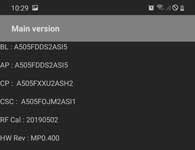Samsung Galaxy Secret Codes and Hacks to Unlock Hidden Features and menus like factory reset, engineering mode, unlock SIM, backup, battery reset, battery health, LCD screen display, sensor test, service mode key input, speaker volume, diagnostic test codes, hacks, system dumps, original check, hardware/software firmware, band selection, codes for network settings, dl magnetic sensor and thousands of other USSD dialer codes list in this article.
Below is a complete list of hidden codes for Galaxy Android Phones. Test and use the All Samsung Secret Codes list in one place.
Bonus: Verizon Wireless Secret Codes List
So let’s start the article, about “Samsung Codes”
Today, smartphones are the most important part of human beings. We cannot even imagine our life without phones. Because mobile phones allow us to keep in touch with our friends and family, store data, pictures, videos, movies, documents and office files, emails, and most important you can carry these files anywhere in the world. In short, mobile phones have infested the whole being.
Samsung is one of the biggest smartphone vendors worldwide having a 20% share of the global smartphone market.
According to Statista, Samsung’s smartphone sales exceeded 70 million units for the 25th quarter in a row in the second quarter of 2019 with unit sales amounting to 75.5 million units.
The reason behind such extensive sales is that Samsung has produced a vast variety of smartphones with various hardware specifications for people to choose from according to their budget.
Samsung Android phones contain a bulk of data according to their configuration and equipment which a usual user cannot discover easily. There are many Samsung Secret codes and hacks that can help you to discover the software and hardware configurations of Samsung gadgets.
Keeping in mind the wide user range of Samsung Phones, we are going to tell you about Samsung Android secret codes and tricks.
To make these Samsung Phone codes useful, you have to use the dial-pad of your smartphone to type these codes. When you end up typing a secret code, its functionality automatically starts.
So, carefully read the Secret phone codes given on the table and use them at your own risk. Some codes may not work for any device but from my side, all codes are working properly and almost 70% are tested.
So, if you are a Samsung user then we have curated a complete list of Samsung Galaxy Secret Codes which act as secret back doors and unlock hidden settings and features. These Samsung Phone codes are also used to access numerous hidden service menus like engineering mode, System Dump Mode, Battery Health Information, and battery reset.
These Samsung Galaxy Secret Codes are tested and almost work on all smartphones having KitKat, Lollipop, and Marshmallow up to Android Version 9 and work on the following Samsung smartphone models.
- Samsung Galaxy S10, S10 Plus, S9, S9 Plus, S8, S8 Plus
- Samsung Galaxy Note 10 5G, Note 10 Lite, Note 10 Plus, Note 10E, Note Edge, Note 9, Note 8, Note 7, Note 5, Note 4
- Samsung Galaxy A10s, A10, A9, A80, A8 Plus, A8, A70, A7, A6 Plus, A6, A50, A5, A30s, A30, A3, A20, A2 Core
- Samsung Galaxy J8, J7 Pro, J7 Max, J7 Prime, J6 Plus, J5 Pro, J4 Plus, J7 Core, J2 Pro, J2 Core, , J2 Prime, J7, J6, J5, J4, J3, J2, J1
- Samsung Galaxy Grand Prime Plus, Grand Prime, Grand Prime Pro, Grand Max
- Samsung Galaxy S7 Edge, S6 Edge, S6 Edge Plus, S7, S6, S5 C7, Core Prime, Core 2
- And the upcoming Samsung Galaxy Fold, S11, and S10E
Other Samsung Phones include:
Samsung Galaxy M21, Samsung Galaxy A70e, Samsung Galaxy S20 Plus 5G, Samsung Galaxy S20 5G, Samsung Galaxy M31, Samsung Galaxy X, Samsung Galaxy Xcover Pro, Samsung Galaxy S11 Plus, Samsung Galaxy S20 Ultra, Samsung Galaxy S20 Plus, Samsung Galaxy S20, Samsung Galaxy Fold 2 Dual Sim, Samsung Galaxy Fold 2, Samsung Galaxy A41
Samsung Galaxy A31, A21, A11, A01, A71, A51, Galaxy S11e, W20 5G, Tab S6 5G, Note 10 Lite
Galaxy Z Flip Galaxy S20 Ultra Galaxy A70e Galaxy A01 Galaxy S20 Plus Galaxy A60 Galaxy A30s 128GB Galaxy A8+ 2018 Galaxy A10s Galaxy A21 Galaxy Core Prime Galaxy A9 Pro 2019 Galaxy A31 Galaxy A11 Galaxy M20 Galaxy A6S Galaxy J6 Galaxy A20s Galaxy S11e Galaxy M30 Galaxy J7 Prime Galaxy M40 Galaxy A30s Galaxy A6 Plus 2018.
Let’s start our article officially answering the most asked question on “The Fanman Show” and at the end, you’ll find the “all Samsung secret codes list” and their functions one by one.
Secret Codes for Samsung Galaxy Android Phones
How to Enter Samsung Engineering Mode
Engineers enter Samsung Engineering Mode Code on phones to modify the setting in advanced mode. Here’s how you can enter in engineering mode with codes and apps
How to Reset Samsung Battery or Calibrate the Battery On Samsung Smartphones?
What is Battery Calibration? When should You Calibrate the Battery? And How to calibrate the battery on Samsung smartphones? We are going to answer all these questions along with others.
What is Battery Calibration?
The android operating system has developed a mechanism to keep track of your battery percentage and charge levels to tell the users when it is full or empty. Sometimes, it goes corrupt and starts displaying unrealistic data stats. For example, your phone turns off even when it has enough charging.
It is usual that aging affects all batteries to degrade over time. The android operating system does not take this degradation into account while displaying the battery status on the screen.
Battery calibrating means getting the correct battery statistics even if your phone is old or when it was new. It should reflect the actual battery levels once again.
In other words, this process does not improve the battery nor improve the battery life. It is used to show the actual battery stats on the phone screen.
When should You Calibrate the Battery?
You should calibrate your Samsung phone with Battery Reset Code in the following circumstances:
- Your device shuts down too many times when there is enough charge left
- The charging percentage stuck at the same point for many days
- You have an old smartphone and you are suspicious about it shows inaccurate battery stats
How to calibrate the battery on Samsung smartphones?
Samsung Battery Reset Code *#0228# or *#8999*228# is also used to calibrate smartphones. Samsung phones come up with an option called “Quick Reset” which is used by many technicians all around the world to calibrate the mobiles that report inaccurate battery stats.
You can also use this Samsung Battery Reset Code *#0228# or *#8999*228# to calibrate the battery on a Samsung smartphone.
Here is how you can do that:
- Use your smartphone, until the battery reaches 5%, and then do not connect it with a charger
- Dial the Samsung battery code *#0228# on your phone.
- Press ‘Quick Start” from the appearing menu and then press ‘OK.
- Wait until your smartphone power on and check whether the battery percentage has gone down or not
- Charge your device to 100% again.
- Power off your device and then turn it on and then unplug the charger.
- Repeat these steps 3 to 4 times
- Plug the career in again and the battery at 100%, press the power button and turn on the phone again, and dial: *#9900#.
- Scroll down and find “batterystats.bin reset” and tap it.
- Exit the menu and restart your Samsung smartphone
Note: Remember that battery calibration is not recommended on regular basis. Even when it is dead and your phone won’t turn on, still it has enough reserved battery to avoid any system damage. You should use this option once every four months, otherwise, you are inviting big trouble.
Samsung Galaxy Secret Codes to Test All Functions
These Samsung secret codes unlock hidden menus and are used to test all the functions of smartphones.
- For WLAN network – *#*#526#*#*
- Access all Wi-Fi Mac Address – *#*#232338#*#*
- For testing GPS – *#*#1472365#*#*
- Test code for GPS testing – *#*#1575#*#*
- Proximity Sensor – *#0588#
- Enter Light Sensor mode with this code – *#0589#
- Diagnostic Configuration – *#9090#
- Enter Bluetooth Test Mode – #*3888#
- To troubleshoot Bluetooth – *#*#232331#*#*
- Test your device screen – #*#0*#*#*
- Audio Testing – *#*#0673#*#*
- Check Backlight and Vibration and perform other general tests – *#*#0842#*#*
- General Test Mode – *#0*#
- Audible – *#0673#
- Universal Test Menu – *#8999*8378#
- Mobile Time Testing in Real-Time – *#0782#
- Vibration Motor Test – *#0842#
- Samsung mobile screen test code – *#0*#
- Samsung battery test code – *#0228#
- Samsung a10s test code – *#0*#
- Samsung mobile screen test code – *#0*#
- Samsung android LCD test code – *#0*#
- Note 4 battery test code – *#0228#
- Samsung a20s test code – *#0*#
- Samsung display test code/Display Check Code – *#0*#
- Samsung function test code – *#0*#
Samsung Galaxy Mobile Restarting Codes
These Samsung Galaxy secret hacks unlock the hidden feature to restart Samsung Galaxy without powering it off manually.
- #*3849#
- #*2562#
- #*3851#
- #*3876#
Samsung Galaxy SIM Lock/Unlock Codes
The following Samsung Secret Codes Unlock SIM card on your device.
- SIM Unlock – #0111*0000000#
- Turn on Auto SIM Lock – #7465625*28746#
- Turn on Auto SIM Lock – *7465625*28746#
Samsung Galaxy Phone Information Codes
- Get Your Device Info – *#*#4636#*#*
- View H/W, PDA and RFCallDate info on your phone – *#*#4986*2650468#*#*
- View Firmware Software version – *#*#1111#*#*
- View PDA type and version – *#*#1234#*#*
- View Firmware hardware version – *#*#2222#*#*
- Display ROM Sales code, change list number and build time of your phone build – *#*#44336#*#*
- Reset user data and change sales codes – *#272*IMEI#
- View all user stats from the very beginning and important phone info – *#*#4636#*#*
- View status info for GSM network – *#0011#
- Check hardware and software info – *#12580*369#
- Check All Hardware and software versions of the device – #*#8377466#
Samsung Galaxy System Control Codes
- Control USB Logging – *#872564#
- Enter Control Panel of USB I2C Mode – *#7284#
- Control Audio Loopback – *#0283#
- Control GCF Configuration – *#4238378#
- Control and manage GPS menu – *#1575#
Samsung Galaxy Check Service Mode and Firmware
- USB Service – #0808#
- Get Ciphering info and enter service mode – *#32489#
- Service Mode USB – *#9090#
- Default Service Mode – *#197328640#
- Enter Camera Firmware menu – *#7412365#
- Update Camera Firmware – *#34971539#
- WLAN Engineering Service Mode – *#526#
- TSK/TSP firmware update – *#2663#
- OTA update menu – #8736364#
- Sellout SMS/PCODE view *2767*4387264636#
Samsung Galaxy Factory Reset Codes
- Factory restore/reset for Samsung Smartphone with confirmation message – *#7780#
- Factory Reset without confirmation message – *2767*3855#
- Backup and copy media files – *#*#273283*255*663282*#*#*
Samsung Galaxy Check Network Codes
- Choose the type of your network mode RF Band – *#2263#
- CSC Code of Galaxy S3 to get buyer code – *#272*IMEI#
- Customize MCC/MNC Network Lock – *7465625*638*#
- Customize Network Lock NSP – *7465625*782*#
- Functioning and Network Lock for NSP/CP – *7465625*27*#
- Insert any Network lock keycode (semi-partiality) – *7465625*782*#
- Insert Network Lock and conduct network data locks – #7465625*638*#
- Insert Network Operator – #7465625*77*#
- Network insertion of Galaxy content provider – #7465625*27*#
- Network Lock SP – *7465625*77*#
Samsung Galaxy Debugging Codes
- Auto Answer Selection – *#272886#
- Dump Menu to dump RIL – *#745#
- General debug dump menu – *#746#
- Improve phone network, battery life, and Wi-Fi speed and view dump menu – *#9900#
- Nand flash S/N – *#03#
- Remap Shutdown and End Call TSK – *#03#
Other Samsung Codes
- Samsung battery check code – *#0228#
- Samsung service mode code – *#32489#, *#0011#
- Samsung band selection code – *#2263#
- Samsung galaxy grand prime service mode code – *#197328640#
- Samsung volume increase code –
- Samsung battery reset code – *#0228# or *#8999*228#
- Samsung check battery health code – *#0228# or *#8999*228#
- Samsung galaxy reset code – #7780#
- Samsung j3 volume increase code –
- Samsung service Mode code (USB) – #0808#
- Samsung a10s sensor code – *#0588# OR *#0589#
- Samsung all reset code – *#7780#
- Samsung diagnostic codes – *#0*#
- Samsung galaxy grand prime firmware – *1234#
- Samsung galaxy s7 service mode – #0808#
- Samsung j2 service mode code – #0808#
- Samsung j2, J7 volume increase code –
- Samsung mobile reset code -#7780#
- Samsung mobile screen check code – *#0*#
- Samsung mobile service menu code – #0808#
- Samsung model check code – *#1234#
- Samsung screen check code – *#0*#
- Samsung secret menu code – *#0*#
- Samsung sensor code -*#0*#
- Samsung setting reset code – *2767*3855#
If some Android secret phone codes for Samsung do not work then, believe me, the manufacturer has disabled those and work no longer.
Important Note*: There are many sensitive codes that can harm the stability of your cell phone. So, use them wisely otherwise, we are not responsible for any damage to your smartphone.
Here, we go for secret codes for the Samsung galaxy.
1. How to Check Samsung Galaxy is Original or Fake?
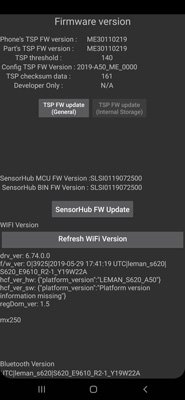
Samsung Firmware Secret Code: *#2663#
If you are going to purchase a new or old Samsung Galaxy Phone from your friend or a local shop and don’t know whether it is original or not then here is a Secret Code to Check if Samsung is Original or Fake.
Samsung Firmware Secret Code: *#2663#
After dialing the code you’ll be redirected to the Samsung Firmware page where you can see your phone’s firmware and Samsung model no.
So, you can also check the Samsung Model Number. there.
2. How to Increase Internal Storage in Samsung?

Samsung System Dump Mode Code: *#9900#
If your phone is running out of internal memory storage and your smartphone says “insufficient memory available” then:
Here is an Android Secret Code to Increase Internal Storage in Samsung.
Samsung System Dump Mode Code: *#9900#
After dialing the above “Samsung System Dump Mode Code” then select and delete dumpstate/logcat and then restart your mobile phone.
You’ll see a lot of internal storage has been released in your phone.
3. How to Check Samsung Fingerprint Sensor via Secret Code?
Samsung Sensor Code: *#0*#
You can check the Samsung Fingerprint Sensor with Samsung Phone Code.
Just dial the Samsung Sensor Code: *#0*#
Then tap on Sensor, where you can check Samsung Accelerometer Sensor, Gyroscope Sensor, DL Magnetic Sensor, and Fingerprint Sensor.
In the Fingerprint section, Tap on “Normal Scan” and see which tests it passes and which one fails.
4. How to Check Samsung Battery Health Status?
*#0228# or *#8999*228#
You can check the Samsung battery status by dialing the
Samsung Battery code: *#0228# or *#8999*228#
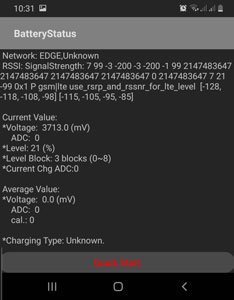
The above code will also tell you the Samsung battery health, voltage, and charging type.
You can tap on the “Quick Start” button to run the battery health test, a warning message will appear don’t worry about it and tap on “OK”, the phone will go into testing mode just press the power button or tap on the fingerprint to unlock the phone. Note down the battery level before and after testing.
If your battery health is weak then it will drop the percentage level drastically or gradually after each test but if your Android phone’s battery is normal then nothing will drop in the Level Percentage.
5. How to Check Firmware Version in Samsung Galaxy
Firmware Checking code: *#1111#
The above Samsung Phone code is used to check the software or firmware version of your mobile phone.
6. Samsung Phone code to Check Hardware Version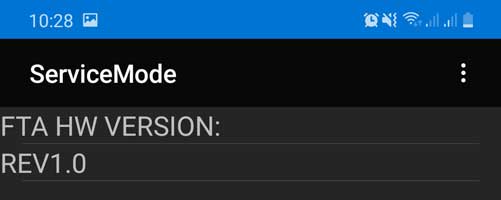
Dial the Hardware Version code *#2222# to know everything about your hardware.
7. IMEI Number: *#06#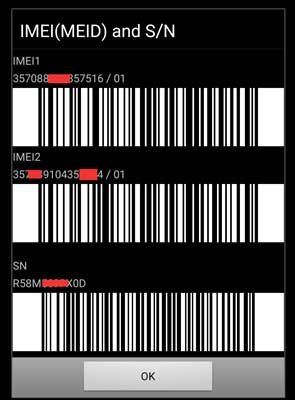
The above Secret phone code is a universal code to check the IMEI (International Mobile station Equipment Identity) Number on every phone, whether it is Android or iOS. Please avoid sharing your device’s IMEI Number with anyone.
8. How to Check the SAR Value in Samsung?
SAR Code: *#07#
SAR stands for “Specific Absorption Rate”.
*#07# is the code to check the SAR value.
The above code shows the SAR of all Android and Samsung mobile phones.
In the United States and India, the SAR value is 1.6 W/kg while the Redmi Note 4 has the SAR value of 0.375 W/kg. If you don’t know about what is SAR then visit this link
By dialing in Apple’s iPhone it shows the “About” section of the iPhone.
9. How to Check Samsung Galaxy’s All Functions are working Properly or Not?
Samsung Phone Check Code: *#0*#
This is one of best Samsung mobile check codes that either you have a real cellphone or a fake one

Just dial the Samsung All Functions Check Code: *#0*# from the dialer of your phone.
This is the most important Samsung phone check code widely used by service center engineers to test sensors, LCD, Screen, Touch, Speaker, Cameras, and other mobile functions
You’ll see the following options to check your smartphone:
Note*: the above Samsung mobile check code works on both original Samsung Models and Fake models
Here you’ll see:
i. How to Check Samsung Screen/LCD with Red, Blue, and Green
The Red, Blue, and Green are used to Check Samsung LCD/Screen either is damaged with scratches or not. So tap on each color and see it is working fine or not.
II. How to Check Samsung Galaxy Receiver?
Tap on the receiver and your phone screen will flash white and you’ll hear a continuous beep sound if your Samsung phone receiver is working fine otherwise not?
iii. How to Check Samsung Galaxy Vibration?
Tap on the Vibration, and your phone screen will flash black and you’ll feel a continuous vibration, if and only if your Samsung phone vibration is working fine otherwise not.
iv. How to Check Samsung Galaxy Camera (Mega Cam and Front Cam)?
Tap on both respectively and see if both Samsung Galaxy Cameras are working or not.
v. How to Check Samsung Galaxy Rotation is Working or Not?
Tap on Sensor, and again tap on “Image Test” in the Accelerometer Sensor section.
An image (normally a dog image) will open, rotate your phone left, then right, and then on top.
Watch carefully, whether the image is rotating or not. If it is rotating in these three directions (left, right, and top). Your “Phone’s Screen Rotation” is working fine.
vi. How to Check whether Samsung Galaxy Touch is Working Fine or Not?
Tap on the “Touch”
You’ll see the boxes on the Samsung screen. Place your finger and fill all the boxes. If any or some of the boxes are not filled with the color (usually Green) then that part of your smartphone’s screen is damaged.
Once all boxes are filled you’ll be redirected to the Samsung All Function Menu.
vii. How to Check Samsung Galaxy Sleep Mode is Working or Not?
- Tap on the “Black” from the Samsung All Function Menu
- Your phone’s screen will turn black which means your phone’s sleep mode is working.
- Now, press the wake up/Power Button to come back to the phone’s All Function Menu.
viii. How to Check Samsung Galaxy Speaker?
Tap on the speaker from the menu and it will start the music. If you didn’t hear any sound then your phone’s speaker is not working.
ix. How to Check Sub Keys of Samsung Galaxy?
- Tap on the Sub Key then
- Press the Power Button, your phone screen will flash Red.
- Press the Volume down button, your phone screen will flash Green.
- Press the Volume Up button, your phone screen will flash White.
- You can also check the changing color by pressing the “Home Button”, Back Button, and Menu Button
If the requisite color is not changing against any of the keys then keep in mind it is not working properly.
x. How to Check Samsung Galaxy Sensor Hub?
- Tap on “Sensor Hub”
- Your phone’s screen will flash black
- Now tap on Fingerprint Sensor to unlock the phone or press the power button and then unlock the phone. If everything goes right your Samsung Sensor Hub is working fine.
xi. How to Check Samsung Grip Sensors?
- Tap on the Gripsensor
- Hold and release your smartphone with your hands through various gestures and see whether on each gestures the phone is vibrating and giving a message of “Working” or “Not Working”
The Grip Sensor allows you to control your smartphone’s audio, swipe gestures to unlock the phone, scrolling, zooming, and other functions with several grip pressure gestures.
10. How to increase Samsung Galaxy Speaker Volume with General Test Mode?
Volume Increase Code: *#0*#
You can also increase Samsung Phone’s or any Android phone’s volume with the above code
The above secret phone code will open the hidden setting for Speaker Sound Frequency. Tap on the “Low Frequency” at the bottom of the phone screen and it will open a “Low-Frequency Test Mode” and you’ll see the three options:
100 Hz, 200 Hz, and 300 Hz
Select the 3rd option “300 Hz.” Now check your mobile phone speaker volume it will be boosted after all.
Note*: The above increased speaker volume code work on some Samsung and Android phones not on all.
11. Check Samsung Phone Model Number PDA and Phone Firmware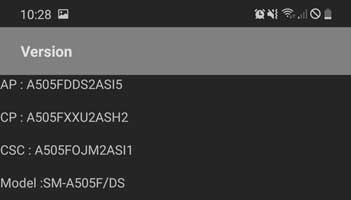
This Samsung mobile code *#1234# is used for PDA and Phone Firmware, for example, AP, CP, and CSC versions.
12. Samsung Mobile Check Code for Hardware and Software
This Samsung mobile check code *#12580*369# is used for both Phone software (AP, CP, and CSC version) and hardware (RF cal and HW Rev.) information on a single screen.
13. Samsung mobile code for Sound, Vibration, Melody, Dimming, and Bluetooth
Dial *#7353# from your smartphone to check Sound, Vibration, Melody, Dimming and Bluetooth, Sensor and Camera working, etc.
14. Samsung Galaxy Secret Codes for Service Mode: *#0011#
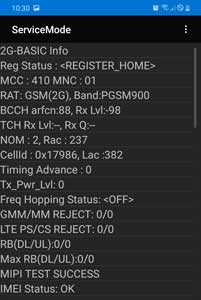
Samsung Galaxy GSM Network Status Code: *#0011#
Dial Samsung Service Mode Test Code *#0011# to get complete information about the GSM network such as GSM Band, Registration Status, Timing Advance, IMEI status, etc.
15. Samsung Mobile Code for Packet Loopback Settings *#0283#
Dial the above secret phone code *#0283# for loopback testing.
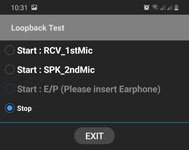
The loopback testing is used for the Receiver/Speaker test or Mic Test.
Select the first option and speak something, you’ll start receiving your own sound, and then select the second option.
Again check the sound by keeping the smartphone speaker to the ear. (Same position as you are receiving a call from somebody)
16. Ram Dump Mode Code: *#9090#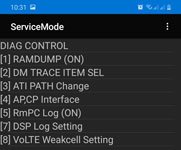
You’ll enter in different diagnostic options such as RAM dump, ATI Path Change, RM PC Log, etc.
17. Samsung Galaxy Hard Reset Code: *2767*3855#
This is also called Samsung Factory Reset Code.
The above code will format your data or delete all of your data and reset all settings including network settings etc. and reset to a Factory Reset Phone.
18. Some Important Samsung Secret Codes and Hacks
There are many other Secret phone codes for Samsung and Android devices. Some of these are:
- Camera firmware information: *#7412365*
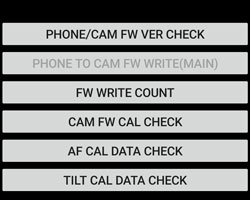
- Camera firmware information Advance Mode to update the firmware: *#34971539#
- Touch screen (TSP and Touch Key) firmware information code and update TSK and TSP firmware: *#2663#
- Insert Network Lock Control Keycode: #7465625*638*#
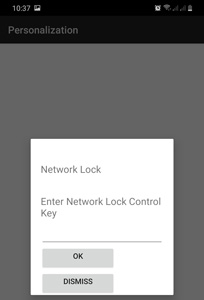
- Samsung Phone USB Settings Code: *#0808#

- Reset total call time Code: *#22558463#
Here is the complete list of secret codes for the Samsung galaxy series.
All Samsung Galaxy Secret Codes List
| Samsung Secret Codes and Hacks 2020 | Functionality |
|---|---|
| *#06# | This Samsung Code shows IMEI of the device (Also Samsung Serial Number Code) |
| *#0*# | Samsung Touch Screen Test Code Color Test (Red, Blue and Green) Samsung Receiver Test Samsung Vibration Test Mega Cam Test Samsung Speaker Test Code Sensor Test Samsung Touch Screen Test Samsung LED Test LCD Test Front Camera Test code and many other tests with this samsung code |
| ##72786# | samsung mobile network reset code |
| *#0206*8378# | Samsung Volume Increase Code |
| *#07# | It show SAR limit level information |
| *#0*# | It allows testing LCD and other hardware (Also android test code) |
| *#1111# | this Samsung Secret Code tells about software version |
| *#2222# | It shows hardware version |
| *#1234# | It shows PDA and firmware info |
| *#12580*369# | It shows both software and hardware versions |
| *#7353# | It used to test many things like Camera, Sound, and Vibration etc. |
| *#0011# | It shows information about GSM Network |
| *#0228# | It shows battery status |
| *#0283# | It controls packet loopback settings |
| *#9090# | It allows to control diagnostic options (Samsung Diagnostic Code) |
| *#7412365* | It tells about camera firmware info |
| *#34971539# | It allows updating camera firmware |
| *#0808# | It shows USB settings |
| *#9900# | It allows to enter in System Dump Mode |
| *#2663# | This shows touchscreen firmware information () |
| *#22558463# | It is used to rest total call time |
| *#272*IMEI# | This is used to change the sales code |
| #7465625*638*# | It is used to insert Network Lock control Key Code |
| Samsung Secret Codes and Hacks For Mobile Restarting | |
| #*3849# #*2562# #*3876# #*3851# | Use These Samsung Galaxy Secret codes to restart your device |
| Samsung Galaxy Secret Codes Unlock SIM OR Lock SIM Use these Samsung Secret Codes List to Lock and Unlock SIM on Samsung Mobile Phones | |
| #0111*0000000# | Samsung SIM Unlock |
| #7465625*28746# | Turn on Auto SIM Lock |
| *7465625*28746# | Turn on Auto SIM Lock on Samsung |
| Samsung Secret Codes List Getting Phone Information | |
| *#*#4636#*#* | Secret Code for Samsung Device Info |
| *#*#4986*2650468#*#* | It Shows H/W, PDA and RFCallDate info on your phone |
| *#*#1111#*#* | It Shows Firmware Software version |
| *#*#1234#*#* | It Shows PDA type and version |
| *#*#2222#*#* | It Shows Firmware hardware version |
| *#*#44336#*#* | Display ROM Sales code, change list number, and build time of your phone build |
| *#272*IMEI# | this Samsung Hack Resets user data and change sales codes |
| *#*#4636#*#* | it Display all user stats from very beginning and important phone info |
| *#12580*369# | Dialt to Check hardware and software info |
| #*#8377466# | Check All Hardware and software version of the device |
| Samsung Codes List About System Control | |
| *#872564# | Control USB Logging |
| *#7284# | Enter Control Panel of USB I2C Mode |
| *#0283# | Control Audio Loopback |
| *#4238378# | Control GCF Configuration |
| *#1575# | Control and manage GPS menu |
| Check Service Mode and Firmware (Samsung Engineering Mode Codes) Check Service Mode and Firmware (Samsung Engineering Mode Codes) | |
| *#32489# | Get Ciphering info and enter service mode |
| #0808# | USB Service |
| *#197328640# | Samsung Default Service Mode |
| *#9090# | Service Mode USB |
| *#526# | Samsung WLAN Engineering Service Mode |
| *#2663# | TSK/TSP firmware update |
| *#7412365# | Enter Camera Firmware menu |
| *#34971539# | Update Camera Firmware |
| *2767*4387264636# | Sellout SMS/PCODE view |
| #8736364# | OTA update menu |
| Samsung Hidden Codes For Factory Reset | |
| *#7780# | Factory restore/reset for Samsung Smartphone with confirmation message |
| *2767*3855# | Factory Reset without confirmation message (Completely Wipe Samsung Device and installs Stock Firmware ) |
| *#*#273283*255*663282*#*#* | Backup and copy media files (Take Backup of all media files) |
| Codes for Samsung to Check Network | |
| *7465625*638*# | Customize MCC/MNC Network Lock |
| #7465625*638*# | Insert Network Lock and conduct network data locks |
| *7465625*782*# | Customize Network Lock NSP |
| *7465625*782*# | Insert any Network lock keycode semi-partiality |
| #7465625*77*# | Insert Network Operator |
| *7465625*77*# | Network Lock SP |
| *7465625*27*# | Functioning and Network Lock for NSP/CP |
| #7465625*27*# | Network insertion of Galaxy content provider |
| *#272*IMEI# | CSC Code Samsung Galaxy S3 to get buyer code |
| *#2263# | Choose the type of your network mode RF Band |
| Debugging Android Codes For Samsung | |
| *#745# | Dump Menu to dump RIL |
| *#746# | General debug dump menu |
| *#03# | Nand flash S/N |
| *#9900# | Provides option to improve phone network, battery life and Wi-Fi speed and view dump menu |
| *#272886# | Auto Answer Selection |
| *#03# | Remap Shutdown and End Call TSK |
| *#06# | IMEI |
| *1234# | Firmware Information |
| *#0842# | Vibration Motor Test |
| *#9090# | Diagnostic information |
| *#7780# | Samsung Factory Reset Code (all phone data will be erased) |
| *#8736364# | OTA Update Menu screen |
| #*2562# OR #*3849# OR #*3851# OR #*3876# | All codes for restarting the phone |
| *#0011#, *#32489# | Samsung Service Mode |
| *#7284# USB I2C | Mode Controlling Panel |
| *#0673# | Audible Test |
| *#872564# | T control the USB Logging |
| *#9900# | System dump mode |
| *#1575# | To manage GPS menu |
| *#7412365# | Camera Firmware Std Menu |
| *#12580*369# | To check software and hardware information |
| *2767*3855# | Full Factory Reset no confirmation |
| *#0*# | Hardware diagnostic tests (Samsung Touch Screen Test Code) |
| Some Other Important Samsung Codes and Hacks | |
| *#06# | Display IMEI number |
| *#1234# | Display current firmware |
| *#*#4636#*#* | Diagnostic and general settings mode |
| *#*#7780#*#* OR *#7780# | Factory Restore (Software Factory Reset) |
| *2767*3855# | Factory Hard Reset to ROM Firmware Default Settings |
| *2767*4387264636# | It Displays Product Code |
| *#272*imei#* or *#272*HHMM#* | Display/change Samsung CSC code |
| *#*#1472365#*#* | GPS test settings |
| *#*#197328640#*#* | Samsung Service mode main menu |
| *#232337# | Bluetooth Address |
| *#232331# | Bluetooth Test Mode |
| *#232338# | WLAN MAC Address |
| *#0228# | ADC Reading |
| *#32489# | Ciphering Info |
| *#2263# | RF Samsung Band Selection Code |
| *#9090# | Diagnostic ConfiguratioN |
| *#7284# | USB I2C Mode Control |
| *#232339# | WLAN Test Mode |
| *#0842# | Vibra Motor Test Mode |
| *#0782# | Real Time Clock Test |
| *#0673# | Audio Test Mode |
| *#0*# | General Test Mode |
| *#872564# | USB Logging Control |
| *#4238378# | GCF Configuration |
| *#1575# | GPS Control Menu (Samsung Secret Menu Code) |
| *#3214789650# | LBS Test Mode |
| *#745# | RIL Dump Menu |
| *#03# | NAND Flash S/N |
| *#0589# | Light Sensor Test Mode |
| *#0588# | Proximity Sensor Test Mode |
| *#273283*255*3282*# | Data Create Menu |
| *#34971539# | Camera Firmware Update |
| *#526# | WLAN Samsung Engineering Mode Code |
| *#746# | Debug Dump Menu |
| *#44336# | Sofware Version Info |
| *#273283*255*663282*# | Data Create SD Card |
| *#3282*727336*# | Data Usage Status |
| *#7594# | Remap Shutdown to End Call TSK |
| *#0289# | Melody Test Mode |
| *#528# | WLAN Samsung Galaxy Engineering Mode |
| *#7412365# or *#*#34971539#*#* | Camera Firmware Menu - Camera Information |
| *#07# | Test History |
| *#3214789# | GCF Mode Status |
| *#272886# | Auto Answer Selection |
| *#8736364# | OTA Update Menu |
| *#301279# | HSDPA/HSUPA Control Menu |
| *#7353# | Quick Test Menu |
| *2767*4387264636# | Sellout SMS / PCODE view |
| *#7465625# | View Phone Lock Status |
| *7465625*782*# | Configure Network Lock NSP |
| *7465625*27*# | Insert Network Lock Keycode NSP/CP |
| #7465625*27*# | Insert Content Provider Keycode |
| #7465625*782*# | Insert Partitial Network Lock Keycode |
| *7465625*77*# | Insert Network Lock Keycode SP |
| #7465625*77*# | Insert Operator Lock Keycode |
| *7465625*638*# | Configure Network Lock MCC/MNC |
| #7465625*638*# | Insert Network Lock Keycode |
| *#0589# | Enter Light Sensor mode with this code |
| *#0588# | Proximity Sensor |
| *#*#232338#*#* | Access all Wi-Fi Mac Address |
| *#*#526#*#* | For WLAN network |
| *#*#1472365#*#* | For testing GPS |
| *#*#1575#*#* | Another test code for GPS testing |
| *#*#232331#*#* | To troubleshoot Bluetooth |
| #*3888# | Enter Bluetooth Test Mode |
| *#*#0673#*#* | Audio Testing |
| #*#0*#*#* | Test your device screen |
| *#*#0842#*#* | Check Backlight and Vibration and perform other general tests |
| *#0*# | General Test Mode |
| *#0673# | Audible |
| *#8999*8378# | Universal Test Menu |
| *#0782# | Mobile Time Testing in Real Time |
| *#0842# | Vibration Motor Test |
Disclaimer: All Samsung secret codes and hacks are not for the basic users and hackers. Please do not dial any code if you don’t know the Android software at an expert level. Otherwise, we are not responsible for any damage to your device. So, use them wisely at your own risk.
See Also:
- iPhone Sort Contacts By First Name, Alphabetically, And Add A Nickname
- How Do You Block A Phone Number On An IPhone To Stop Calling
- Secret Codes for Motorola Mobile Phones
- Take Screenshot on iPhone, Samsung, LG, Motorola, Windows, and Linux
- iPhone Clock Settings – How To Change An iPhone Clock Display
- How To Change The Live Lock Screen Wallpaper On Your iPhone?
- How to Fix Android’s “Insufficient Storage Available” Error Message
- iPhone Secret Codes Battery
- HTC Android Hidden Codes and Tricks
- One Plus Secret Codes to Unlock Hidden Menu
- How To Save Battery Life On iPhone
- How To Uninstall / Delete Apps In IOS 13 On iPhone
Final Words
That’s all guys, we have discussed the “complete Samsung secret codes list” with you. If you think we have missed any Samsung phone codes with you then mention them in the comment section.
Again, Try these all Samsung Secret Codes with your own consent and share your experience with us through the comment section below.
If you like these “Samsung Galaxy Secret Codes” then share them with your friends and family.