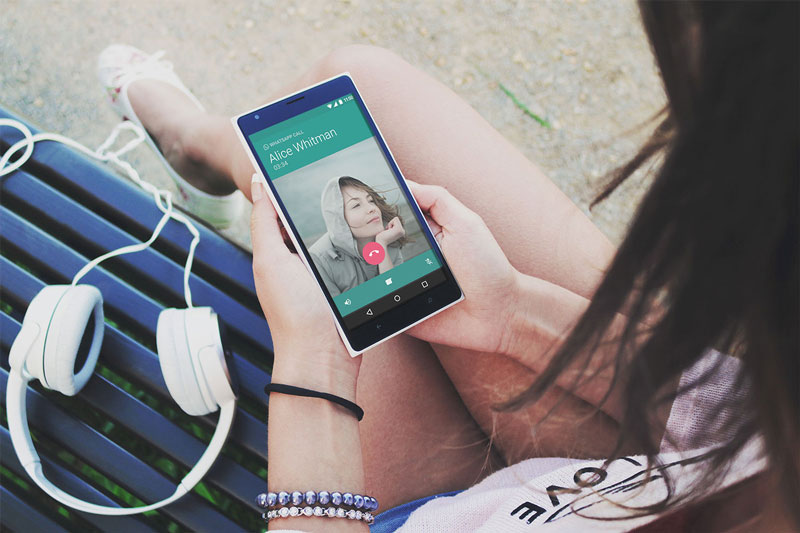Make Video Calls and Group Video Calls on WhatsApp
Whatsapp enables you to Make free video calls over Wi-Fi and Mobile Data Networks. Download and Install Booyah WhatsApp Group Video Calling software in (iPhone) iOS and Android phones.
The app’s makers are updating the features of their apps day by day. Every app maker tries to make the apps according to the need of customers. The apps of general usage are needed more care.
In this regards WhatsApp features are increasing day by day. WhatsApp also offers video calls and group video calls but a third party app is needed to do so.
An app that called Booyah is available in the market of the software for video calls on WhatsApp using iOS and Androids.
Also, try these suggestions by The Fanman Show:
- How to make Free Whatsapp Group Video Calls in Whatsapp without any Software
- How To Access The Most Recently Opened Documents In MS Word 2016
- How To Restart Windows’ Explorer.Exe Using Taskbar And Start Menu
- How to take Screenshot of Complete Webpage with One Click?
- How To Schedule Your PC Shut Down At Night (But Only When You’re Not Using It)
Boyaah App Download
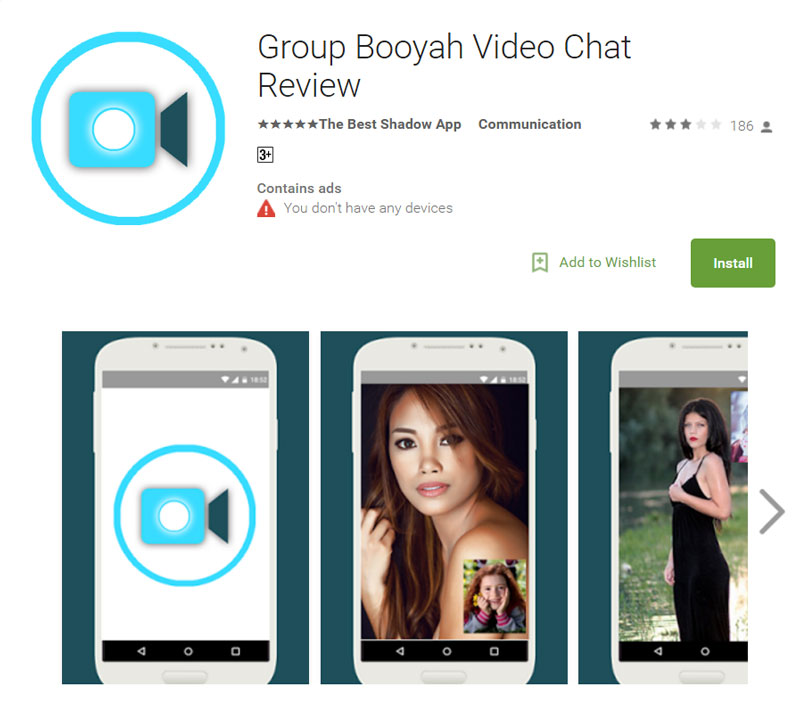
Here are some guidelines which provide you help to make video calls and group video calls on WhatsApp.
You can make easy video calls to your loved ones just by installing an app. The app is so simple to install and freely available on the Internet. If you want some beneficial information you should be careful when you are reading the following lines.
How to make Video Calls on WhatsApp?
You can make video calls by using an app Booyah, to make a video call you must know that the receiver side has also installed this app. This is a very useful app for iOS and Android devices. After installing this app, it will take full access to your WhatsApp contacts, photos, media files, and videos.
All your WhatsApp contacts will appear as a list in Booyah app where you can select a contact to make a video call too. During the video call, if you close the app your video will freeze but you shall be connected via the audio link.
How to Make Group Video Calls on WhatsApp?
Booyah app also has the ability to connect you with a group video call. It is simply like a conference call. You can see all the members of the group and you can talk in a real time voice conversation.
First of all, you have to make a video call to any friend then during the video call you can select other members to add.
Problems With This App:
There are some difficulties with this app which we also share with you so that you have all knowledge about this app. Sometimes this app doesn’t show all the contacts connected in a group of video calling but it is really very simple to use.
To know about other latest and useful applications for iOS and Android you can visit our website TheFanManshow.Com