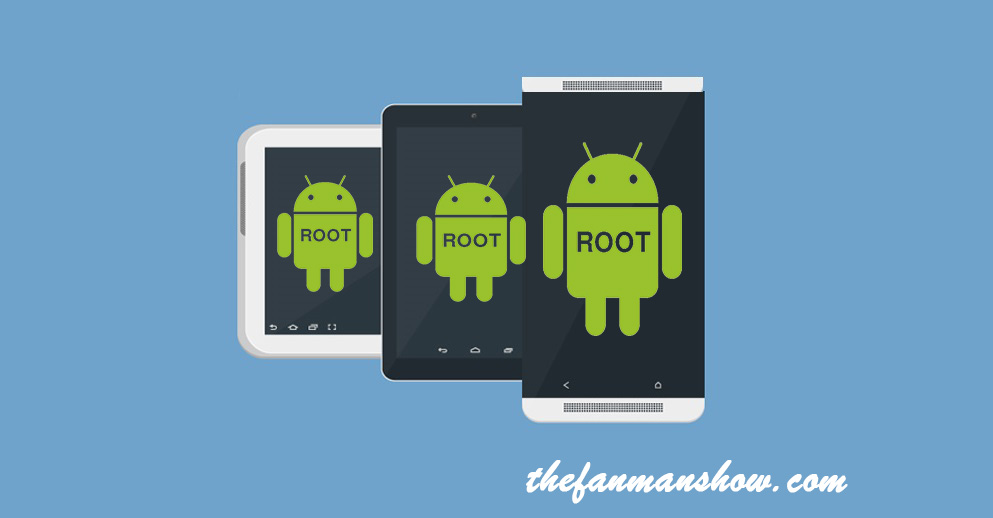How to Root Android Phones without Computer
Are you not familiar with “how to root android phones without computer”? Ok! Don’t worry! Here’s a solutions for ” rooting android device without a pc?”
Let’s start a solution for “how to root android phones without a computer?”
In our previous articles, we have discussed a lot:
- How to Remove Viruses from Android and Tablets?
- How to Turn iOS into Android: Change Your iPhone into Android?
- How to Block Ads on Android and Speed up Your Cellphone or Tablet?
- How to Watch Free Movies and TV Shows on iPhone, iPad and All IOS Devices
- How To Make Video Calls And Group Video Calls On WhatsApp
But today we are going to discuss “how to root android device without any computer”
This article is equipped with various solutions to root various brands of Android phones/devices without PC All these apps are harmless and fully capable of the purpose for which they are designed and developed.
Believe me, there are nothing technical aspects you need to know about rooting, rather than some simple steps even in few with one click as “how to root without a PC”.
Let’s start “how to root android phones without computer”
How to Root Android Phones without Computer?
5 Things to consider before jumping into the process of rooting
- Enable unknown sources on latest android devices from “Security settings” or “Application settings” for older devices
- Download the Root APK
- Install the Root APK app and launch it from the home icon shortcut.
- Select the most appropriate options (Install SuperSU for Framaroot app) to fully root your android device
- Install the root checker app for confirmation of your device if it is rooted or not.
So, Dear Fanman, we are discussing 5 best apps for rooting your Android devices (smartphones, tablets, and PDAs).
1. Rooting Your Android Device with Kingo Android Root
Rooting an Android phone without a pc is not a difficult task now, Kingo Android Root has recently launched the KingoRoot apk for Android, which universally provides rooting of an android phone with only a single click. For this, you don’t need any pc for or a USB cable to accomplish this task.
Before jumping into the rooting process, please make sure you get everything right beforehand.
Before troubleshooting your android device keep in mind the following things
- Your Android device must be powered on.
- The Device must contain at least 50% battery level.
- A stable internet connection is needed over a Wi-Fi network.
- Allow installation of apps from unknown sources.
For the 4th step go to Settings > Security > Unknown Sources
Step 1: download KingoRoot.apk here
The automatic downloading will be started, if the Google Chrome warns you about downloading KingoRoot.apk, then don’t worry click “OK” to proceed.
Step 2: Install KingoRoot .apk App on Your Android Device.
Note*: If you forgot to check “Unknown Sources” then in the meanwhile of installing the app you will receive a prompt message that the “install blocked” which means, for some security reasons your phone is set to block the installation of apps obtained from unknown sources”.
On following the Android Device/Phone instructions install the Kingoroot app and allow installs from “Unknown Sources”.
Step 3: To Start Rooting Launch “Kingo ROOT” App
Kingo Root is very user-friendly and easy to use. Click “One Click Root” to start the rooting process.
Now, you are one step away from rooting your device, just click on “One Click Root” to start the process of rooting.
Step 4: Wait Few Seconds till the result Appear on Device Screen.
Step 5: Succeeded or Failed
It’s a complicated process to root an android device so the result may be successful or may be a failure. So, try several times, if you failed unless you accomplish to root your device because there are many modules running behind the app algorithm and each algorithm run one at a time.
Maybe, you succeed with the first attempt as both your device and KingoRoot apk algorithm integrate with each other.
Let’s discuss another application against your query on “how to root android phones without computer”
2. Rooting Android with iRoot APK
The best ever made app throughout the android world used for rooting devices with or without a computer and has been proved a wonderful and amazing success with Samsung, itel, Xiaomi, Sony, Gionee, Infinix, Tecno and for many others.
There isn’t much options or configurations needed for this root app, all you need do is:-
Nothing complicated configuration needed here, all you need to just follow these 6 simple steps.
- Download the latest version of this app from here.
- Send the downloaded iRoot APK to your Android device (if downloaded on Computer).
- Install it on your phone (don’t forget to enable “unknown sources” for your device).
- Launch the root app on your Android device (phone, tablet etc.) home screen icon.
- Just press the root button to root your device (Your Android device can be restarted by this step).
After this, launch the root checker app to confirm rooting has been done.
Here is the 3rd suggestion for your query about “how to root android phones without computer” with Framaroot.
3. Rooting Android with Framaroot
Framaroot is my another favorite app that can root a variety of Android devices without a computer. It also has the capability to root the MTK devices.
The interesting thing here is that while performing rooting with Framaroot, you need to be a little bit technical, however, not so difficult to perform the steps, so remain cool and take a deep breath.
The difficult and tricky part for the Framaroot apk is that it uses various exploits on device technology, processor type, and other board compatibilities will lead us to discuss a longer tutorial for understanding this.
To use the framaroot app to root any android phone or device directly without using a computer, you will need to complete the following steps carefully.
So, to root your android devices without using a PC, you need to stick with the following steps.
- Get the latest version of Framaroot apk.
- Copy this to your phone memory (card) or any other Android device (if downloaded with a PC)
- Install the framaroot app (after enabling unknown sources for your device).
- Launch the Framaroot app from your device home screen icon and select the install superuser option located in app’s screen.
- Select an Exploit ( a comprehensive List of all exploits procedures for an Android device and its processor types is listed at the end of this article to root your device.
- Wait few seconds or minutes for the Success, SU binary and superuser installed message which ultimately confirms that your android phone/device is now rooted.
- The final step is the confirmation of your phone is rooted completely or not. So just restart your android phone, tablet or any other device and check it with the root checker tool
Let’s figure out the second last application in the “how to root android phones without computer” with universal android apk.
4. Root your Android with Universal Androot APK
Finally, an application “Universal Androot APK” has been voluntarily revealed to support a wide range of Android phones and other devices for rooting them properly without a PC.
Below is a list of some Android devices that can be rooted with “Universal Androot APK”
| Google Nexus One (2.2) | Google G1 (1.6) | HTC Hero (2.1) | HTC Magic (1.5) (Select Do not install Superuser) | Google Nexus One (2.2) | Google G1 (1.6) | HTC Hero (2.1) | HTC Magic (1.5) (Select Do not install Superuser) | Google Nexus One (2.2) | Google G1 (1.6) |
| Motorola XT800 (2.1) | Sony Ericsson X10 (1.6) | Sony Ericsson X10 Mini (1.6) | Motorola Droid (2.01/2.1/2.2 with FRG01B) | Motorola XT800 (2.1) | Sony Ericsson X10 (1.6) | Sony Ericsson X10 Mini (1.6) | Motorola Droid (2.01/2.1/2.2 with FRG01B) | Motorola XT800 (2.1) | Sony Ericsson X10 (1.6) |
| Motorola ME511 | Sony Ericsson X10 Mini Pro (1.6) | Acer Liquid (2.1) | Acer beTouch E400 (2.1) | Motorola ME511 | Sony Ericsson X10 Mini Pro (1.6) | Acer Liquid (2.1) | Acer beTouch E400 (2.1) | Motorola ME511 | Sony Ericsson X10 Mini Pro (1.6) |
| Samsung Galaxy Beam | Samsung galaxy 5 (gt-i5500) | Vibo A688 (1.6) | Lenovo Lephone (1.6) | Samsung Galaxy Beam | Samsung galaxy 5 (gt-i5500) | Vibo A688 (1.6) | Lenovo Lephone (1.6) | Samsung Galaxy Beam | Samsung galaxy 5 (gt-i5500) |
| LG GT540 (1.6) | Gigabyte GSmart G1305 | Xperia X10i | G1 1.6 Magic 32A (1.5) | LG GT540 (1.6) | Gigabyte GSmart G1305 | Xperia X10i | G1 1.6 Magic 32A (1.5) | LG GT540 (1.6) | Gigabyte GSmart G1305 |
| Nexus One 2.2 | Milestone 2.1 | Hero (GSM/CDMA) | Xperia X10 mini | Nexus One 2.2 | Milestone 2.1 | Hero (GSM/CDMA) | Xperia X10 mini | Nexus One 2.2 | Milestone 2.1 |
| HTC Tattoo (1.6) | Dell Streak (2.1) | Motorola Milestone (2.1) | Motorola XT701 | HTC Tattoo (1.6) | Dell Streak (2.1) | Motorola Milestone (2.1) | Motorola XT701 | HTC Tattoo (1.6) | Dell Streak (2.1) |
| Magic 32B (1.6) | Mytouch 3G (3.5mm) | LG Ally Droid X (2.1) | Flipout Kyocera ZIO | Magic 32B (1.6) | Mytouch 3G (3.5mm) | LG Ally Droid X (2.1) | Flipout Kyocera ZIO | Magic 32B (1.6) | Mytouch 3G (3.5mm) |
- To root your android devices (smartphones, tablets etc.) with universal Androot apk follow the steps below.
- Download the latest version of universal Androot apk here
- Install it on your device.
- Launch the app icon from home screen and press the root button for the required purpose.
- Confirm with the root checker tool as the task is done accordingly or not. If failed then repeat the process again and again until you meet the requirements.
The last app to root android phones without computer is Baidu Root apk
5. Root Your Android Device with Baidu Root Apk
Now the last one, we are going to discuss is the Baidu-Root apk, an isolated, unique app that is easy to install and is used in a wide range of android devices including smartphones and tablets which are deliberately using Google android kitkat OS or above
You can download BaiduRoot apk from http://baiduroot.net and follow the earlier tutorial to complete the rooting of your device with the Baidu root apk.
Download the BaiduRoot apk from here or paste the link in chrome or firefox http://baiduroot.net
Follow the above tutorial for installation and the other procedure to make it convienient for your device. Don’t forget to confirm the rooting as well.
Well, we have tried better to explain “how to root android phones without computer” for you here. Share your experience while rooting your android devices through the comment section below.