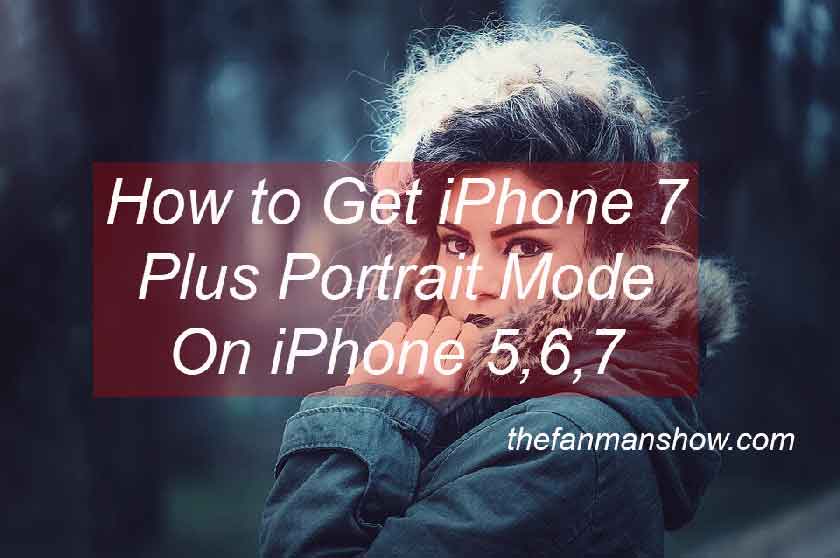How to Get Portrait Mode on iPhone 6S?
Want iPhone 7 Plus exclusive feature of Portrait Mode On iPhone 6, 7 or older unsupported devices? Here’s How to get Portrait Mode on iPhone 6S, 6, 7, 5?
If you have iPhone 7 plus then it’s OK to have a Portrait mode feature. What if someone is not having iPhone 7 rather having iPhone 5 series or iPhone 6 series! And want to have Portrait mode feature on their devices but how?
Here is the solution for getting Portrait Mode On iPhone 6S, 6, 7 and 5 or other iPhones
If you are an iPhone user then there are a lot of chances that you may have the iPhone older series like iPhone 5s, or 6 or iPhone 6s or iPhone7. Here “The Fanman Show” has interesting news for you to do not lose heart about buying a cool and shiny iPhone 7 Plus to make some Bokeh styles photos that the 7 plus performs with its latest telephoto lens.
Also, try these suggestions from thefanmanshow
- How to Charge Any iPhone Faster with These Hacks
- How to Install MacOS Sierra Final in VirtualBox on Windows 10?
- All Secret Codes for IPhone – IPhone Hacks and Tricks You Must Try
- Best Free ITunes Alternative for iDevices iPhone, IPod, IPad and MacBook
- How to Reset Forgotten Passcode on IPhone, IPad and Any IOS Device?
It’s true that the iPhone 7 Plus is updated with iOS version 10.1.2 and with a dual camera to capture in-depth bokeh styles effects in photoshoots, but it is also mentionable that this is the beta version of its portrait mode and not all the users have given satisfactory comments and reviews.
Because there are multiple options available in the market to produce better and effective bokeh styles. No doubts the new iPhone has taken an initiative to meet up the market demand and it will prove it because Apple is a committed organization in the consumer market.
So, which is the best available option to get Portrait Mode on iPhone 6s?
How Do You Do Portrait Mode on iPhone 6 with FabFocus Portrait Mode Pro?
The new and the latest app FabFocus Portrait Mode Pro is the best solution to take the portrait mode effects to make your images more lovely, enhanced, BluRay with bokeh effect.

Apple has released sample images and they look pretty impressive. But it is too interesting about mentioning an app to Download FabFocus Portrait Mode Pro that can be work with all the iPhone models and series of iPhone 6S, 5S or later.
So many users are still having the older one so they can download and use this application to get Portrait Mode on iPhone 6s, 5s and all other iPhone models
The FabFocus Portrait Mode Pro has the advanced artificial intelligence facial recognition that detects objects in the foreground and embeds a blur effect as a background. The app gives a more professional look to the photographs.
FabFocus for iOS costs $3.99, and it can be downloaded from the App Store.
I hope so that you will get Portrait Mode On iPhone 6s, 7 and 5S so easily now.
Final Words
We have discussed How to Get Portrait Mode on iPhone 6S or on other iPhone models which don’t support portrait mode. So, you can download and install FabFocus Portrait Mode Pro and get Portrait Mode on iPhone 6s and on other later or previous models.
If you have downloaded this already and getting Portrait Mode on your iPhone then share with us through your comments under the comment section.
Also, share this article “how do you do portrait mode on iPhone 6” with your friends and family.