How to Allow Visitors to Add Favorite Posts in WordPress Blog
Every blogger want to increase CTR and traffic? Learn how to Install WP Favorite Posts Plugin to increase CTR and decrease Bounce Rate on WordPress Blog.
Be a Strategic blogger by wp favorite posts custom post type to increase user interaction that matters a lot.
It is a basic strategy to engage the visitors with your blog and engaging visitors is possible in a way when you allow them to add their favorite posts in your WordPress blog. Many budding bloggers do not know how to allow the visitors to add their favorite posts on WordPress blog. Here in this article, The Fanman Show is going to discuss easy ways to allow the users to add their favorite post in the blogs.
Why it is Necessary to Allow the Users to add their favorite Posts in WordPress?
Bloggers often take some strategic actions to Decrease the Bounce Rate of their blogs and this is only possible when visitors show their engagement with the blogs. So the engagement of the visitors with your blog is very important if you want to decrease the bounce rate of the blog.
Also, try these suggestions by TheFanmanShow
- How to Create a WordPress Blog Step by Step
- How to Install WordPress with WampServer on Windows PC?
- How to Install WordPress in Other Languages – Multilingual WordPress Installation
- How to Reset WordPress Admin Password on Localhost?
The other main reasons to allow visitors to add their favorite posts in WordPress are:
- It helps you to know, what kind of materials and contents users like
- It may increase the CTR of the blog
- The registered users will visit the site again and again
- When you add a favorite button and comment section below the contents, users may get interactions with you
- For the betterment of the blog, it is necessary to get responses from the visitors
For these purposes, the users must be permitted to add their favorite posts on your WordPress site.
Steps to Allow the Users to add their Favorite Posts in a WordPress Site:
Read carefully all the steps if you want to allow the users to add their favorite posts in your WordPress Site.
-
- Install and activate the plugin WP Favorite Posts
- Go to Settings > WP Favorite Posts to configure the plugin settings
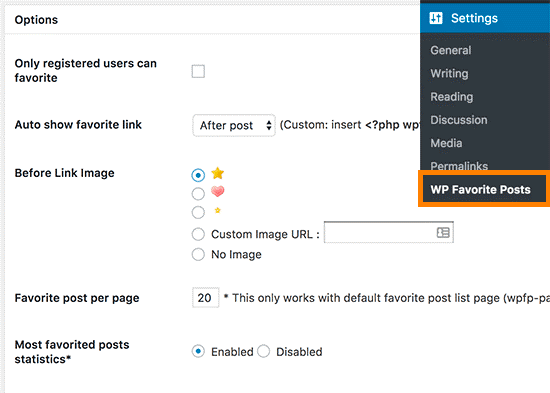
- Click on the first checkbox of the setting page Add to Favorite. This allows only those users who are registered. In a case when you want to allow all the visitors to see Add to Favorite, you must uncheck this box
- In a second option, you have to select the position where you want to show the favorite link. The plugin will ask for two locations, before the contents or after the contents
- The users who have some technical knowledge can use <?php wpfp_link() ?> Template tag in the WordPress theme.
- Now, you can select the image for Add to favorite. You can select an image from the images that are offered by the plugin and even you can upload any customized image for the link
- Select the number of posts that you want to show at the favorite posts page. 20 favorite posts are allowed on the page by default but you can make changes according to your requirements
- In the last option of the setting page, you can enable the statistics to count the favorite posts
Displaying the Most Preferred Posts in WordPress Blog:
Here are the guidelines are given below which help you to display the favorite posts in the WordPress. Carefully read all the instructions:
- Go to Appearance > Widgets page
- A sub-menu of the widgets will appear in which you should select Most Favorited Posts You can drag and drop these widgets to the sidebar
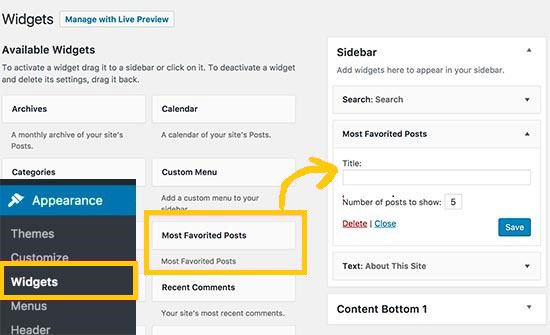
-
- Select the number of posts you want to display in the widget and click on the Save button to save the posts in the widget.
- Now you can see the most favorite posts in your blog’s sidebar
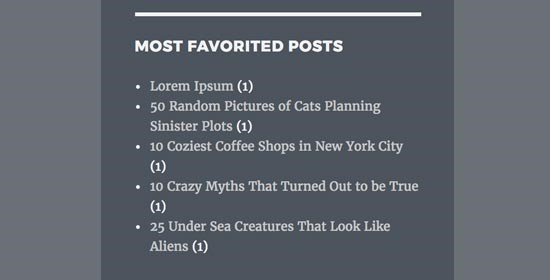
Displaying Favorite Posts in WordPress for Registered & Non-Registered Users:
The non-registered users can also add their favorite posts in cookies. The favorite posts of the registered users stored in WordPress Database.
- Go to Appearance > Widgets page
- Add Users Favorite Posts widget to the sidebar
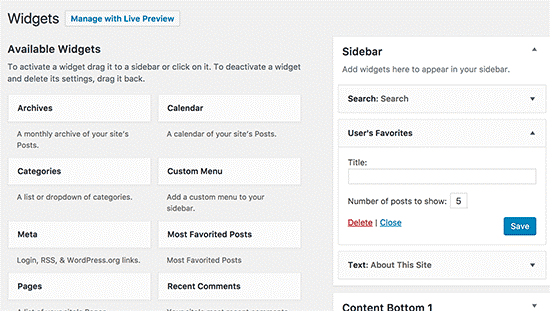
- You can select a number of posts to display in the widget
- Click on the save button to save the widget settings
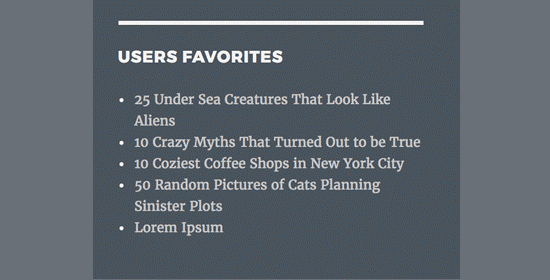
User’s favorite posts can be shown in WordPress or in Text Widget using the given code [wp-favorite-posts]. This will work better when you create a separate page for the favorite posts of the user.
This is how a WordPress add favorites task is achieved to facilitate your blog visitors.
Final Words
We have discussed how to allow visitors to add favorite posts in WordPress blog by installing favorite WordPress plugins.
If you find this article “WordPress add favorites button” on specific posts for the users then share it with your friends and other bloggers.
