Windows 11 Release Date – Microsoft Windows 11 will be released in October 2021, a hint by Intel support documents for a GPU driver update.
- Intel support document points to the release date for the next Windows 11 stable build.
- Intel support documents for a GPU driver update hint towards the Windows 11 stable build that will be coming out in October 2021. The wider release may be in 2022
Will there be Windows 11? – It is confirmed that the next version of the Microsoft operating system will be Windows 11. The users will have a more feature-full OS than Windows 10. Well, then what is the Windows 11 release date, its features, and improvements?
The 200 million users’ excitements are high about windows 11 launching date and TheFanmanShow is going to cover up all its release date, features, improvement, enhancements, and extraordinary work stating everything you need to know about windows11.
Microsoft has always been a revolutionary organization in the technology world.
It has made human life easier than ever. It has a complete track record of launching its updates and windows versions after Windows 10 successfully launching there are more chances of launching the next Windows 11 this year.
The windows fans are also saying that the next installment of the Windows operating system will not come out and windows 10 is the last one in this group.
All in this article is summing up all the rumors about Microsoft Windows 11 launch date, features, and the improvements the users are expecting from Microsoft.
Try these also:
- How To Display Custom Text Message On Windows Startup
- How To Access The Most Recently Opened Documents In MS Word 2016
- How To Take Screenshot Of Complete Webpage With One Click
- How To Restart Windows’ Explorer.Exe Using Taskbar And Start Menu
Microsoft Windows 11 Release Date Rumours History Since 2015
It’s human nature that it feds up in a constant state. So there is awesome thinking of the next installment of the windows.
It was Microsoft generosity that it has allowed free upgrades to Windows 10 and the last date was the end of July. So now the Microsoft users are just waiting for the newer version of windows and its features.
Before going towards Windows 11 launch date, let’s look into the short history since 2016 about Windows 11 rumors.
There were rumors that Microsoft was not going involved in launching big things rather a big update of code, named “Redstone” in 2018.
As in the previous year, one of the Microsoft spokesmen has revealed that:
“Recent comments at Ignite about Windows 10 are reflective of the way Windows will be delivered as a service bringing innovations and updates in an ongoing manner, with continuous value for our consumer and business customers.”
Microsoft has received many halfhearted comments from users from all around the world about the previous versions of the OS, so the organization has to take some extraordinary steps for its user’s satisfaction.
It would be interesting to hear that in spite of all the rumors about the Windows 11 release date, Microsoft has officially announced Windows 10 obsoleting and as the last version in their windows series.
In the “Ignite tech conference” Jerry Nixon, Microsoft’s developer has said that “we’re all still working on Windows 10.” Another Microsoft developer has revealed about Windows RIP.
He said that there will be no windows 11 but the Microsoft will along with its developers, create the biggest adventure after every three years.
but now, it is confirmed that the next version of the operating system will be Windows 11 after 6 years after the release of Windows 10 in 2015.
Microsoft Windows 11 Release Date
After too many leaks and reports, there comes a solid clue about when is Windows 11 coming out. Microsoft has stated that Windows 11 will be available to download and install on PCs in fall 2021 and a wider release may be possible in the early months of 2022.
The Windows 11 version will be more secure and full of features as the leaks are reported on the stable build.
The DCH GPU driver version 30.0.100.9684 by Intel, refers to Windows 11 as “October 2021 update – version 21H2”. While the Windows builds are shown in “YYMM” format, where the “YY” pointing to the year of the update and the “MM” is for the month. That clearly points to the Windows update for the next version. Also, the Microsoft program manager has confirmed that the company will continue the same format “YYMM” for the lineup builds.
So, the upcoming Windows update will be Windows 11 and will be in the market soon in October 2021.
Microsoft has not even launched the beta build for Windows 11, but they are expected to arrive later this month. That would put the final release timeline in motion.
Windows 11 will be the foremost operating system update since Windows 10 was official launched in 2015. The early build was released in June 2021 with an array of cosmetic and functional upgrades. Microsoft has also released the notes for installing the new OS requirements.
Hopefully, Microsoft Windows 10 will support the current laptops and computers till 2025 and then the users with Windows 10 will receive a 21H2 update without any upgrades that will be equipped with Windows 11.
Anyhow, the users can’t be kept quiet and the rumors will not stop until windows 11 is launched.
Windows 11 Official Release Date
Microsoft has not yet officially announced the Windows 11 Release Date, but on their website, there is clearly written that Windows 11 is coming out in the fall of this year.
Hopefully, you have got an idea of when is Windows 11 coming out so far, now let’s talk about Windows 11 concepts, requirements, and its amazing features.
Can My PC Run Windows 11 – System Requirements
Your PC can run Windows 11 if you have:
Processor: 1 gigahertz (GHz) or faster with 2 or more cores on a compatible 64-bit processor or System on a Chip (SoC)
RAM Memory: 4 GB RAM
Storage: 64 GB or larger storage device
System firmware: UEFI, Secure Boot capable
TPM: Trusted Platform Module (TPM) version 2.0
Graphics card: DirectX 12 compatible graphics / WDDM 2.x
Display: >9” with HD Resolution (720p)
Internet connection: Microsoft account and internet connectivity required for setup for Windows 11 Home
Windows 11 Features
The upcoming Windows 11 will be easy to install, easy to use, and fully equipped with the maximum features that we find in multiple applications, which will be merged here.
Fresher Look After Six Years

Windows 11 is full of features and the most amazing is its fresh look that will give you a creative experience while using and performing various tasks. You’ll find a revived start menu to connect games, people, news, and content.
Mac Similar Interface:
Windows 11 is coming up with a clean design with rounded corners, pastel shades, and a centered Start menu and Taskbar.
Maximum Productivity
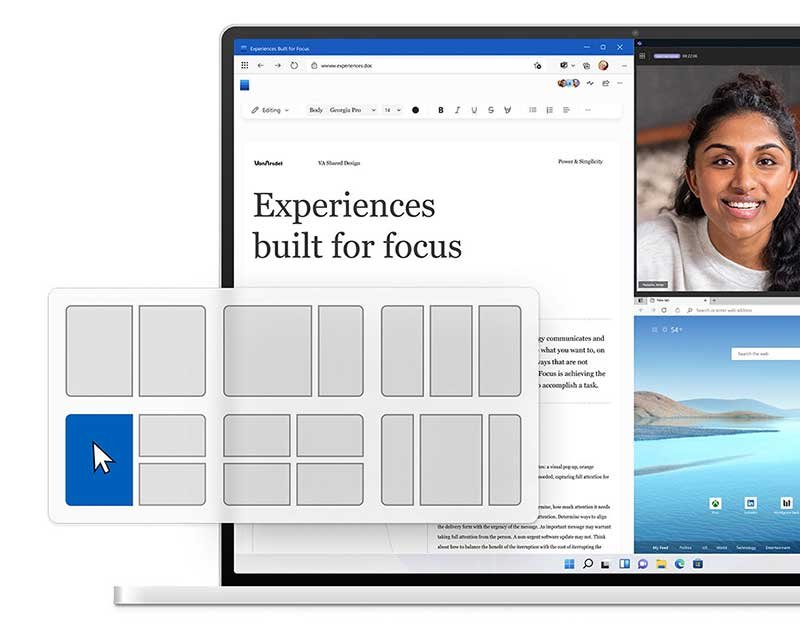
Windows 11 is comprised of multitasking tools that will give you the latest layouts and virtual desktops and tools to maximize your productivity.
Multiplatform Communication
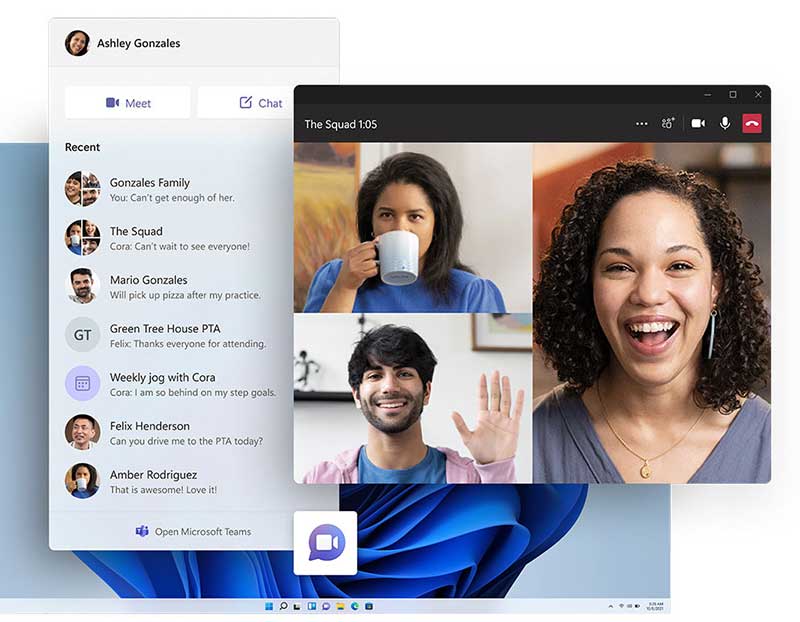
More likely to Apple’s FaceTime, Microsoft Windows 11 provides you multiplatform connectivity with the Microsoft team directly in the taskbar and the people to chat and make calls absolutely free, no matter what device they’re on. So, you’ll be able to access Teams from Windows, Mac, Android, or iOS.
Windows 11 Widgets Feature

You’ll find a multitude of Widgets to make them available on a desktop through the taskbar and stay up to date with the latest news about politics, entertainment, and information.
Window 11 Integrated Android Apps
You can also find your favorite apps on an updated Microsoft app store. You’ll be able to download the Android apps via the Amazon Appstore. (While Windows 10 have limited ways to access the Android apps.)
Xbox Games Playtime

Windows 11 has improved graphics capabilities for playing games. With an Xbox game pass, you can access over 100 high-quality premium games. The enhanced features in Xbox consoles, for example, Auto HDR and DirectStorage, will give you better gaming on your Windows PC.
Stress-Free Transition from Monitor to Laptop for Better Multitasking.
Windows 11 is also introducing Snap Groups and Snap Layouts. That means the apps you are using in the taskbar will be managed to minimize at the same time for easier task switching. It also has the capability to plug and unplug from a monitor without losing where your open windows are located.
Quick Access to Maintain Power
In windows 10 the users go to the menu and find the power button and meet the shutdown restart etc. options, all this process is not difficult but is hesitating and time-consuming. The upcoming windows installment will have a single shutdown button in order to properly and easily shut down the systems/windows.
Direct Login
It’s really irritating to find all the applications lying on the desktop of the PC/Laptop screen by clicking the desktop icon every time. Windows 11 is equipped with the power of enabling and disabling the above-stated feature. If this feature would be disabled you don’t need to pass through the lengthy procedure rather click on anything and directly login to your desktop
More Font and Custom Color Options
The previous version was beautified with the custom fonts and colors but the Microsoft has excluded this custom option from windows 11. We think this option is cool with the user’s interaction and behavior.
Windows 11 Key Features
Some features in Windows 11 have increased requirements beyond those listed above in the minimum requirements section. Below are some additional details regarding requirements for key features:
5G support: Windows 11 will also support the 5G modem
Auto HDR: An auto HDR feature is added to the new Windows and will require an HDR monitor.
Client Hyper-V: needs a processor that supports second-level address translation (SLAT) capabilities
Cortana: needs a microphone and speaker and is only available on Windows 11 for Australia, Brazil, Canada, China, France, Germany, India, Italy, Japan, Mexico, Spain, United Kingdom, and the United States.
BitLocker to Go: requires a USB flash drive (available in Windows Pro and above editions).
DirectX 12 Ultimate: will be available to supported games and graphics chips.
Intelligent Video Conferencing: to use this feature you’ll need a video camera, microphone, and speaker, and audio output.
DirectStorage: requires an NVMe SSD to store and run games which uses the “Standard NVM Express Controller” driver and a DirectX12 GPU with Shader Model 6.0 support.
Microsoft Teams: Your devices must have a video camera, microphone, and speaker (audio output).
Mute/Unmute from Taskbar: Perhaps, you’ll require an app to enable global Mute/Unmute and you must have a video camera, microphone, and speaker (audio output) for this feature.
Presence: the new machines will be equipped with a sensor that will detect human distance from PCs or intent to interact with PCs.
Multiple Voice Assistant (MVA): to get this Windows 11 feature on you’ll need a microphone and speaker.
Spatial Sound: you must have a new machine or an older one with supported hardware and software
Snap three-column layouts: If your monitor’s screen or laptop lid is 1920 effective pixels or greater in width, then you can use this great feature on Windows 11.
Two-factor Authentication: You will use a Biometric (fingerprint reader or illuminated infrared camera), or a PIN, or a smartphone with Wi-Fi and Bluetooth capabilities.
Touch: you’ll be able to use the Touch feature if your screen or monitor that supports multi-touch.
Wake on Voice: Needs a Modern Standby power model and microphone.
Voice Typing: If your machine is capable of a microphone then you can use the Voice Typing feature of Windows 11.
Windows Hello: Windows Hello feature can be used with Biometric enabled machines and without biometric sensors machines. In the first case, your device must have a camera and be configured for near-infrared (IR) imaging or a fingerprint reader for biometric authentication. In the second case, the features can be used with a PIN or portable Microsoft compatible security key.
Wi-Fi 6E: If your device supports WLAN IHV hardware and driver and a Wi-Fi 6E capable AP/router then you are good to go with this Windows 11 Feature.
Windows Projection: ultimately needs a display adapter that supports Windows Display Driver Model (WDDM) 2.0 and a Wi-Fi adapter that supports Wi-Fi Direct.
Frequently Asked Questions
When you’ll be able to get Windows 11
Windows 11 is available as an Insider Preview build download for the people and will be available as a public beta at the end of July. As we already said that Microsoft will roll out Windows 11 out of all compatible computers and will officially launch with full functionality in 2022. However, there are several hints and rumors that Windows 11 will launch at the end of October 2021.
How to know if your computer will be compatible with Windows 11
Check if your Windows 10 PC is eligible for the free upgrade to Windows 11 from the official Microsoft website for a list of requirements.
Microsoft was officially guiding people to download the PC Health Check app to see either their PCs are compatible with the new version of Windows or not. After that many users complained that the app doesn’t fully update about the machine’s compatibility. Later on June 28, 2021, Microsoft has stated in a blog post that it is temporarily removing the PC Health Check app to address the issue. However, the tool will come back before the fall Windows 11 release.
How to download Windows 11 once it’s available
Now, that’s also a question people are searching for that where they will download Windows 11? The answer is so simple, you will simply download Windows 11 OS free from the Microsoft official website. But if you already have installed the updated Windows 10 then you’ll get a notification update.
Once, Windows 11 be available, you’ll download it the same way as you download the previous versions of Windows, most similar to Windows 10, 8, 7, and XP.
If you already have installed Windows 10, then you’ll go to:
Settings > Update & Security > Windows Update and click Check for Updates
If it is available, you’ll see a feature update to Windows 11, just click the Download button and install it on your computers.
When is Windows 11 Coming Out?
Windows 11 launch date – Windows 11 will be available at the end of October 2021. It’s a hint from an Intel document supported for GPU driver update.
Is Windows 11 free?
If you’ve already installed an updated Windows 10, Windows 11 will appear as a free upgrade for your computer.
What is the Windows 11 Concept?
Windows 11 is coming out with mac-like features, it has a totally new and fresh look with multiple desktop environments, Widgets, Xbox games playtime, Microsoft team integration, communication apps integration, Stress-Free Transition from Monitor to Laptop for Better Multitasking, and will give maximum productivity.
Wrap Up
We have discussed Windows 11 release date and its features with you.
These were all the rumors about Windows 11 launch date and features and there is nothing authentic about what would be on windows 11! Stay tuned for all the updates about Windows 11 here!
If you love reading this article “Windows 11 release date and its various stunning features” then share it with your friends and family.
