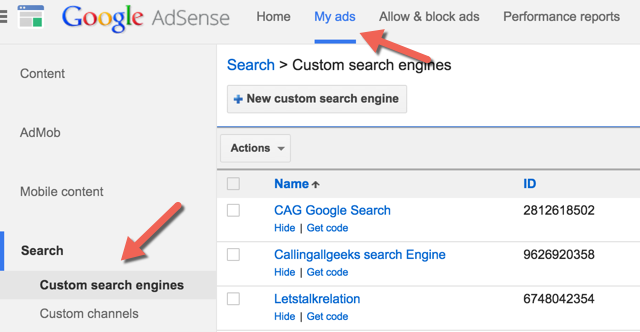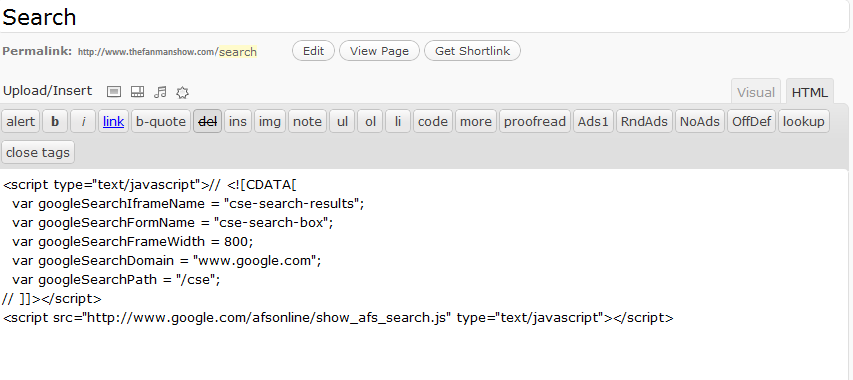Add “AdSense for Search” in Blogs to Boost Your Earning
Learn how to add AdSense for search? and how Creating AdSense for search box in blogs will help out to increase AdSense Earnings with each Google search.
When you think to monetize your blog you definitely go to the Google AdSense which would be your best choice to earn money online. Publishers post image, text ads and AdSense for Search for the visitors.
Adding AdSense for Search in WordPress Blog will help you to decrease the bounce rate of your blog. You can get high AdSense CPC when searched pages open within the blog.
Find the Complete Step by Step Guide for Google AdSense for beginners and Advanced users here
The Fanman Show Recommendations:
This surely leads your site to a high earnings site. The Google AdSense Search Box also helps the visitors to search the contents within the blog.
If you want to keep the visitor in your blog, create a search box which can search the results within the blog. Here, in this article, you will learn the procedure of creating AdSense for search
This tutorial will help you to create AdSense custom search engine in your blog. You can also get some tips to display the search results within the blog.
You must have a new interface of AdSense to understand the;
How to Add AdSense for Search in Your WordPress Blog?
- Open your AdSense Account
- Go to My Ads
- Click on Search
- Then select Custom Search Engines
- Now press on New Custom Search Engines
- Fill up your name and all other data with keywords
- Now, go to What to Search
- Here, select “Only Sites I select “option. Add all the full URLs you allow to be searched. If you provide the only URL of your blog, the search will be done from your blog only.
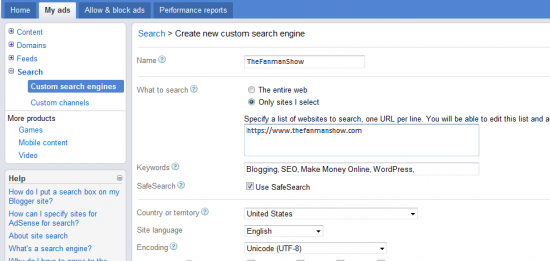
- Go to Search Results and add Location
- Scroll down to Search Results
- Select “On my website using an iframe”
- Now, it’s a time to log in to WordPress dashboard and create a new page of WordPress. This page of WordPress will be a place where the results will display. It will be a good idea if you name the page “Search”.
- Now press on Save and get the Code. Two codes will be given to you, the first one for displaying the search box and the second one for the page where the results display
- Now, you have to open your WordPress Dashboard
- In the WordPress Dashboard, open HTML editor of the page
- Paste here the second AdSense Code you got previously
Creating and Pasting AdSense Search Box Widget
- In this final step, you have to create a text widget and paste the first AdSense code
- Congratulations…! Your AdSense for Search or Adsense custom search engine has been created
Final Words
We have discussed how to add AdSense for search in your blogs, or AdSense custom search engine within your WordPress or Blogspot blogs and give a rise in your earnings with every possible search.
Many bloggers are getting it very useful to earn money with AdSense. Surely it will help you to increase your AdSense revenue. If you find it useful for you share your experience with us.
If you find these plugins useful for you, kindly share your experience with us through the comment section.