10 Best WordPress Backup and Restore Plugins
How do I backup my WordPress site for free? Here’re fully loaded free and premium 10 Best WordPress Backup Plugins with 1 click backup and restore from CPanel.
Why should I read about the best WordPress backup plugins?
There are almost 74.65 million websites that use the platform of WordPress.
50% of these websites are using free service of WordPress.
These figures show that the popularity of WordPress is limitless.
Say, you are also using WordPress platform for your website.
So there can be a chance of cataclysmic situation when you lose all the data and information. What you’ll do?
How you’ll recover all of your data and information?
Here are many best solutions in the form of backup plugins which I am going to discuss with you in this article.
What is important to consider?
There are two things that you have to consider:
First, do not completely rely on your service providers because they offer limited services for backup & recovery.
So you have to take some steps for backup & recovery on your own.
Second, be a responsibility to keep backups of your WordPress website regularly. This habit can save you from any data loss situation.
In case, if you are not keeping the backups of your website regularly, do read the best free WordPress backup plugins discussed here and pick up one for you.
So let’s start to discuss the pros and cons of the best WordPress backup plugins so that you can easily select the best one to keep backups.
Try These:
- How To Add Taxonomy Images In WordPress?
- How To Add Autocomplete For Address Fields In WordPress
- Download 5 Best LMS Plugins For WordPress
- How To Update URLs After Moving WordPress Site
- Ways To Minify CSS Or JavaScript Files In WordPress Site
BackupBuddy: The Original WordPress Backup Plugin

BackupBuddy is an original and premium is the best WordPress plugin for regular backups and it is considered a top plugin on the list of best free WordPress backup plugins.
- With this plugin, you can schedule daily, weekly, or monthly backups of your website.
- It automatically stores backups in Amazon S3, Dropbox, Rackspace Cloud, FTP, and Stash.
- It has also an ability to email all the backups to your email account.
- Stash is a service cloud which provides you a facility to have real-time backups of your website.
- It provides ZIP downloadable files at the time of recovery which is a safe way to recover the data.
Once you purchased this plugin, you can keep multiple but similar kinds of website’s backups because it provides migration features.
Backup Buddy Price Plan:
As it is a paid WordPress plugin, it offers four purchasing plans:
- Gold: In this package, you can purchase this plugin for the lifetime in just $297
- Developer: For developers, it offers only $150 per year
- Freelancer: The freelancers can have the facility of this plugin is only $100 per year
- Blogger: A blogger can use this plugin for backups in only $80 per year
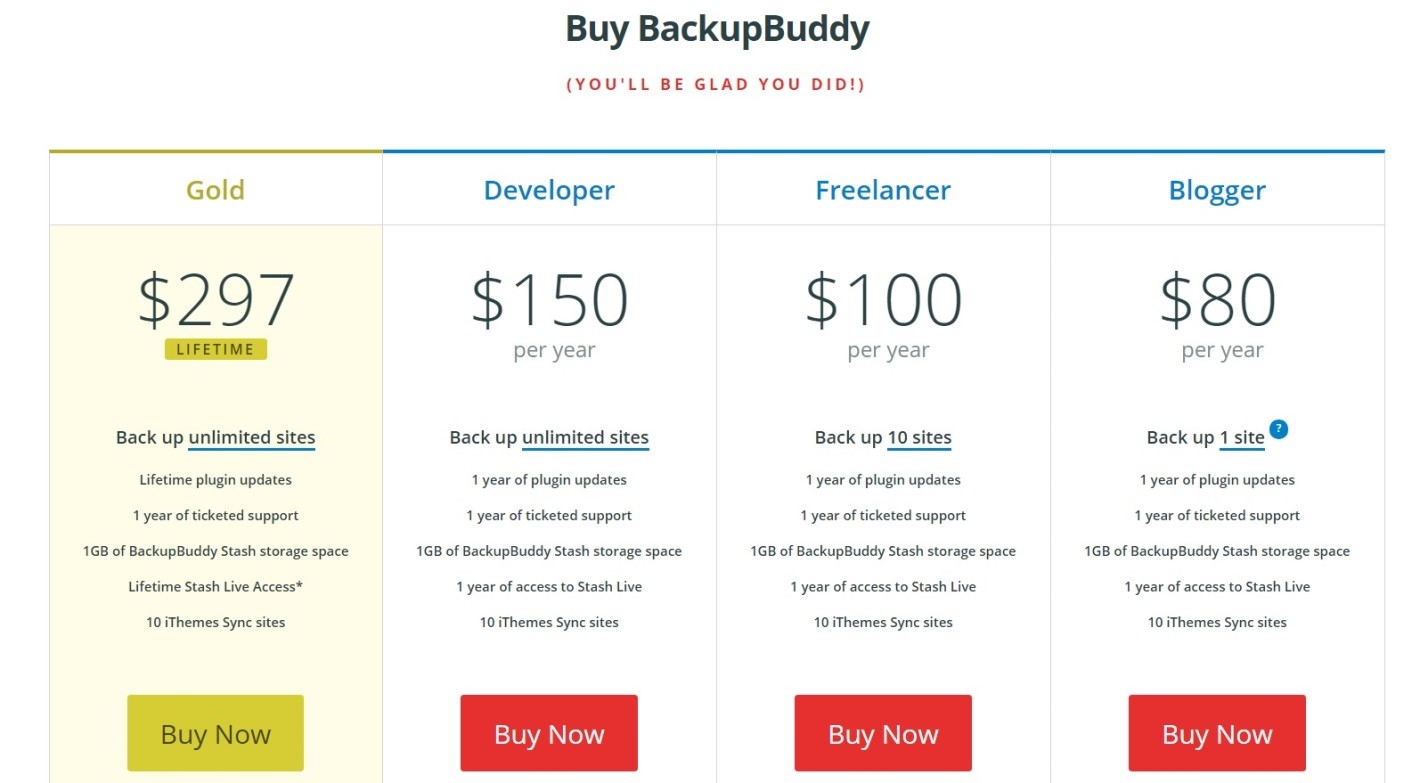
Pros:
- There are many advanced features available in this plugin
- It provides a user-friendly environment, you can access anything from your WordPress site’s dashboard with few clicks
- There are multiple off-site options for storage purpose
- If you don’t want to keep backups of some files you can easily exclude those files
Cons:
- Some off-site storage options charge extra payments
- There is no free trial available as other best WordPress backup plugins do
For more information on WordPress Backup Buddy plugin click here
The second from the best WordPress backup plugins 2018 is BackWPUp
BackWPUp: Free WordPress Backup Plugin
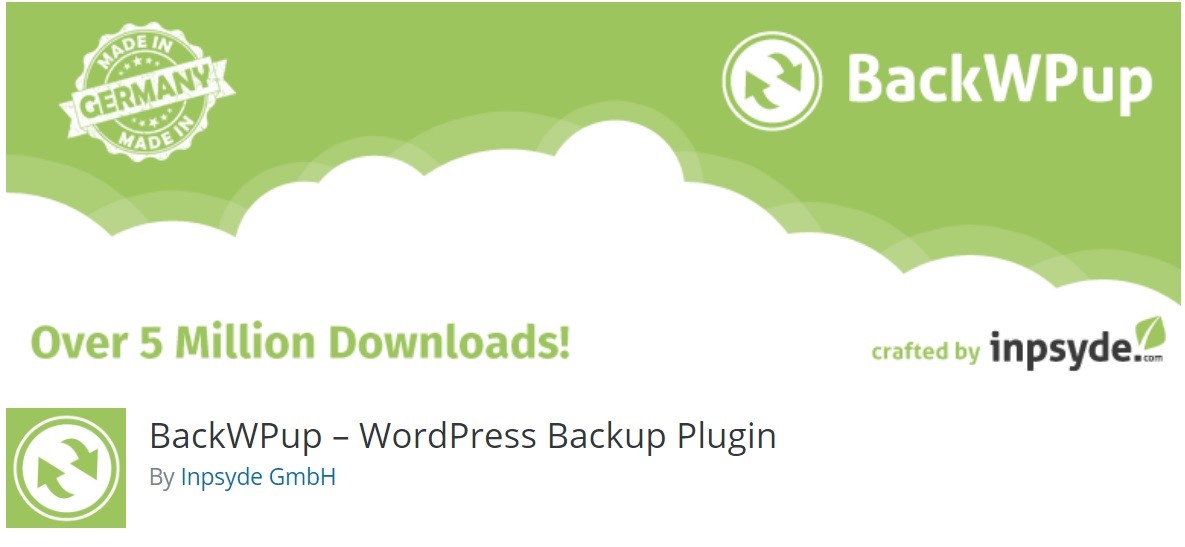
It is an amazing plugin with wonderful features to keep the backups.
Most importantly it is free a free WordPress plugin for all users to keep backups. It has almost all the features which are available in any paid plugin.
It also offers multi-site storage options. For example, it stores the backups in Amazon S3, Dropbox, Rackspace, FTP, Microsoft Azure, Google drive and it can also email the whole backup at your own email account.
BackWPup Pro: version is also available for more premium support. There are many advanced features are included in this version.
You can look at the pricing plan for BackWPup Pro version:
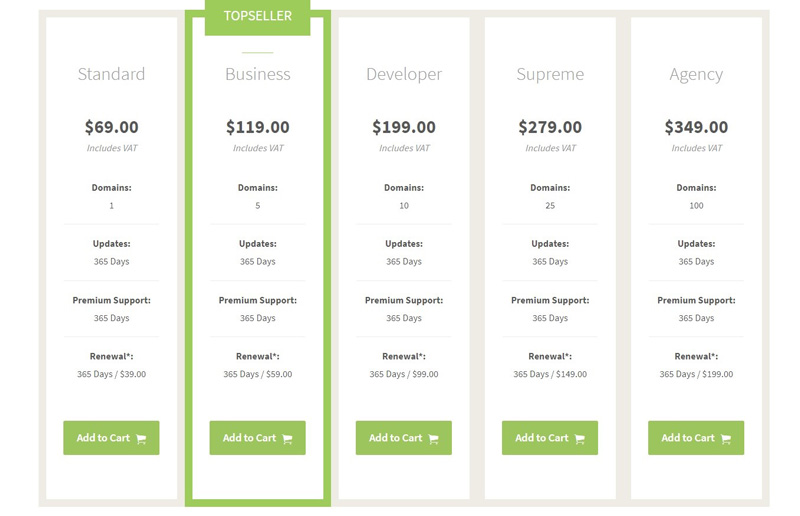
Pros:
- There are countless advanced features available in BackWPup Pro version
- Scheduling backups option is available
- It provides a user-friendly environment with easy approach
- There are multiple off-site options for storage purpose
- Both free and paid versions are available for the WordPress users
Cons:
- Pricing is high for the BackWPup Pro version
- Free version does not have appealing features as compared to the pro version
- No warranty available for free version
- In any issue with backup, there is no support available
For more information on BackWPup WordPress plugin click here
The third of the best WordPress backup plugins 2018 is BackUpWordPress.
BackUpWordPress: Manage Your Backups with Ease
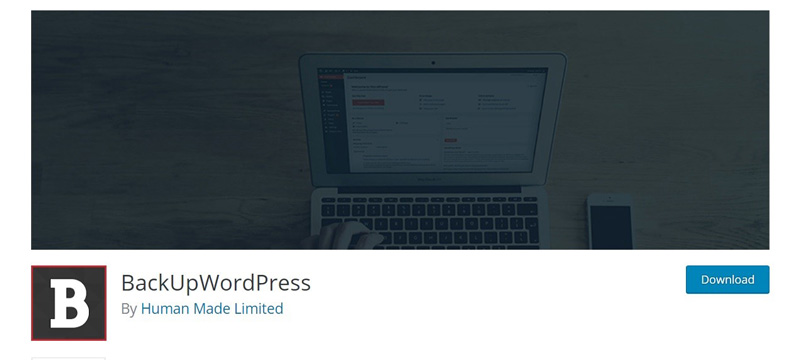
It is one of the best free WordPress backup plugins which provides many automatic supported features.
It automatically schedules your backups. It means you can create backups of your database and files.
It is very simple in use and you don’t need any setup to use this plugin. It works in a shared host environment with low memory requirements.
If you don’t want to keep the backup you can easily exclude that portion of your database. This plugin can email the whole database to your email account.
It supports both Linux and Windows servers.
It also supports many languages such as Spanish, German, Chinese, Romanian, Russian, Serbian, Lithuanian, Italian, Czech, Dutch, French, and Basque.
Pros:
- It provides multiple backup schedules
- Its free version stores backups to your local server which is more easy and fast while recovering
- You can get help anytime from the BackUpWordPress team
Cons:
- No automatic restore option is available
- A big disadvantage of this plugin is that when you want to store your data at Dropbox, Google drive, FTP, etc. you have to pay for it.
- You are not allowed to store your data at cloud storage
The 4th of the best WordPress backup plugins 2018 is UpdraftPlus.
UpdraftPlus: Simplifies Backups and Restoration
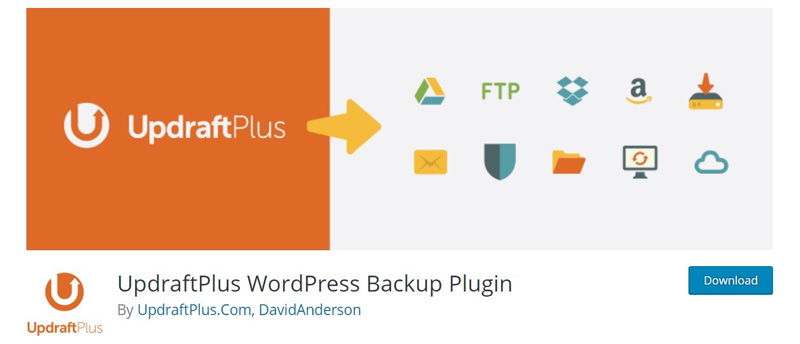
This is a free WordPress plugin which offers you to store your database in cloud storage. It is one of the most popular backup plugins.
It has all those features in it which a paid plugin can have.
It provides both facilities to schedule backups or backup on demand. Site migration features are also available in this plugin.
UpdraftPlus Premium version is also available with more add-ons availability. It also offers multi-site storage options.
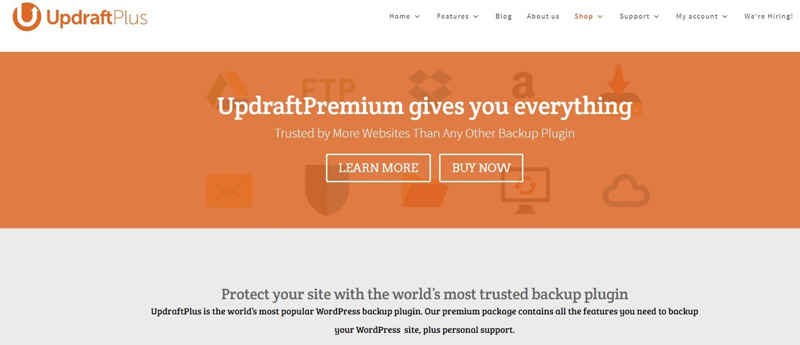
For example, it stores the backups in Amazon S3, Dropbox, Rackspace, FTP, Google drive and it can also email the whole backup at your own email account.
You can select any pricing scheme according to your choice:
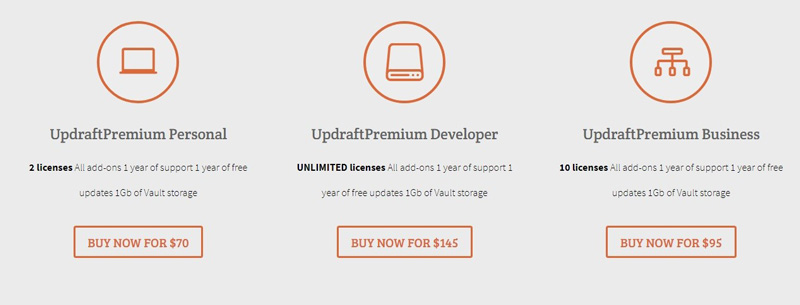
Pros:
- It restores and backup the whole database automatically
- More cloud options are available for storage point of view
- It is faster than any other with fewer server resources
- This plugin has been tested on over 1 million sites
- Its premium version provide dedicated expert support
- The premium version has multi-network compatibility
- It keeps backup files very simple which can be accessed within a few seconds
- It is free if you need very basic features
Cons:
- There is no security measures are available
- There is no malware monitoring for the backups
- Prices are a little bit high then other listed best WordPress backup plugins
The 5th of the best WordPress backup plugins 2018 is Duplicator.
Duplicator: An Easy Way for Migration and Backups

This plugin is basically used for migration purpose but it also has the backup option. You can also use it for migration purpose but here, I have to discuss its backup feature.
It can provide email notification for backups.
You can schedule your backups with this plugin. You can store your backup at Amazon S3, Dropbox, Rackspace, FTP, Microsoft Azure, and Google drive.
There is also Duplicator Pro version available which offers more professional add-ons.
The pricing scheme of Duplicator Pro is given as:
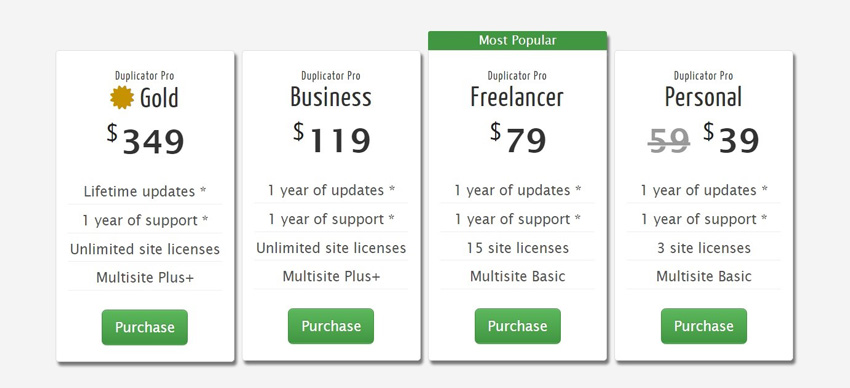
Pros:
- It offers cloud storage options for your database backups
- With the backup facility, you can use its migration features too
- There are easy updates available for this plugin
- It is armed with many advanced features
- Email notifications are also available for the webmasters
Cons:
- There are no auto scheduling options available
- It works slower than other dedicated backup plugins
The last and the most important of best WordPress backup plugins 2018 is VaultPress.
VaultPress (with JetPack): WordPress security Essentials

After December 9, 2016, all the VaultPress subscriptions are the part of Jetpack which offers more powerful security essentials.
- It means you’ll need a JetPack subscription plan to use VaultPress features.
- It covers the security of the database from all aspects.
- It provides real-time cloud backup options.
- It offers many sets of features for webmasters with different pricing plans:
- There is a personal pricing plan which also offers a free version to use.
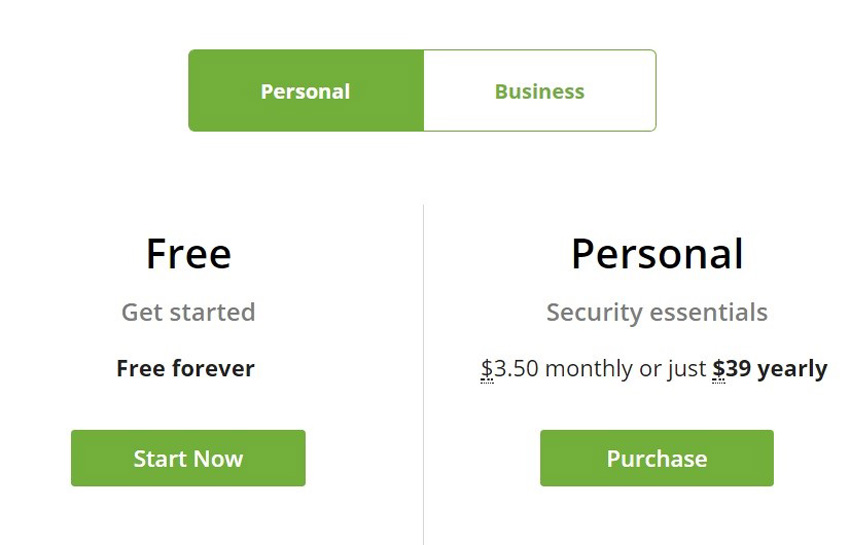
Another is the business pricing plan for more premium features with extra add-ons.
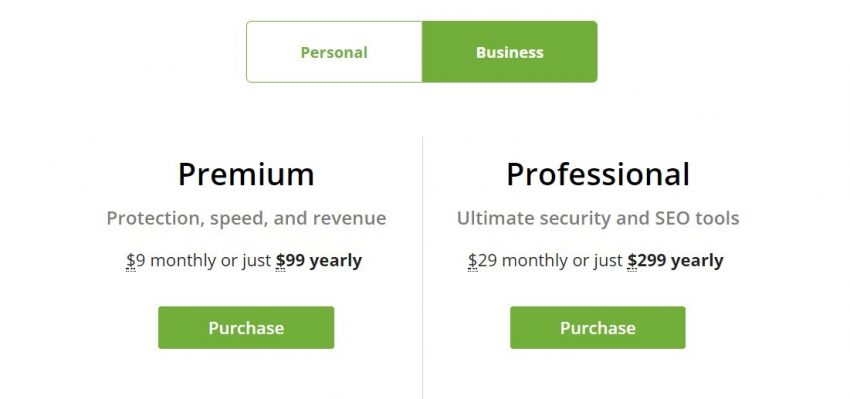
Pros:
- It provides advanced security scans with extra security measures
- For every backup, there is detailed information available which will help you to use it with ease
- Every time there is expert support available for the webmasters
Cons:
- It is not more user-friendly because of similar plans availability
- Not very much flexible with pricing
Conclusion
Well, we have briefly discussed the pros and cons of each listed WordPress Backup plugin with you and now you can also conclude that all these plugins are useful according to the different situations.
For example, VaultPress is the best to use with large content websites because the VaultPress create backups of every minute of the update.
VaultPress is worthwhile for the efficient use of server resources. It means that VaultPress provides real-time backups.
On the other hand, BackupBuddy is best to use if you are working on a small or medium sized website because BackupBuddy is very easy to use.
I recommend this plugin for beginners so that they can easily store their backups on the cloud storage.
Do not use the plugins which store a database on the same server as your website because the failure of server hardware can damage both of your website and backup.
So, I highly suggest you to take backups of third-party storage service.
That’s all about the best WordPress backup plugins which I listed for you.
If you are running a small website with little content, go for free versions of the listed plugins.
I’ll also appreciate you if you tell me about the WordPress backup plugins you are using you’re your website’s backup.
