How to Make Money with Fiverr – A Quick and Easy Step by Step Guide
You were wandering for “how to make money with Fiverr, a step by step guide” on Google, that’s why you are here! Well, Making money with Fiverr is quite an easy job to do.
In recent time, the trend of make money online is growing rapidly.
There are countless platforms for entrepreneurs where they can advertise their business and also there are limitless ways for the customers and clients where they can buy products or purchase any service.
In this regards, there is an online marketplace “Fiverr” where people offer their products and services by making a business profile.
There are many easy “ways to make money on Fiverr” which will help you to become richer by exploring your skills and expertise.
The Fanman Show others recommended reading:
- How To Earn Money From Facebook Page Likes And Groups?
- How To Make Money Via Blogging
- How To Make Money Online With Google With Zero Investment
So, before we dip our toes in “how to make big money on Fiverr”, first of all, I like to introduce Fiverr to you.
What is the Fiverr?

On 1st February 2010, Shai Wininger and Micha Kaufman introduced this wonderful make money online platform.
Fiverr is the largest advertising platform where you can sell and buy digital products and services.
Many successful entrepreneurs and businessmen are using Fiverr as their marketing place.
The services that are offered on Fiverr are called “Gigs” and each gig starts from $5 in which 20% ($1 dollar out of $5) is the commission of Fiverr.
Hope, you pretty well aware of “what is Fiverr now”, let’s proceed our discussion towards easy ways to make money on Fiverr.
How to use Fiverr to make money online?
Fiverr.com provides a simplest and the easiest interface on which you have to make your account which is free for freelancers.
Via your Fiverr account, you can offer your services and sell products to the customers all over the world to make serious money on Fiverr.
For example, if you are a graphic designer, video editor, or web designer, show your skills at Fiverr.com and people who are interested in your work will hire you.
So you’ll get paid for your work.
Mostly they’ll pay $5 for your single task but payment varies with the worth of tasks.
You can also hire other skilled people from this platform.
For example, you are going to start SEO of your business website, for this you need an expert on SEO, search the skillful person on SEO using this platform and hire him.
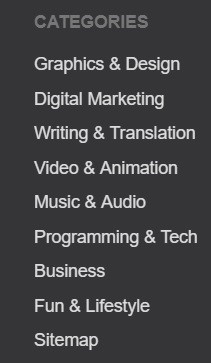
Here are all categories of “Fiverr.com” that will guide you to select any category to become a seller or buyer to make big money on Fiverr.
Well, to make money with Fiverr, you need an account, let’s learn how to create an account at Fiverr.
How to make a Fiverr Account?
First of all, you have to consider the basic things before going to create an account on Fiverr.com. These basic things will save you in many situations.
Don’t try to create an account using any proxy just to show that you are a citizen of USA or UK.
This doesn’t make any sense because you can earn much money being what you are and where you are.
Always use your real name and original niche to create any gig on Fiverr and connect your profile with social profiles.
Don’t use slang or abusive language with others via Fiverr account. Just behave as a pro.
Create the gigs in which you have expertise.
Profile image should be charming and smiley one.
Being a single person, creating multiple accounts is useless because in a single account you can show all your skills and abilities.
Don’t forget to set the security questions.
Write your storyline tag under your name in the profile so that the people can know who are you and what skills you have.
Storyline tag is actually your short introduction to your skills. It should be a comprehensive text that can attract the searcher.
Well, let’s start to create an account on Fiverr.com:
- Open your browser and type Fiverr.com and start browsing
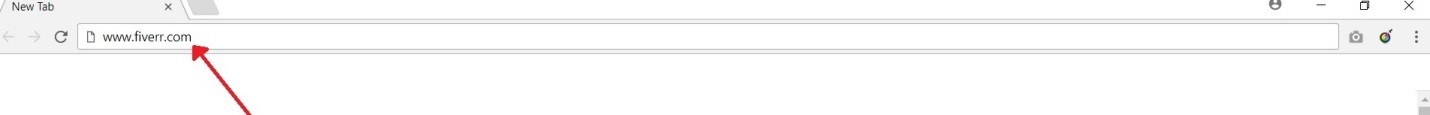
- Click on the “Join” button which you’ll see at the top-right corner

- A short login window will appear in which you have entered your email address that you already using. You can also login with your Facebook or Google account account

- After entering your email address with username and password, you’ll see the main page of com
- Remember that in your username there should not any space or symbol
- Next, you’ll receive an email where you can confirm your identity and activate your Fiverr account.
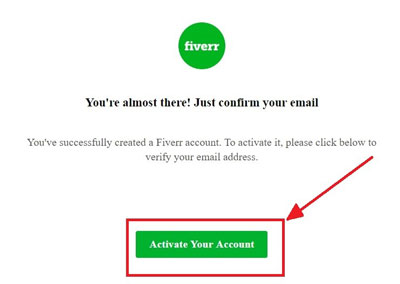
- After activation, you can go directly to the “Start Selling” section
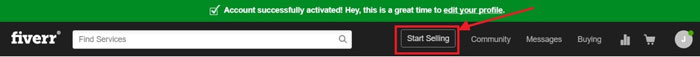
- After going to the Start Selling section click on “Get Started”. Initially, in this tab, you have an option either to become a seller or a buyer
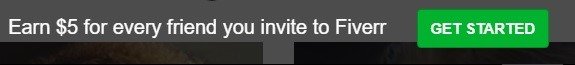
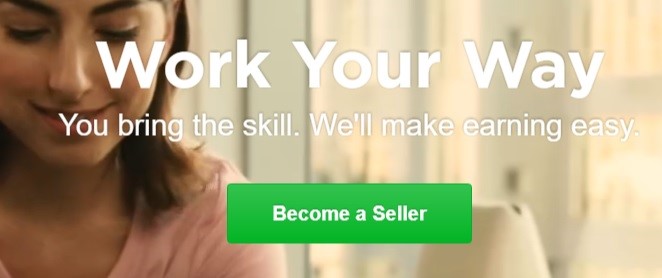
- It also provides you an opportunity to earn $5 when your invited friend buy anything from Fiverr platform
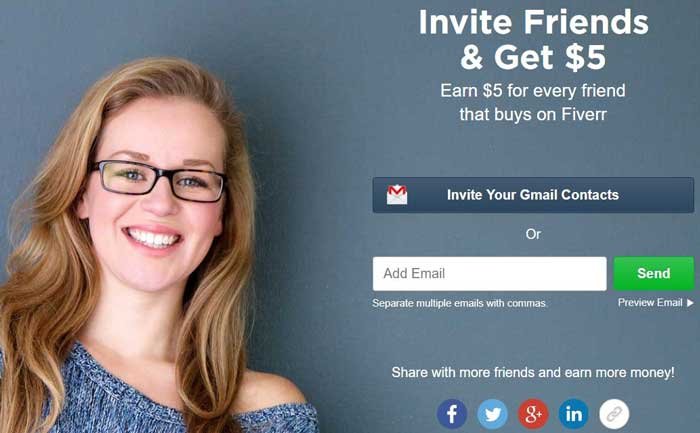
- If you become a seller then set “Availability” section according to the following shown expectations
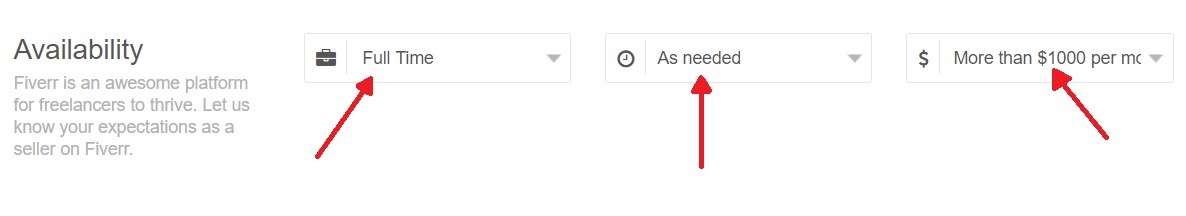
- Link all available Social accounts
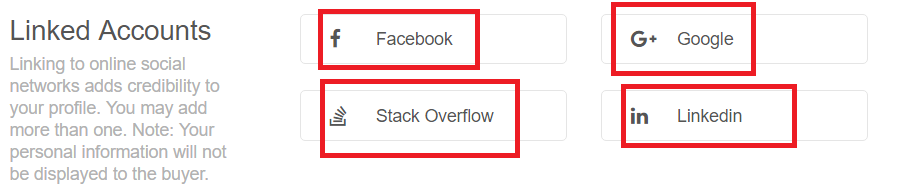
- You can set “Skills” section according to your skills and expertise
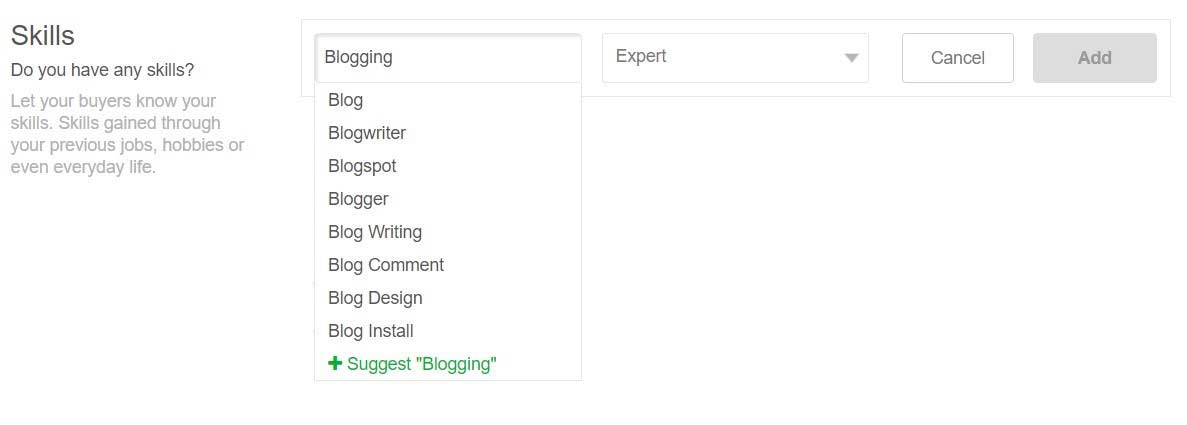
- Select a smiling Profile Image, describe yourself with all skills and expertise you have and then click on “Continue & Create Your First Gig”
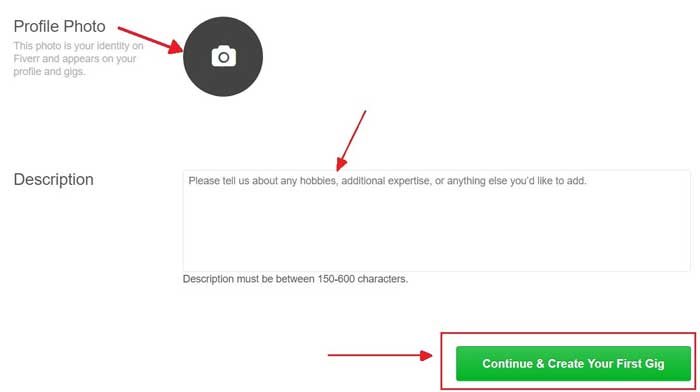
- You’ll see a window for your first “Gig” that should be edited carefully and press “Save & Continue” Here you can see the first Gig that I created:
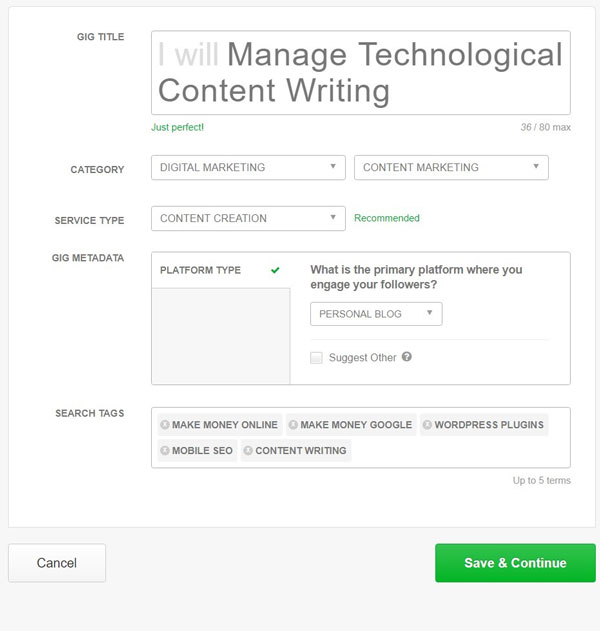
- Now, set the Pricing plans for 3 packages. When you end up with pricing plans press “Save & Continue” You can also add extra Gigs here:
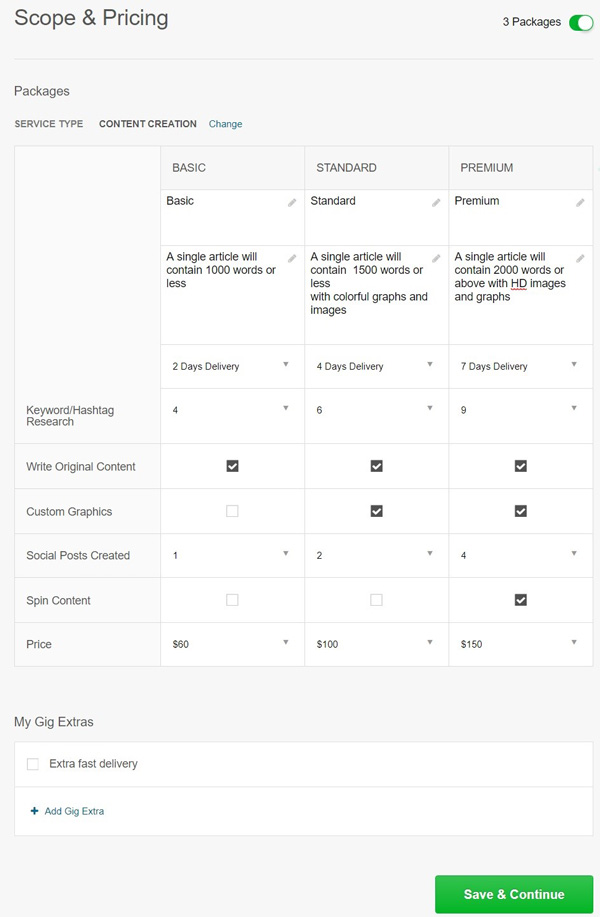
- Add the Description in the description pane and press “Save & Continue” button
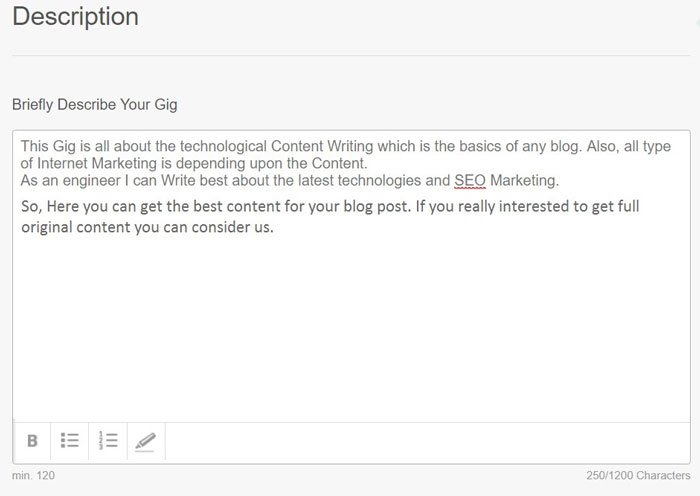
- You should have to complete all the categories given for a successful “Gig”

- At the end, you’ll be asked to publish your Gig, (publishing the Gig is the only way to make money with Fiverr)
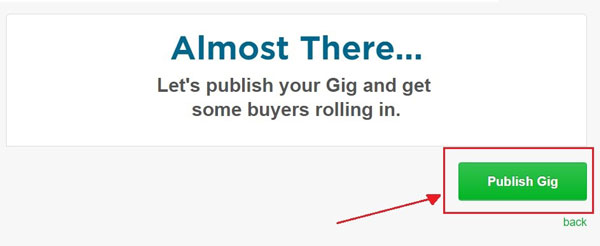
- Here is how your “Gig” looks like
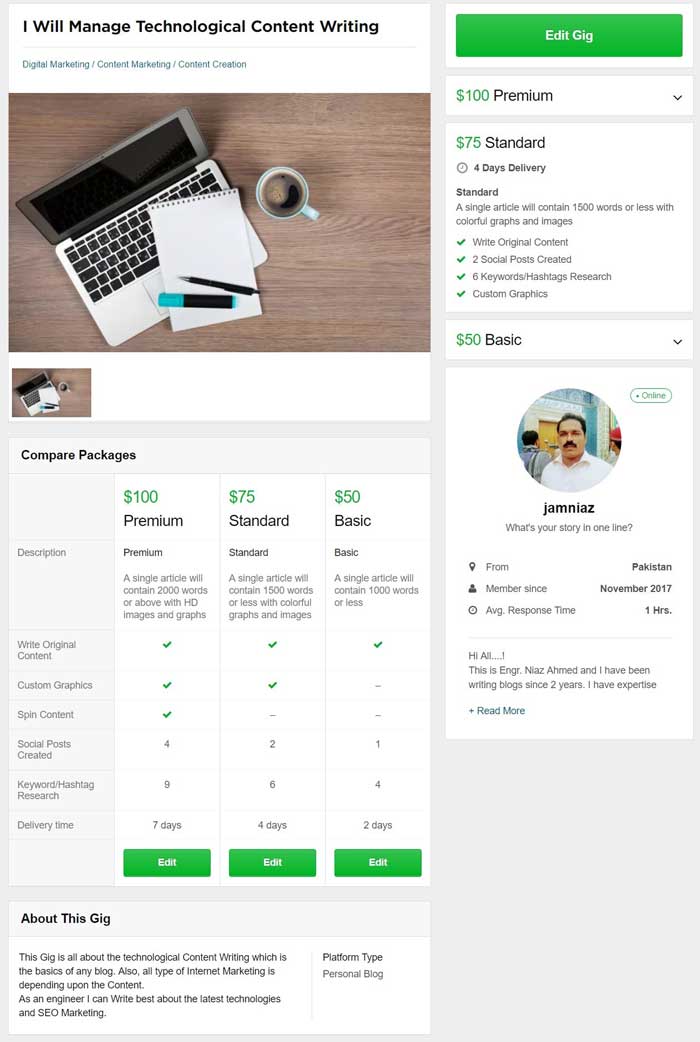
- After pressing the “Publish” button you’ll receive a message

A Few Examples of Making Big Money on Fiverr
Here are few examples of the Featured Gigs on Fiverr.com that are making big money on Fiverr:
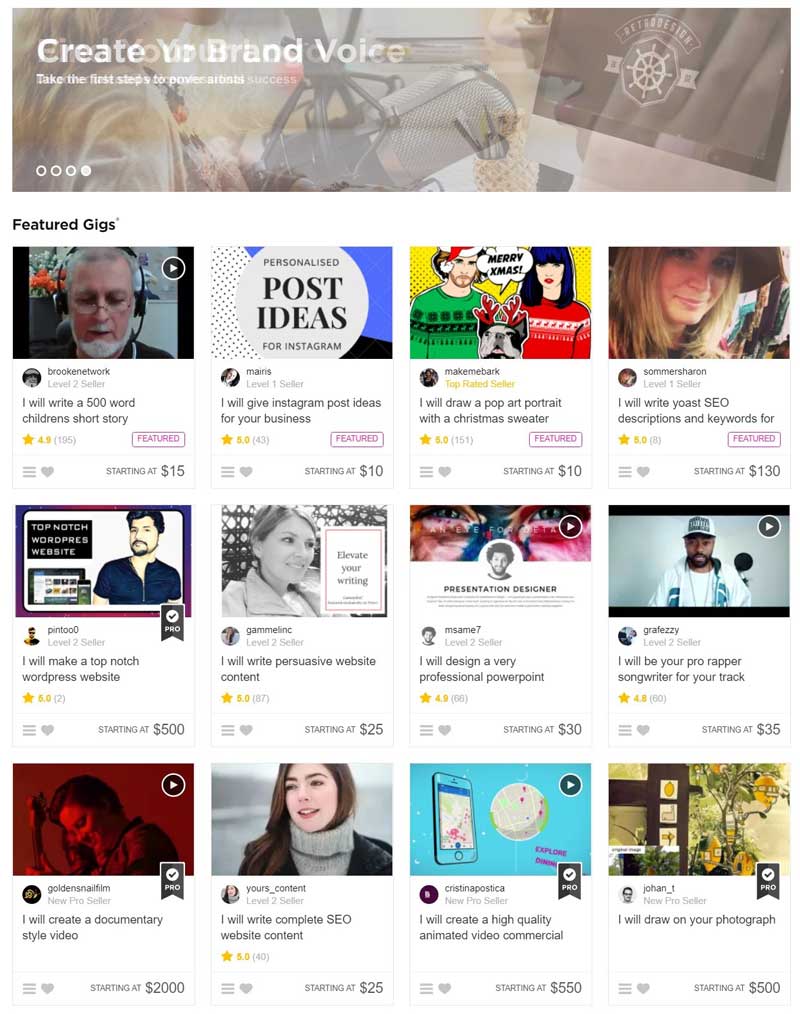
Tips to Create a Perfect Gig at Fiverr
To make money with Fiverr, you need to create a perfect Gig.
There are many things that must be considered before going to create your “Gig” on Fiverr.com.
The storyline should be attractive and comprehensive to find work on Fiverr such as here is a storyline for “Content Writing” from a top-ranked gig “darrentustall”:

Next, selecting a topic of your gig will be time-consuming for you.
So, I’ll show you a short way which will surely help you to choose a topic within a minute or two.
First of all, search for high ranked Gigs related to your expertise.
Head to the search bar of Fiverr.com and type the related service:

For example, I am going to search “Content Writing” and you’ll see all top-ranked gigs.
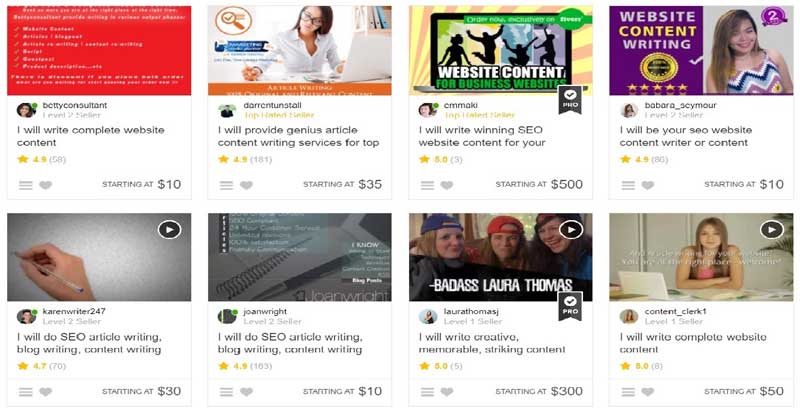
The top-ranked gigs will be on top of the list.
And believe me, these professional are earning big money on Fiverr.
Take any gig’s topic and make it yours with little changes.
Remember that you must use keywords in your topic which will help the people to search you easily.
Open the gig of your competitor and see what keywords they are using in their content. Take those keywords and use them in your content.
Here are the Best Keyword Research Tools For Every Website to Splash in the Google SERPs, you can also use these keyword research tools to write your gigs and storylines.
At least, two or three keywords must be used in “Description” pane.
Also, apply the same formula for “Search Tags”.
Here are some tags that I am using in my gig for “Content Writing”.

Be sure that your search tags must be related to your expertise. For example, here are some more search tags for the topic “Content Writing”:’

Now, let’s have a look on “About This Gig”:

This is a descriptive content that will show your expertise and experience to the searcher so try to write a comprehensive content in this pane.
Remember, the perfect Gig means the perfect way to make money with Fiverr.
Help & Education Center on Fiverr
“Help & Education Center” will guide you for two major supports of “Fiverr.com”:
- Buying on Fiverr
- Selling on Fiverr
How “Buying on Fiverr” works?
It is really important for a Fiverr account holder to know the process of buying on Fiverr, in order to make big money on Fiverr
How to Find a Service?
To buy a service on Fiverr.com, you have to select the category of your interest and you will see all featured gigs of that specific category.
Using filters of Fiverr.com, you can narrow down your search to find out a perfect freelancer for your task.
To know more about “Buying on Fiverr” watch this video:
How to Place an Order?
After finding a service, you may go for placing an order.
Go to the Fiverr’s search bar and type what you are looking for.
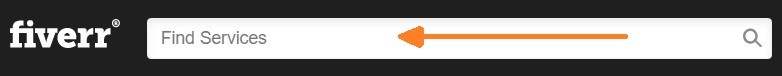
Next, click on Gig which takes you to the freelancer’s Gig page where you can explore the profile of that freelancer.
Select a right package for you.
You can also see his/her previous works and customer’s reviews.
If you find freelancer’s work perfect for you with reasonable package, you can hire him with a single click.
If you still want to get idea about how to place an order, watch this video:
How to Post a Project?
If you are looking for a specific service, simply post a request.
Well, here is how to post a request:
After logging into your Fiverr’s account, head to the “Buying” tab and select “Post a Request” from the drop-down menu:
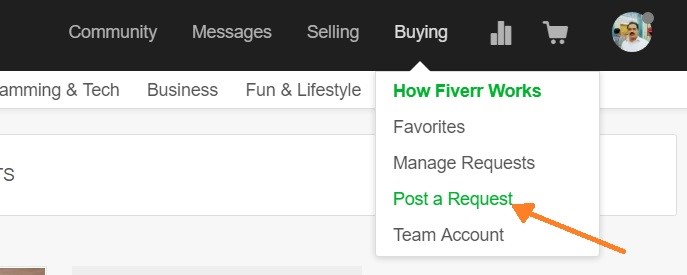
A navigation form will appear where you have to describe the service you are looking for:
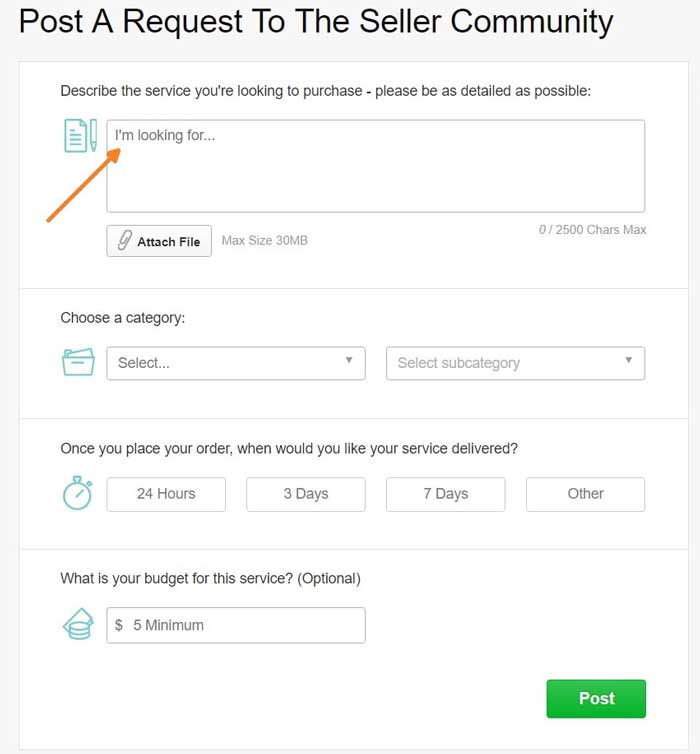
Choose category > Subcategory and delivery time which suits you. Optionally, you can place your budget in which you want that specific service:
At the end, click on the “Post” button and your request will be listed pending after it approved you can make more action on your posted request or you can delete your request.
If you want to get more information, click on this video:
You May Ask:
Here are some basic questions that any searcher or visitor can ask. You can also go through these questions to get more help:
-
Can I pay with my credit card?
So, the answer is YES! You can use credit or debit card for your deliveries. If you have some more queries go to the payment methods Paying for Services
-
What if I am not happy with my delivery?
If you are not happy with your delivery, ask your freelancer to revise the task and resolve the issues and problems.
-
What do the seller levels mean?
Seller levels are based on their ratings, performance, quality and other factors. For more information, go to Fiverr’s Levels.
Buyer Help Center
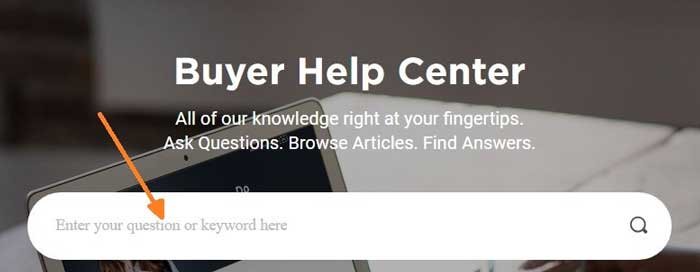
Being a buyer if you need more information or any help you can go to the “Buyer Help Center”.
Type your query or keyword and go for search within few seconds you’ll see your solutions.
Now, here’s is the actual section, which most of the people want to know, how to sell work and make money with Fiverr. Because the selling is the most important way to generate massive income on any platform.
Let’s proceed how to make money with Fiverr by selling your work?
How “Selling on Fiverr” works?
Here is how to become a seller on Fiverr?
For a seller, Gig is a basic thing that seller sells on Fiverr.com.
You can show your talents and expertise through your Gig that must be loaded with complete and comprehensive content.
Here is how you can create your Gig:
After logging into your Fiverr’s account, go to “Selling” tab and select “Gig” from the drop-down menu:
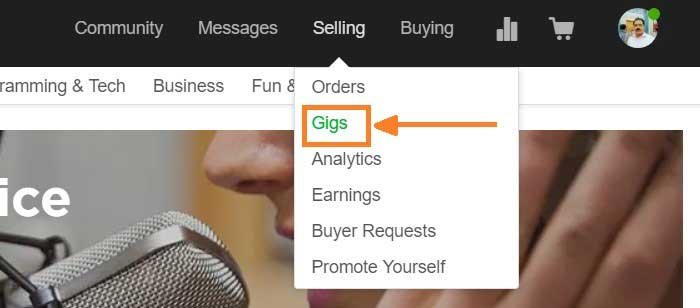
As I earlier said that creating a perfect is the perfect way to make money with Fiverr.
Here, you’ll know “how to create your first ever Gig”
Click on “Create a Gig” button:
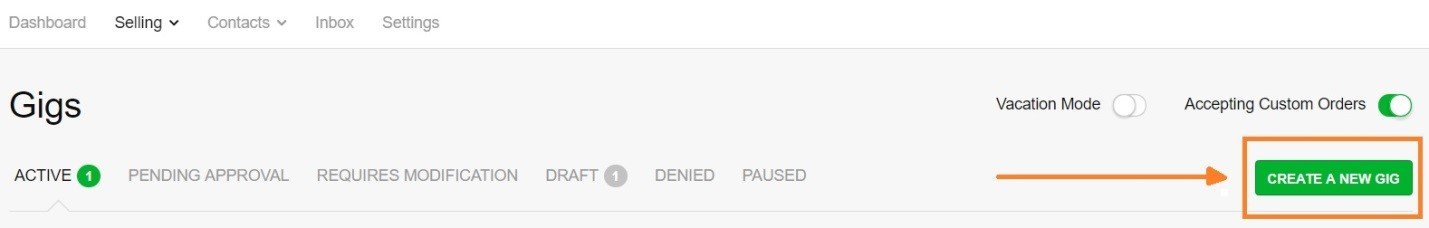
You’ll see an “Overview” window to create a new Gig:

Gig Title is important to create a new Gig for which you have to be very careful and use a keyword in the title.
Then select category relative to your title.
At the end, provide five search tags which must be highly focused keywords because the search tags will help the searchers to find you.
Here is how it looks like:
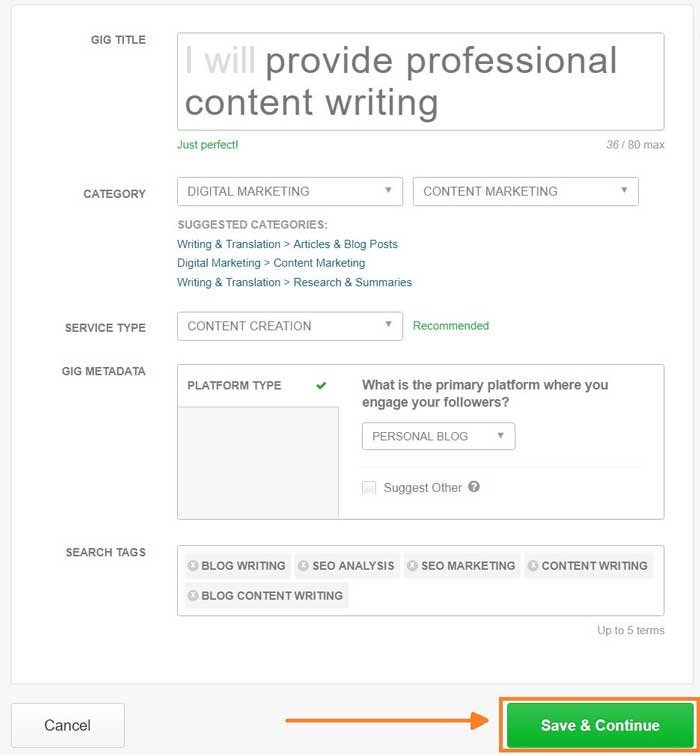
Click on “Save & Continue” button to go ahead.
Now, a “Pricing” window will be opened in front of you.
In this window, you can name your packages according to three categories “Basic, Standard, and Premium”.
You can describe your offers with possible details. Provide delivery time, keywords, and price.
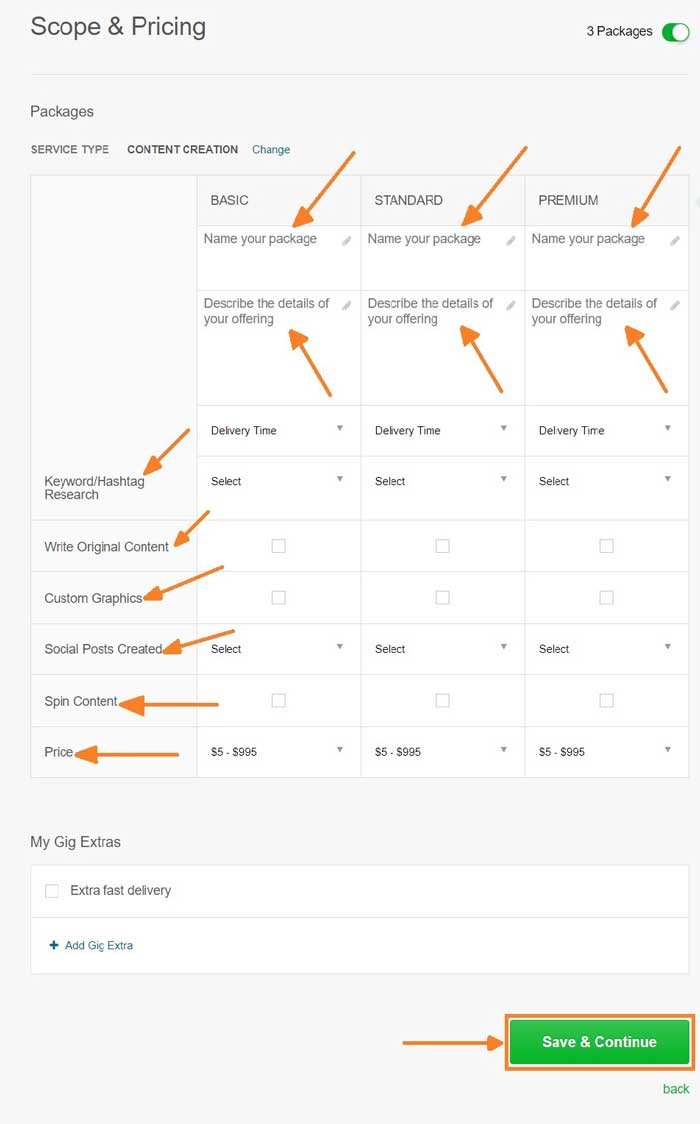
At the end, press “Save & Continue” button to go ahead.
After putting basic information into “Pricing” window it looks like:
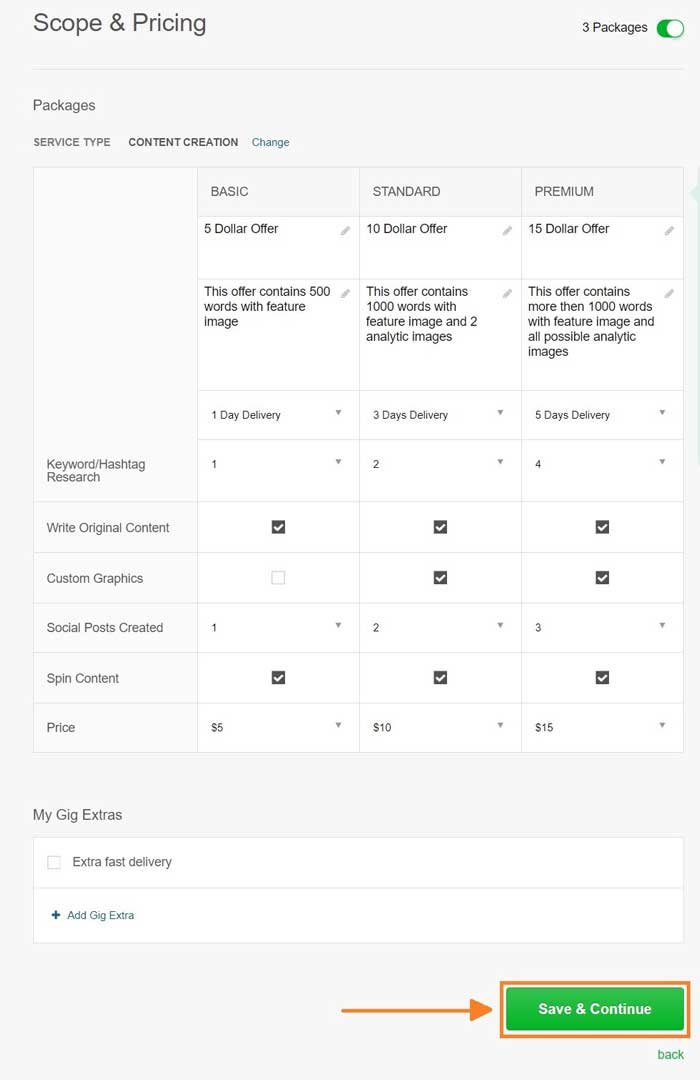
After that a Description window will appear in which you have to provide a brief description of your skills and expertise such as the description for Gig about “Content Writing”:
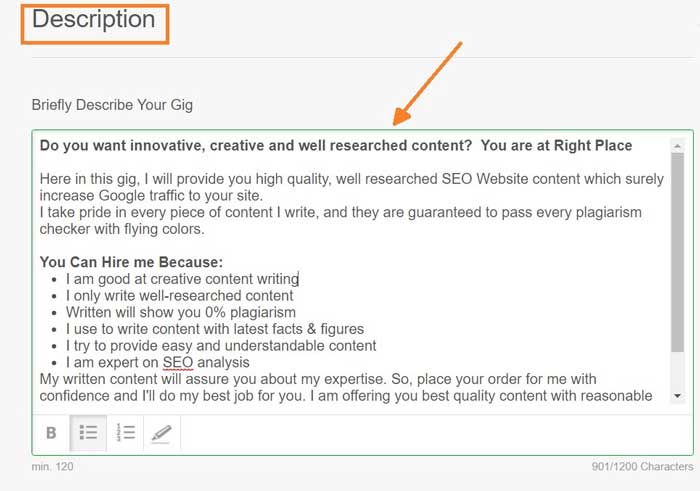
Here, in description window, you can also add frequently asked questions.
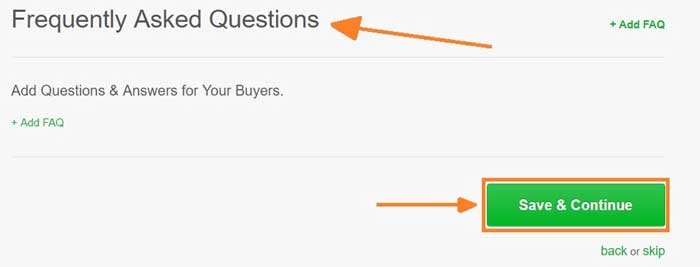
At the end press “Save & Continue” button and go ahead for “Requirement” section.
In “Requirement” section you have to tell the way to your customer how you want to get instructions, guidelines, and descriptions of the project.

Update your “Requirement” section and press “Save & Continue” button.
Next, you’ll see a “Gallery” window in which you have to paste a video, three images, or a PDF file which must be related to you Gig’s title.
Build Your Gig Gallery
Building a Gig Gallery is also another way to make money with Fiverr stylish Fiverr profile.
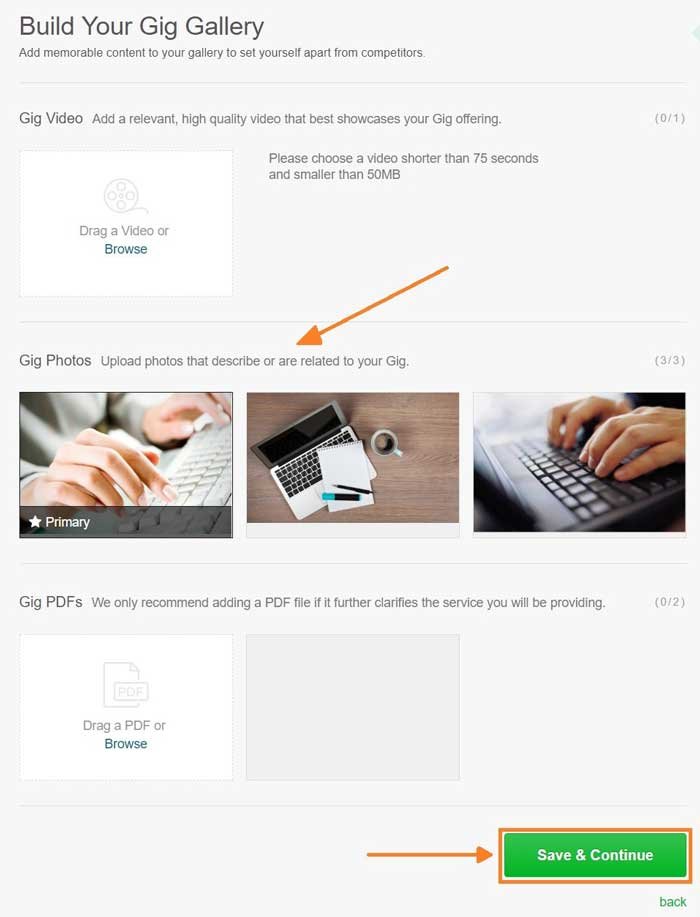
At the end press “Save & Continue” button and go to “Publish” created Gig.
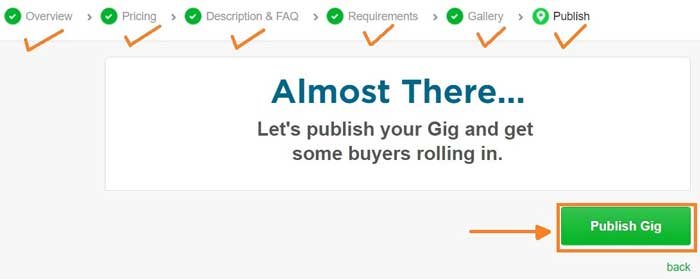
Press “Publish Gig” button to publish your newly created Gig.
For a perfect and good scored Gig, you’ll receive a message like this:

Press “Done”.
You will receive a message on creating a new Gig successfully
Seller Help Center
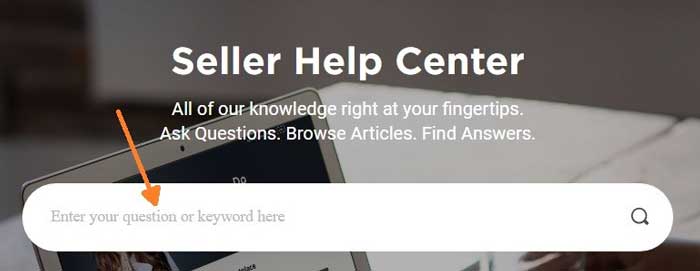
.
Being a Seller if you need more help or you have any question, you can directly go the “Seller Help Center” on Fiverr.
Type your question or keyword and go for search within few seconds you’ll find your solution.
Exploration of Key Terms on “Fiverr.com”
Gigs:
Gigs are all services offered on Fiverr.com. There are limited Gigs that are allowed to the users according to their levels.
For additional Gigs, users may go to the Gig Extras. Additional Gigs that the users can be described with additional price plans
Sellers:
Those users who offer services and perform services on Fiverr are called sellers.
Buyers:
The users who purchase the offered services on Fiverr are known as buyers.
Gig Page:
A page of Fiverr where sellers define their Gigs and terms, and buyers buy Gigs and create orders is called a Gig Page.
Gig Multiples:
Unique orders with additional quantities from seller’s Gig.
Orders:
Agreements between sellers and buyers that can be made from the seller’s Gig Page, are called orders.
Disputes:
These are the experienced disagreements between sellers and buyers.
Levels:
When the sellers deliver their services on time with perfections, they gain high ratings which are based on their time of work completion, activity, performance, and reputation.
Keeping eye on these factors, Fiverr reward the sellers with high statuses, these statuses are called levels.
Fiverr empower the sellers according to their skills. Many helping tools are offered to sellers to grow their business according to their levels.
These levels are:
- Level One Seller
- Level Two Seller
- Top Rated Seller
Level promotions and demotions are done by an automated system on Fiverr.com. The sellers who show lazy response and less with activity will face rapid demotions in their levels.
Pro Tips to Boost Your Gig
Read the following tips carefully to make money with Fiverr in fast ways, I hope these tips will surely helpful for you to boost up your Gigs:
- If you really want to make money with Fiverr, be a professional with your work
- Must share your Gig on Social Sites so that you can get immediately views and orders.
- Make sure your work samples show your complete skills and expertise.
- Be sure that you have already linked to the Social sites.
- For immediate ranking and fast rating, you must grab some orders in any case.
- Ask your friends to order you. Yes, it can be a fake order but who cares. In this way, you’ll lose $1 but it will be more beneficial to get high ratings.
- You can also boost up your income to offer more services to your customer during the order process.
- Try to fully understand customer’s needs and fulfill them with perfections because this will increase your ratings and your level will be promoted.
- Do not leave any room for misunderstandings.
Conclusion
We have discussed enough on how to create perfect killer Gigs to make money with Fiverr. Actually, Fiverr.com is the largest marketplace on the Internet which you can use to make money online. It is totally secure and free platform where you can advertise your skills and capabilities.
Create an account for free to go into the Fiverr.com.
So, to “make money with Fiverr”, You’ll go to Fiverr.com for two reasons:
being a buyer or being a seller.
Being a buyer you can buy many offered services that you need with reasonable price plans.
Being a seller, you have to create Gigs in which you can put your best skills information.
Buyers will read your Gigs and can hire you to offer professional tasks. If you are responsive and best at your tasks, you can get higher levels.
Higher levels offer you more benefits which will be helpful for you to upgrade your business.
If you are an expert, go to Fiverr.com create your account and make money with Fiverr that only depends on how you work with passion.
Well, this is all about “how to make money with Fiverr, a step by step guide” as being a starter or a professional one.
I’ll also wait for your response if you find this post helpful for you.
