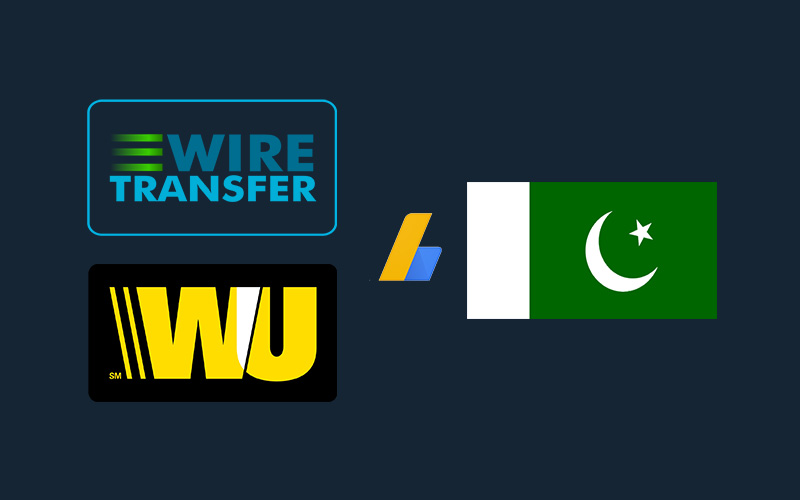How to Receive AdSense Payments in Pakistan
Publishers and Bloggers receive AdSense Payments in Pakistan via cheques but receiving AdSense payment in Pakistan through Western Union has been made easy. Which payment method you you should opt between Wire Transfer and Western Union, is all up to you.
In my last articles, I have discussed in detail about How To Increase AdSense Revenue? and AdSense OR Affiliate Marketing: Which Option Is Better To Make More Money, However, if you are a newbie and want to know everything about Google AdSense then you can visit the Google AdSense – Complete Guide Step By Step With The Fanman Show But, today we are going to know all the possible ways to receive AdSense payments in Pakistan.
In Pakistan, many international organizations like PayPal, Western Union, Payoneer, Master Card, Payza and Perfect Money etc., are working for online payments.
How to Withdraw Money from AdSense in Pakistan?
For Bloggers, there are also several AdSense payment methods in Pakistan
Today we will discuss different payment methods of receiving AdSense payments from Google here.
Receiving AdSense Payments Options in Pakistan
The following Google AdSense payment methods has been working in Pakistan and India
- Payment via check
- Direct Bank Transfer (Wire Transfer)
- Western Union (WU)
Before jumping into “receiving AdSense Payments through Western Union“, we first have to “learn how to add Western Union Payment Method in Google AdSense”.
Read the article, “how to track AdSense Payments” here
How to Add Western Union Payment Method in Google AdSense
Google has allowed to the Western Union in Pakistan to receive AdSense Payments for publishers and bloggers.
The Western Union is the best option for money transfer and foreign exchange money transfer network that has more than 150 branches across the Pakistan.
Besides this Western Union has 160 Years old history 500,000 agent locations and more than 200 countries and territories.
So selecting the Western Union is the best choice to receive AdSense payments in Pakistan from Google.
- Log in to your AdSense Account
- From the left-hand side menu, click on Settings
- Then Click on Payments
- Click on Add Payment Method

5. Select the Western Union as a Payment method in your AdSense account and click on Save Button.
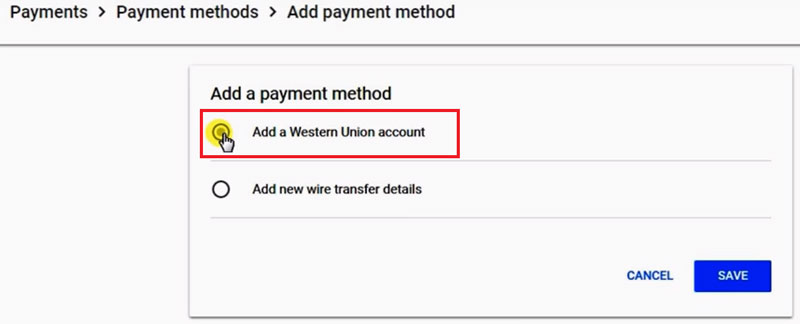 6. Set a payee name (type your name as according to your CNIC card and Bank Account details)
6. Set a payee name (type your name as according to your CNIC card and Bank Account details)
7. Click to continue
8. Verify that Payee name is correct (First Name and Last Name)
9. Checkmark on the box “I agree that I have….”
10. Click on save

What is Primary Payment Method in AdSense?
The selection of very first method to receive Google AdSense Payment is called Primary Payment Method in AdSense. To understand it completely, let’s select a Primary method in AdSense below:
11. Click on None button and select Primary on the “Western Union” add a payment method to make it primary
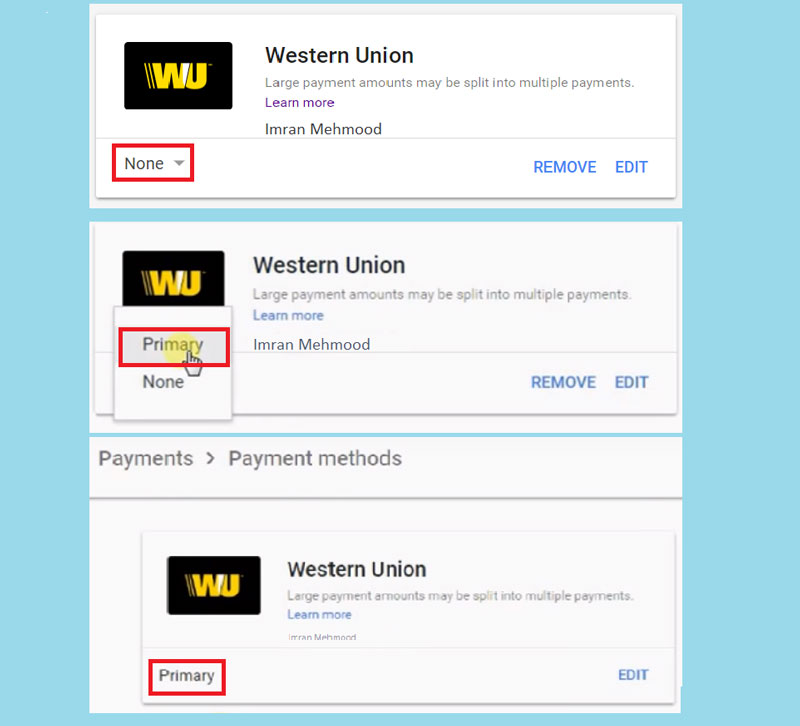
Now, let’s learn how to withdraw money from Adsense in Pakistan
How to Receive AdSense Payment in Pakistan through Western Union in Pakistan?
After adding Western Union Payment Method in Google AdSense you need to withdraw your AdSense earning while Once you reached your AdSense Payment Minimum Threshold of 100$ earning, then Google will send you payment on 21st to 25th of next month and when Google sends your earning, then do the following steps simply:
1. Select the Western Union as a Payment method in your AdSense account
2. Set a payee name (type your real name according to your CNIC card and bank account details)
3. Get a print of your payment receipt (like the figure below)
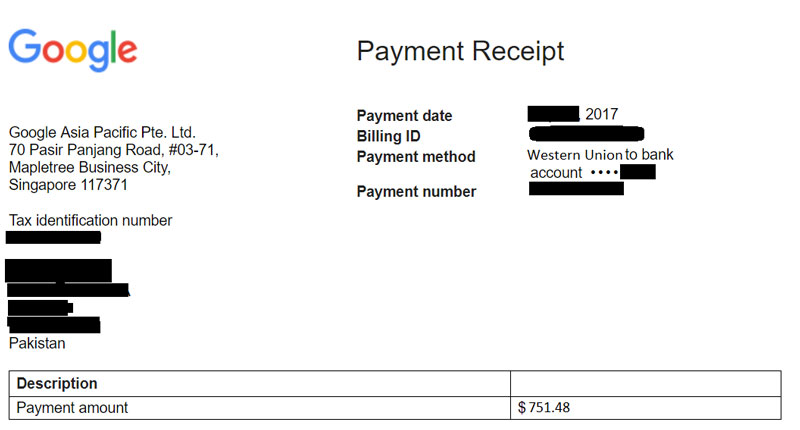
4. Go ahead to nearest Western Union Branch along with original CNIC
5. Meet the relevant person
6. Get payment on your hand
7. Enjoy the hard fruit
That’s it, you have all to do to receive AdSense Payments in Pakistan through Western Union.
Next, let’s discuss receiving Google AdSense Payments through Wire Transfer in Pakistan.
How to Receive AdSense Payments through Wire Transfer in Pakistan
Before going into “receiving AdSense Payments through Wire Transfer in Pakistan” lets us understand what is Wire Transfer?
What is Wire Transfer?
[su_box title=”Let’s understand it with the Wikipedia definition about Wire Transfer” box_color=”#ff774a”]
Let’s understand it with the Wikipedia definition of Wire Transfer
“Wire transfer, bank transfer or credit transfer is a method of electronic funds transfer from one person or entity to another. A wire transfer can be made from one bank account to another bank account or through a transfer of cash at a cash office”
[/su_box]
Courtesy Wikipedia
Now let’s take it simple,
Any person from anywhere in the world can send payment to anyone in the world through Wire Transfer
Any bank anywhere in the world can send money to any other bank in the world through Wire Transfer.
Let’s make it simpler
“A Wire Transfer is the quickest way of sending money to another person anywhere in the world electronically”
How does Wire Transfer work?
I would like to express an example of how Wire Transfer works? So that you might be able to understand the whole procedure and work method efficiently.
Let say, I have to receive payments via Wire Transfer in Pakistan from one of the United State of America’s bank (actually from AdSense). I want to receive my AdSense Payment in my MCB bank current account.
The bank in USA needs my IBAN (International Bank Account Number), Swift Code and other necessary details, for example, bank name, branch name and its address etc.
I found an online link to MCB bank where I have converted my normal current account to IBAN. After conversion I got an MCB bank swift code also
I logged in to my AdSense account and added that converted IBAN account to the (AdSense Wire Transfer Payment Method) or the company website or the bank in USA’s website from where I have to receive payments. I also have entered my MCB Bank Swift Account too.
And in this easy and simple method, your amount will be processed within 05 working days from 21st of the month to 26th of each month.
So I will also recommend you to “get your AdSense Payments through Wire Transfer“ because it is secure if you don’t do any mistake.
How to Add Wire Transfer Payment Method in Google AdSense Account?
To add Wire Transfer Payment Method in Google AdSense, do the following steps: (as shown in the figure below)
- Login to your Google AdSense account
- Go to Settings and Click on Payments
- Then click on add payment method in “How you get paid” section
- Select the radio button describing Wire Transfer to bank account
- After that type your name according to your bank account name
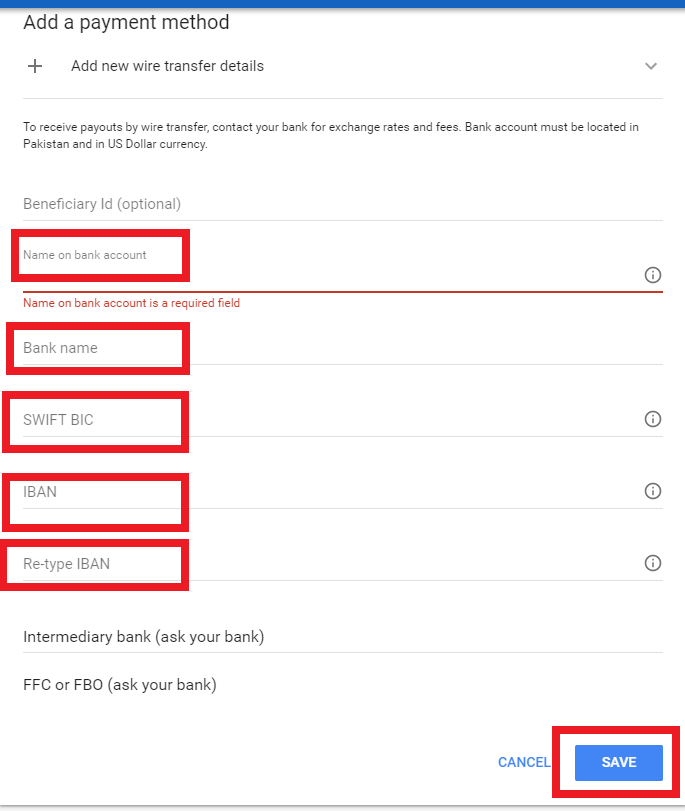
6. Enter SWIFT BIC
7. Enter IBAN
8. Re-type IBAN
9. Click on the Save button
This is all about how you can add a wire transfer payment method in Google AdSense account and receive AdSense Payments in Pakistan.
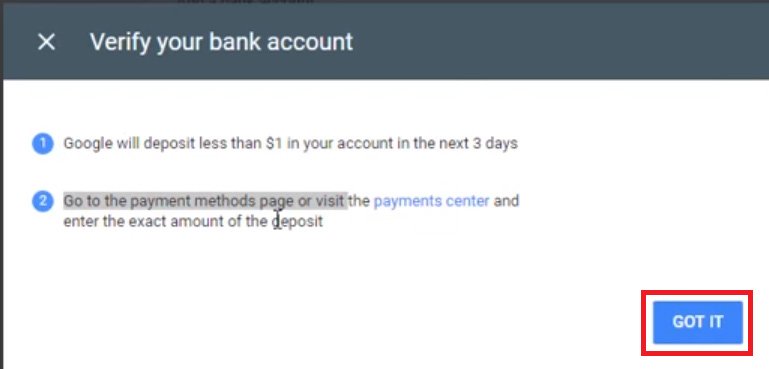
10. Click on Got it
11. You will be redirected to the Payment method again where you will see “Verification Pending Status” on the screen.

Final Words
We have discussed how to receive AdSense Payments in Pakistan through Wire Transfer, Western Union or via Cheques.
If you have any question in your mind regarding Google AdSense Payment Methods or receiving Google AdSense Payment in Pakistan then must share with us through the comment section below.