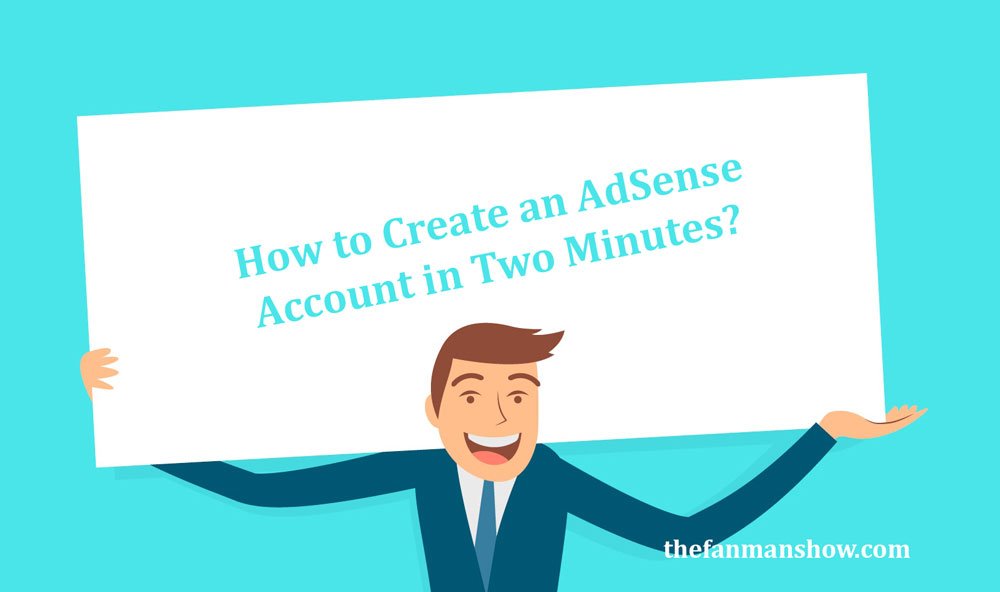Table of Contents
- How to Create an AdSense Account Step By Step Guide?
- Step-by-Step Guide to Create an AdSense Account
- Choosing an Email Adress while Signing Up Google AdSense Account
- Step 2: Provide Website URL and the Content-Language
- Step 3: Provide the Easily Accessible AdSense Contact information:
- Accepting the AdSense Policies
- Signing Up with Your Google Email Account
- How to Add Adsense Code to Your Blog?
- Getting Paid From AdSense
- AdSense Pin:
How to Create an AdSense Account Step By Step Guide?
Today, we’ll discuss how to create AdSense account, Pre-Requisites for Applying Google AdSense and whole AdSense account Approval Process with AdSense PIN.
If you have recently started blogging and want to monetize Google AdSense then you should read this article Google AdSense For Fresher Bloggers On Their New Blog
The Fanman Show Recommendations:
Quick and Complete Google AdSense Guide Step by Step
You might have obviously heard about the Google AdSense if not then you should know that it’s a contextual advertisement program where you can display your target ads on your website.
And whenever a user or visitor come through these ads and performs a click or scroll a page and see the ads, the impression is counted and you earn money.
In my earlier post on Why to Choose Google AdSense for Making Money?
I have also told you about various Google AdSense alternatives but no doubt activating Google AdSense on your website is the best way to displaying ads for visitors.
Today, The Fanman Show is going to guide you through step by step process of how to How to Create an AdSense Account for your website/blog?
Before diving into the context of “How to Create an AdSense Account” we must have to prepare for the necessary requirements.
So here we started:
Pre-Requisites for Applying Google AdSense
There some certain requirement to meet up before applying to the Google AdSense.
Website: you should have a website or blog on blogger or WordPress.
Age Factor: you must be 18 years old before applying for AdSense. If you are not 18 years old then you have to apply on the name of your parents or a guardian, who allow you to signup with AdSense Program.
Google AdSense Account Approval Process
Google AdSense has reviewed its policy on Google AdSense account approvals on following grounds:
- You can Sign up for AdSense Account
- You can also Add AdSense ads to your blog/website
- Your account will be then reviewed by the Adsense and the approval or disapproval will be made on obeying or disobeying the Adsense Policies.
So be pretty sure about your blog or website must be optimized with the AdSense policies and terms and conditions, before jumping into applying for ads.
No doubt the latest getting AdSense account process is quite lengthy but it will help you to maintain the quality of AdSense for all of its ultimate users.
Step-by-Step Guide to Create an AdSense Account
Here, is the complete method to create an AdSense Account:
Step 1: In the foremost step, go to the Signup page for AdSense.
Here you’ll find two options; one is for Sign In with the existing Google account and the other is Create New Account
Choosing an Email Adress while Signing Up Google AdSense Account
If you are not pretty much familiar what kind of email you should use while applying the Adsense Account then I will suggest you should use a domain specific email address in spite of Google App email address or Gmail Address.
Because when you signup with your domain email then it shows that you are a professional blogger and your chances of getting approved for the AdSense are very much increased by the factor 3.
For example, my email by the Google Email service is imranchandiopk@gmail.com, while my domain email is imranchandio@thefanmanshow.com
Doing a more professional way, I am going to use my domain email is imranchandio@thefanmanshow.com
So press the Sign in button to sign up with existing email account to complete the first step of our topic “how to create AdSense account”.
Step 2: Provide Website URL and the Content-Language
The second step in “how to create AdSense account” is to provide the URL of your website without http:// like, www.thefanmanshow.com and also provide your website content language in the lower field.
Step 3: Provide the Easily Accessible AdSense Contact information:
The third step in “how to create AdSense account” is the most vital part where mistakes are not affordable. I personally made some mistakes on this step, when signed up the first time, but if you follow these steps carefully you’ll get through the right process.
The first one in the contact information is the “Payee Name”.
The payee name must be synchronized with your bank account information with regarding your name what I said is “you should be double assured on using the same name with which you have a bank account”.
As AdSense will send your earning through checks or EFT Payment with the name you provide and if the information you provide the AdSense is not matched up with the bank account then your check will not be deposited nor be cashed or you have to face many difficulties while getting it into your account.
The Fanman Show has enlisted the list of countries, whose bloggers/website owners cannot alter the payee name after signing up Adsense.
So be doubly assured that the “Payee Name” and the bank account name should be 100% same. For example, my bank account is the name of Imran Chandio so I will provide the Payee Name as Imran Chandio.
So, provide the right contact information and the other necessary details.
Accepting the AdSense Policies
Carefully read the AdSense policies and click a checkmark on all the boxes. After that press, the “submit” button and the next page would be about reviewing your details so that all the information provided is correct before submission to AdSense.
Signing Up with Your Google Email Account
You can use your current email address to sign up, or you can create a new Gmail ID just for AdSense. For fast approval, I would suggest you use ZohoMail and create a free domain-specific email address.
As earlier I said that Google also gives an option to use a Google account for signing up with the Adsense, and for the ease of use it has given an option to use a Gmail account.
If you still don’t have a Gmail account then simply create a new one by typing “create a Gmail account” in Google and create one by filling the accurate details on following the form instructions.
You can also use ZohoMail to create your professional Domain specific email ID. Remember that by using a domain specific email ID will provide you instant Adsense Approval.
How to Add Adsense Code to Your Blog?
Now you have been signed up for Google AdSense, now you will be given a code that you have to copy and save in a notepad file (for further use) and paste it to your blog/ website where you want to display your ads.
The AdSense team will review your application again after you add the codes, and your account will be activated with an Adsense Pin that will be sent to you.
According to the latest Adsense policies, once the code is been pasted in the blog, the Adsense team will review your application and activate your account by sending AdSense Pin, if your blog meets their requirements.
The Google AdSense approval can take between 1 to 2 months and it all depends on which geographical locations you belong to!
Getting Paid From AdSense
So far, everything is going positive, now getting paid from AdSense still need further two steps:
- Submitting your income Tax information
- Enter your Adsense Pin
Complete the information about entering Adsense Pin and submitting an Income Tax information. This is how the Non-US Residents fill the income tax proforma.
AdSense Pin:
Adsense will send you the Adsense Pin once you achieve $10 in your AdSense earning. So add the Pin to your AdSense account.
You can lodge an application to Google to send your AdSense earning once your account accomplishes the $100 threshold.
Final Words
We have discussed in depth details on how to create AdSense account, Pre-Requisites for Applying Google AdSense and the whole AdSense account Approval Process.
I hope with this guide you can successfully create AdSense account.
Share your experience about this article on “how to create AdSense account and the AdSense Account Approval Process” through your comments below.