Update URL References After Moving Domain
You have moved WordPress site to new domain and want to update URL references after moving domain? Here’s how to update URLS after moving WordPress site
Usually, it is very complicated to replace the old URLs with posts manually. With no doubt, WordPress is very flexible CMS (Content Management System) which can be easily handled while you replace the old URL with a newer one.
Here, in this article, I will guide you how you can update WordPress URLs easily after moving a domain.
Why is It Necessary to Update URLs?
Also, try these suggestions by TheFanmanShow
- How To Add Autocomplete For Address Fields In WordPress
- How to Add Taxonomy Images in WordPress?
- Ways to Minify CSS or JavaScript Files in WordPress Site
- How to Build a Filterable Portfolio in WordPress Site
- How To Add Autocomplete For Address Fields In WordPress
When you move your site to a new domain name, then you can change the WordPress address and URL by going to the Settings page of your blog.

Moreover, it does not change the URLs of the posts and pages you previously added. It also does not change the URLs of the images which you have added to your WordPress blog.
Can you update all these URLs manually? In my opinion, it is too hard to replace the URLs of all posts and pages manually. Except time-consuming, there is always a chance to miss some URLs of some posts and pages. A blogger cannot digest to miss some posts and pages of his blog.
To surmount this difficulty, here are some guidelines to update URLs swiftly and easily.
Updating URLs After Moving WordPress Site Steps By Step
If you want to update URLs within the short time period, follow the guidelines given below:
-
- Be sure that you have a complete backup of your WordPress blog. If you have a complete backup you can easily revert back in case of any error during the process of update
- Secondly, you have to install the plugin Velvet Blues Update URLs.
- Now, go to Tools > Update URLs page and configure the plugin Settings
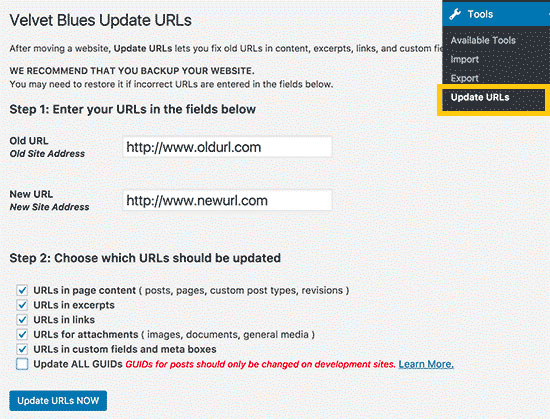
-
- Carefully watch the above screenshot, here you can put old and new URLs
- In step 2, you can choose which URLs should be updated
- Now, check mark every item you want to update and click on Update URLs Now
- After this, the plugin will find and replace the URLs
- Finally, you can check your site, all your URLs will be updated
This is how you can quickly update URLs after moving WordPress site.
Final Words
We have discussed how it is easy to update URL references after moving a WordPress domain. I am sure this article helped you a lot. If so, then share this article “how to update URLs after moving WordPress site” with other bloggers and publishers.
