Table of Contents
Best Free Alternatives to Adobe Photoshop
Find best free alternatives to Adobe Photoshop for every type of platform like Windows, Linux, Mac OS, Android, and iOS. These are GIMP, Affinity Photo and Pixelmator Pro 3.8 Phoenix etc.
In our previous article, we have discussed how to add Taxonomy images in WordPress?
Now, we are going to describe the best free alternatives to Adobe Photoshop.
Let’s start our discussion,
No doubt, Adobe Photoshop is predominant software which normally used to manipulate the images. It is one of the perfect and the best photo editor in the market.
Adobe Photoshop is not only a photo editor but it also has the bundle of other features in it. All digital paintings and drawings can be edited by Photoshop.
With best features, Adobe Photoshop also charges high prices. So, if you are searching for some alternatives to Photoshop, you must read this article.
All alternative software have a fraction of prices with all the features which are necessary for photo editing. Some best alternatives to Photoshop are given in this article.
Try these Also:
- How to Build a Filterable Portfolio in WordPress Site – The Fanman Show
- How to connect Android to TV?
- How to Download Videos from YouTube to iPhone or iPad
Let’s start with the first “best free alternative to Adobe Photoshop”
-
GIMP: GNU Image Manipulation Program
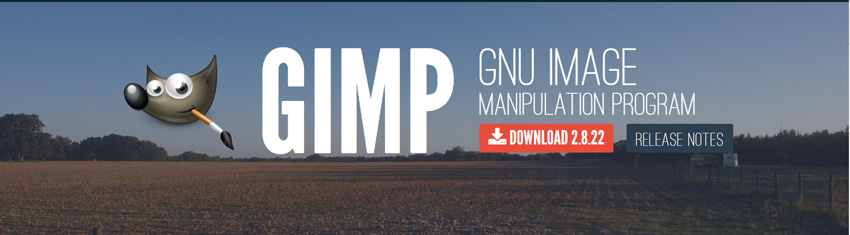
GIMP: GNU Image Manipulation Program is the best free photo editor which is available publically. For the platform of Windows, Mac, and Linux, it is 100% free.
GIMP is a powerful image manipulation program. It is fully featured for editing images but it is not as user-friendly as it should be. You can use it as the “best free photoshop alternative”.
Sometimes, its features become annoying and you cannot get the required output. Although paid alternatives are more user-friendly than this one.
To download and get more information about “free photoshop alternative” GIMP CLICK HERE
2. Affinity Photo: A Professional Photo Editing Software
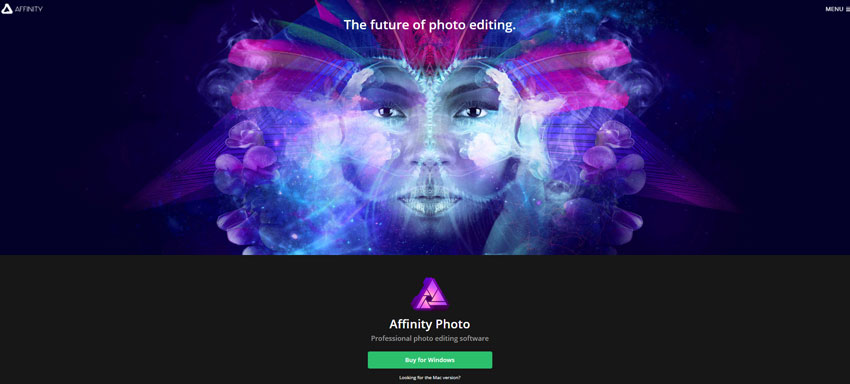
Affinity Photo is another best free alternative to Photoshop. Although it costs $50. But it is amazing with its features.
Affinity Photo offers many sophisticated tools for editing images and photos. In customer ratings, it got 5-stars many times. It was chosen as the best app for Apple in 2015.
Those who are beginners in photography can get a bundle of advantages from this software.
If you want to get Affinity Photo software, you must CLICK HERE
3. Pixelmator Pro 3.8 Phoenix: Full Featured Image editor for Mac
![]()
The 3rd best free photoshop alternative is “Pixelmator 3.8 Phoenix” is a powerful and fast photo editor for Mac operating system.
“Pixelmator” doesn’t work for other Operating Systems. It is not a fully featured program as compared to Photoshop. As Affinity Photo is a perfect replacement for Photoshop, this app has not a perfect criterion to replace the Photoshop.
But its overall features are easy to use. It also costs $30 which is less than the Affinity Photo.
To Download Pixelmator latest version CLICK HERE
Photoshop: $10 per Month on Windows & Mac
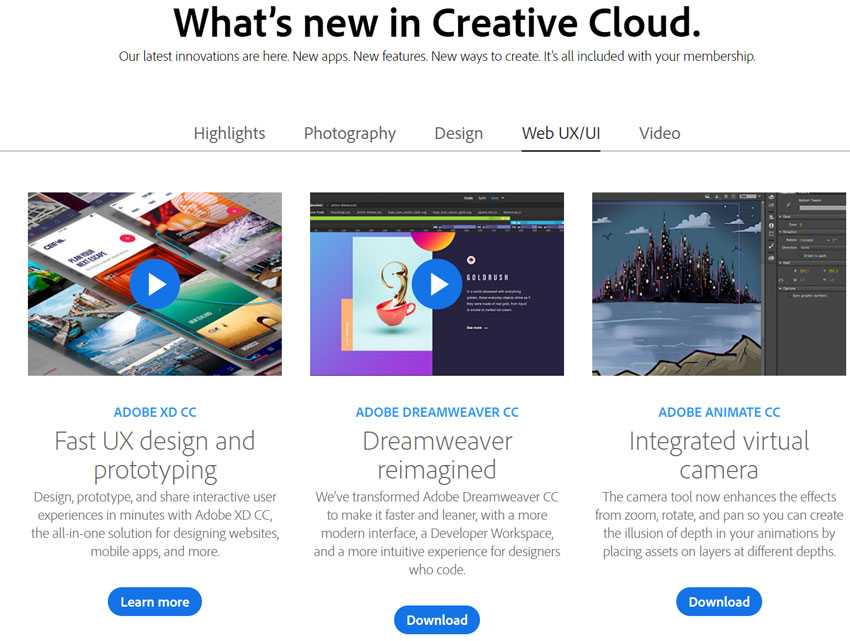 If you are worried about the pricing of Adobe Photoshop ($700), you can get all the features of Photoshop per month with the fractions of its original price.
If you are worried about the pricing of Adobe Photoshop ($700), you can get all the features of Photoshop per month with the fractions of its original price.
Actually, you have to pay $10 per month to get the Photoshop for use. Yes, it is tricky because you have to put the app on the above list and pay monthly.
It is quite a reasonable step which you can afford easily.
Just sign up for Adobe Creative Cloud Photographers Plan. With $10 amount you can get Photoshop, Lightroom, a hosted website and many other mobile apps. This is really amazing.
Final Words
We have discussed the “best free alternatives to Adobe Photoshop” for you. I will suggest to only stick with the above top free photoshop alternatives for Mac, Windows and Linux Operating software.
I hope, all these “top free Photoshop alternatives” will work for you. If you know some other best alternatives, you can share with us.
Also, give feedback on using Gimp photoshop, Pixelmator and Affinity Photo through the comment section below.
