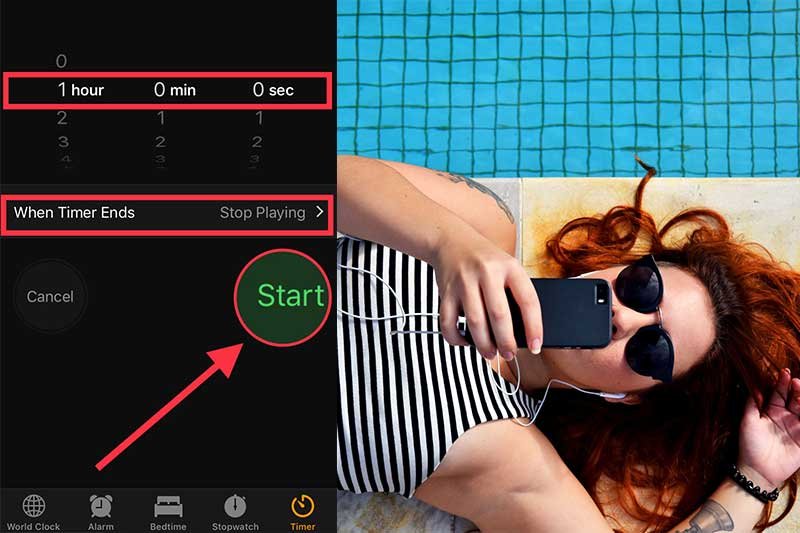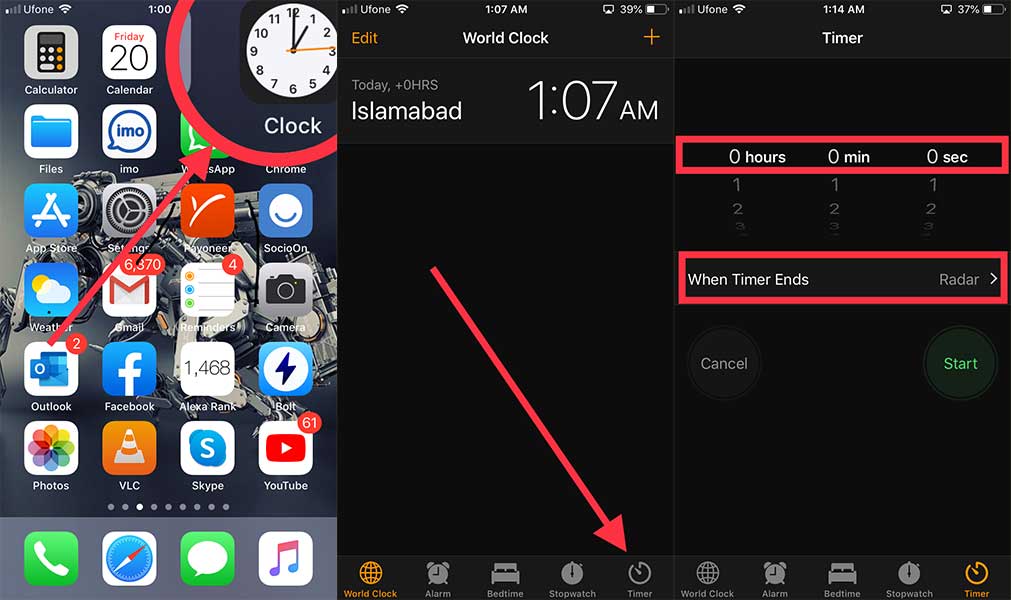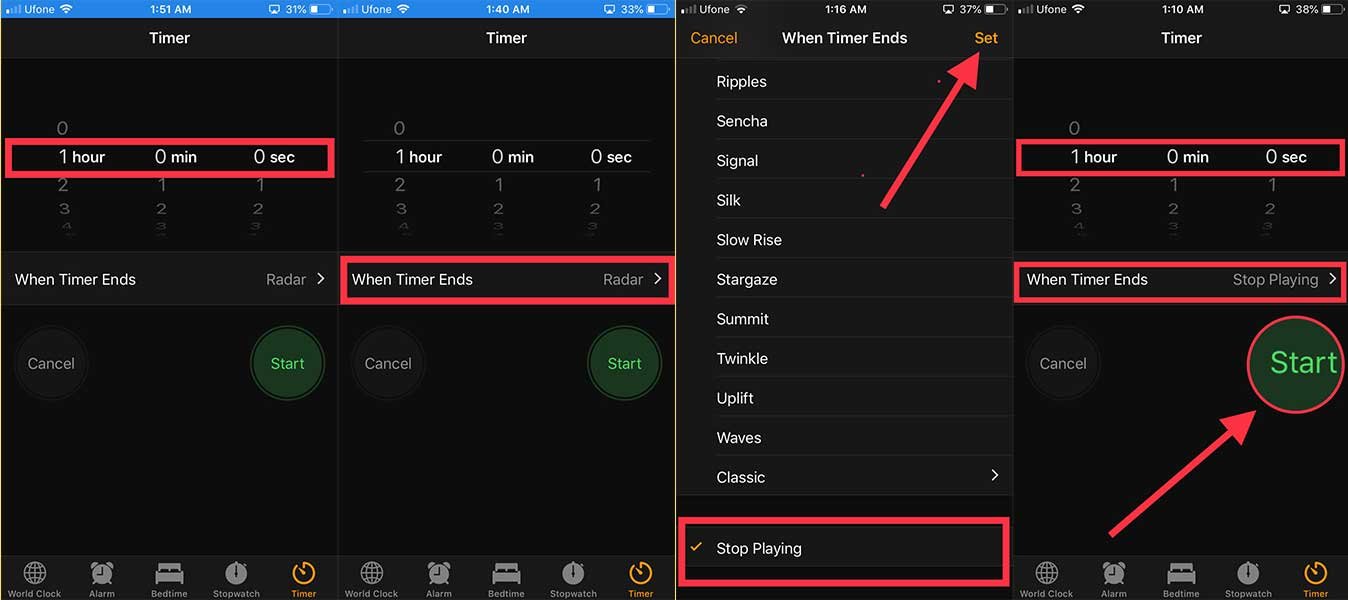Table of Contents
How to Stop Playing Music and Movies On iPhone During Bedtime
How to Turn Off Music on iPhone after one hour or after a certain time period. Use Apple Timer to stop playing music within the preset time, when timer ends.
The iOS 13 beta has been launched with a numbered enrich features and iPhone default clock is the best example of them.
Does the iPhone and iPad or iPod music apps have a sleep timer?
If Yes then where to find it?
And how you can turn off the music on an iPhone after a certain time period?
Here we go;
Actually, the Apple iPhone has a built-in clock in its iOS and can perform multiple tasks. The “timer” is one of them.
The Timer can be set to:
- Certain number of minutes a tone goes off
- Stop playing music for a specified number of minutes
So, the Apple user can use “Apple Sleep Timer” to set a sleep timer to stop playing Music and movies within that time period.
The iPhone Music Timer can save a lot of battery for you.
So, if you are habitual of listening to music while sleeping then the Apple iOS music timer is the best choice for you. Just you need to set a timer for playing music and leave everything on the timer.
The Apple timer will just pause the music while the apple music app will still be running in the background which you can exit manually.
You can even use this for VLC Media Player, Apple Movie/Video Player. If you want to watch a movie and you think you will go to sleep while streaming a movie then you can use this Timer to stop playing movie after one hour.
Apple iOS Music TImer Can Stop
- Youtube audio/video playback
- Music
- movies
- videos
- online streaming
- music and movies playing on any other app
Make Your iPhone or iPod Touch Turn Off Music When You Sleep
So, here is how to stop playing music on the iPhone and iPad at bedtime.
Step 1: Tap on the clock app on the iPhone/iPad Home Screen
Step 2: Tap on Timer at the bottom left corner
Step3: Set the time duration/countdown with a virtual spinning wheel. In my case let’s take it to one hour
Step 4: Tap on “When Timer ends”
Step 5: Go to the bottom of the screen and select “Stop Playing”
Step 6: tap on “Set” icon on the upper right corner
Step 7: tap on “Start”
How to Play Music App on iPhones and iPads?
You can play music app on iPhone and iPad by:
Tapping on Music App on home screen >> go to Library tab and select a Playlist or Artist and then tap on the play button to play the music.
Now after one hour even you have gone to sleep or not, the music app will pause automatically.
Other Features On Clock App
The Apple Clock app is not just a timer, it also has a;
World Clock: Set the World Clock for U.S and all international cities time zones
Alarm: Set customized multiple alarm with multiple date and time with a variety of alert tones.
Bedtime: Use bedtime as “do not disturb” while sleeping, working and other purposes. You can tell the bedtime when to sleep and when to awake with days and different alarm tones options
Stopwatch: You can use the StopWatch for various purposes which simply works as Start/Stop and Reset behavior.
Final Words
How you find this article on “how to turn off iPhone music at bedtime automatically” tell us in the comment section below.