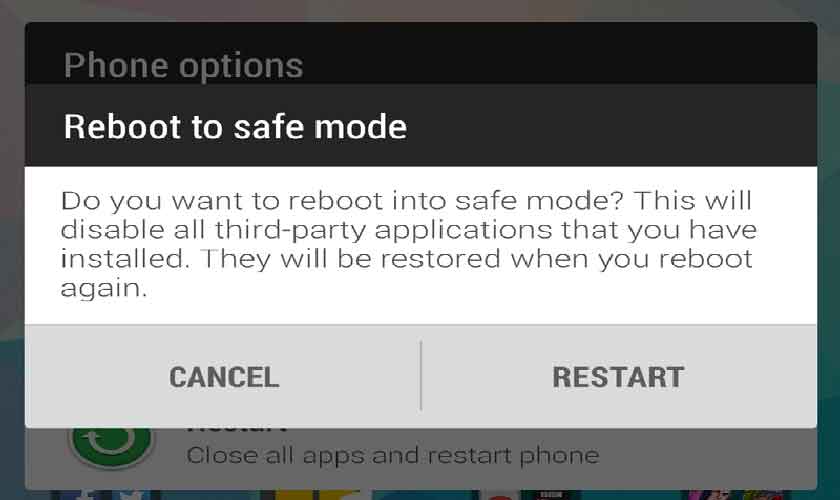How to Remove Virus from Android Phones or Tablets?
Your android phone or tablet stuck /hanged due to malware and you are searching a way how to remove virus from android phone or tablets. Then probably you’ll get a solution here.
The viruses are the small programs which interfere with the normal activities of your device by taking maximum resources resulting in a deadly slow performance of your phones, tablets, PCs and other Android devices.
Today The Fanman Show is about to discuss “how to remove viruses from android phone or tablets” or “how to remove malware from android phone”. The topic also includes “how to avoid Trojan virus, Gunpoder Virus, Godless Virus” and some other fatal viruses that affect your smartphone performance and slow down their performance.
Android viruses are installed via third-party apps and to clean your phone from virus put your device in Safe mode, if necessary remove its administrator status and then uninstall the affected apps. If all else fails, a factory reset will clear the infection.
In this article, we offer a step-by-step guide on how to remove malware from an Android phone or tablet.
Let’s start to clean your phone from virus
Put your Android Phone in Safe Mode to Remove Virus
The viruses in android phones are injected through third-party applications, so the first method is to put your android phone in safe mode, instantly remove the admin status and then just uninstall all the virus affected apps.
Now, let’s talk on how to check your phone for viruses.
How Do I Know If My Phone Has a Virus?
Also, try these suggestions by TheFanmanShow
- How to Change Your Phone Number on WhatsApp?
- How to Turn iOS into Android: Change Your iPhone into Android?
- How to Block Ads on Android and Speed up Your Cellphone or Tablet?
- How to Watch Free Movies and TV Shows on iPhone, iPad and All IOS Devices
I think you are definitely seeing some ads from some companies that are trying to convince you that your Android device has viruses.
In fact, they need your effort to install their app. There is a possibility that your device may contain viruses otherwise these are just ads. But it’s also a reality that viruses in android phones really exist.
How to avoid Android malware, Ghost Trojan, Gunpoder, Godless and Mazar viruses?
Removing a virus from Android phones or tablets is an easy task to do but it is more important to know that how to avoid malware and trojan viruses.
As we have already discussed that the viruses come through installing third-party applications. So be sure about what are you installing in your android phone or tablet.
And always choose Google Play Store to install apps in your device only Google Playstore keeps the virus-free quality apps.
How to Avoid Ghost Trojan virus?
We all know, there is a stunning reality that somehow a few years back the Ghost Trojan, malware has affected the whole android phones and 600,000 per day users were in trouble with this Trojan.
The Ghost Trojan virus runs an affected DEX file that instantly roots your android device to start its malicious processes and injecting viruses’ files, install unwanted apps and steal your personal data from your phone drive.
This type of virus only runs on Android lollipop or some older versions. So again I will advice you to install apps from Google Play Store and avoid third Party apps.
How to Avoid Mazar Virus?
The Mazar is another potentially malicious virus that has still affected Denmark and can arrive at multiple countries and cities so be careful.
How to recognize this virus? The Mazar virus comes through a text message when you open that a TOR Browser is downloaded and start running automatically in your device. So do not open any text messages if you find something suspicious.
How to Avoid Gunpoder virus?
Today, the Gunpoder Virus has hit the news when Palo Alto Firewall Networks has discovered and declared that this can stick to your Android phone once injected with the emulator of the Nintendo game if downloaded and install from other than Google Play Store.
It is great news that in our country it is still invisible yet, but you should take some precautionary measures for the safety of your mobile phone from Gunpoder and its further releases.
How to Avoid Gunpoder Virus?
The Godless Virus has come through some apps downloaded from Google Playstore. This type of viruses are injected from some unknown sources through installing some copies of games and other app like Flashlight apps
Godless only interfere with the Android Lollipop. It also installs harmful apps by rooting your Android phone from Google Play. So always install the original apps by the famous companies.
How to Secure Your Android Device to not install Apps from the Third Party?
To ensure your device to not installing apps and softwares from third-party devices just follow the simple instruction to secure your device from viruses.
Open Settings >> Security >> Disable the Unknown Sources (allow installation of apps from unknown sources)
The Fanman Show Three Step Advice
If you are really serious about installing apps from third party then:
- Always double check the app and make a thorough research work over that app.
- Always check the users’ review about that app before installing in your device.
- Install an antivirus app before you jump for installation. (for example Avast, 360 Mobile Security etc.)
How to Remove Virus from Android Phone or Tablets?
Run your Android device (phone or tablet) in safe mode, the reason behind putting a phone in safe mode is that it prevents your device to install any other third party apps.
Lets do that
- Just long Press the Power off button for few seconds untill the power off option appears on the screen.
- Now press and hold the power off option until you see the option to “Restart in Safe Mode.”
Note* if the above method doesn’t work on your phone then just Google it as “how to put (model-name) into safe mode then do as the tutorial say.”
3. After the restart in Safe Mode go to Settings >> Select apps
4. You should be at the downloaded tab and here select the infected app or virus which you think is malicious and harmful to your Android device.
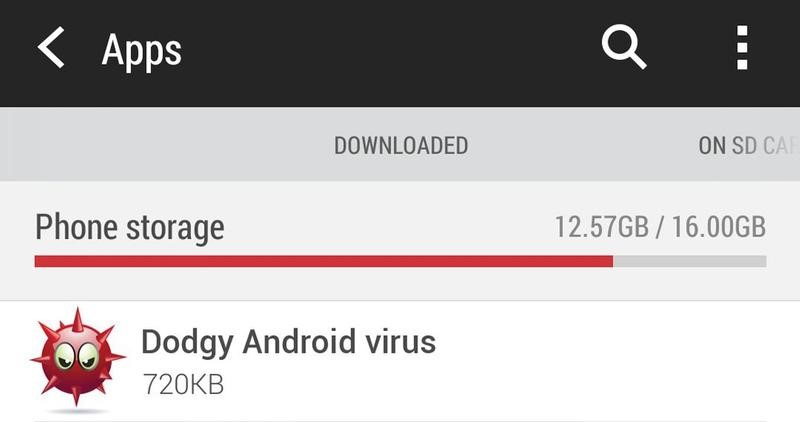 5. Just perform a tap on the malware containing app “it can be something other than dodgy virus”, so go to the App info and simply tap on uninstall button.
5. Just perform a tap on the malware containing app “it can be something other than dodgy virus”, so go to the App info and simply tap on uninstall button.
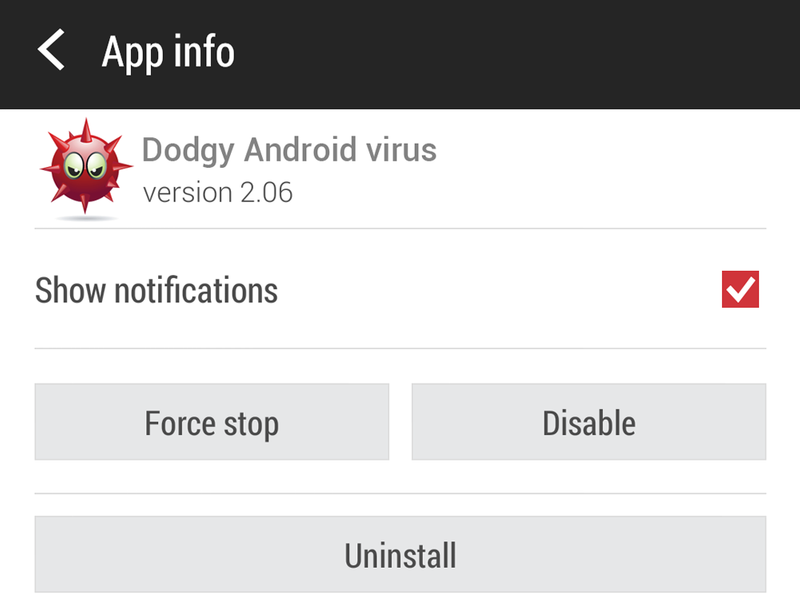 6. Exit from the application menu and again go to Settngs >> Security >> Device Administrator. You’ll find a list of installed apps with administrator staus. Just uncheck the unwanted app to uninstall or remove it permanently. The next step will appear so press the Deactivate to complete the removal of virus process in your Android phone / Device.
6. Exit from the application menu and again go to Settngs >> Security >> Device Administrator. You’ll find a list of installed apps with administrator staus. Just uncheck the unwanted app to uninstall or remove it permanently. The next step will appear so press the Deactivate to complete the removal of virus process in your Android phone / Device.
7. Restrart your android device to see the impact.
So dear Fanman, you have learned almost the possible method or an idea to remove the viruses form Android devices or phone. So the last advice from thefanmanshow is to always take a backup of your device once in a month so that you may be able to restore your phone or device into its prior condition.
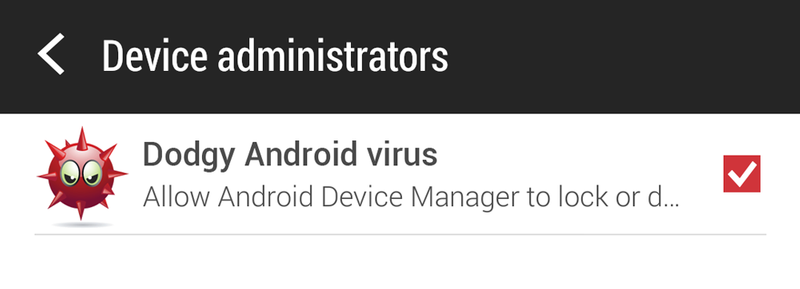 Final Words
Final Words
We have discussed how to remove a virus from android phone or tablets. We have also discussed how do I know if my phone has a virus? And once you have detected a virus on your Android smartphones, which are the possible ways to clean your phone from viruses.
If you love this article on “how to remove a virus from Samsung mobile phone” then share it with your friends and family
Also, share your experience with us while installing and removing malware from your phone, through the comments section.