Best WordPress eCommerce Plugins 2023, You Must Try
You have made up your mind to build your business online or start selling online? Here are the 10 best WordPress plugins for eCommerce, having unlimited features with 24/7 customer support, social media integration, multiple payment gateways with SSL certificates and fraud prevention.
These best WordPress ECommerce plugins will help you to grow your online shopping cart business.
Which Ecommerce Platform is Best?
The first thing that comes to mind is what is the best WordPress plugin for eCommerce?
It is really critical to select from the range of the best WordPress ECommerce plugins because a better platform can create more opportunities for any business.
Basically, ECommerce plugins provide a product-selling platform for any business on the Internet for WordPress sites.
However, there are many WordPress ECommerce free plugins available on the Internet but not all are having same features for ECommerce WordPress sites.
For example, some ECommerce plugins are best for selling food items online. Similarly, some plugins are best for selling digital products.
In short, every ECommerce plugin has some worth for which it is programmed.
While selecting the Best WordPress Plugin for Ecommerce in 2023, you have to be very careful to know all of their features and supports.
For example, you have to choose the ECommerce plugin that also supports the payment gateways that you want to use for your online business.
Unfortunately, it is impossible to search for an ECommerce plugin that contains all of the features for proper online business dealings.
You have to make sure that the plugin that you are going to select for your site must support most of the add-ons so that a maximum number of features can be used with the use of a single ECommerce plugin.
Here, in this article, I’ll share with you some Best WordPress plugins for eCommerce with every single detail that will help you to decide the best one for your business.
The Fanman Show Recommendations:
- Best WordPress Photo Gallery Plugins
- Best WordPress Contact Form Plugins
- Best VPN Services for WordPress Users
- Best WordPress Plugins for Business Sites
- Best PayPal Alternatives for WordPress Users
So let’s start discussing the top WordPress plugins for e-commerce:
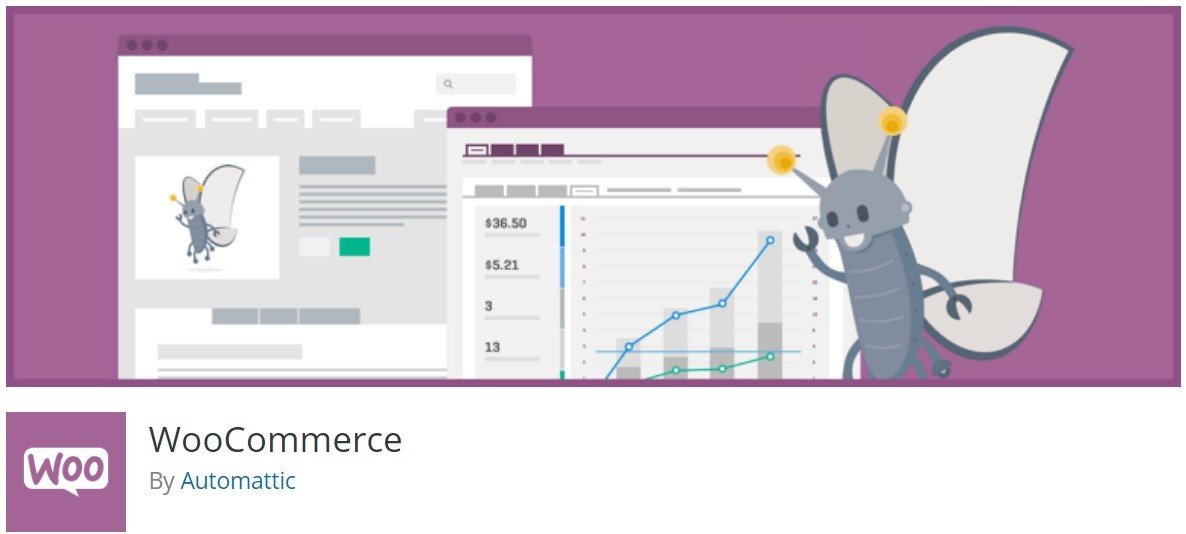
Woo Commerce is one of the most popular and best free eCommerce WordPress plugins that is widely used by many website owners.
It supports a huge number of add-ons that loaded it with a bundle of features to grow an online business.
There are also many themes available for Woo Commerce WordPress plugin. So, Woo Commerce should be your best choice as it can be used with any kind of ECommerce website.
It has also a large number of community and developers.
Let’s have look at its pros and cons:
Pros:
- It is a free WordPress ECommerce plugin that is being used in millions of ECommerce websites
- There are hundreds of themes and add-ons that can be used with Woo Commerce plugin
- As it supports a huge number of themes and add-ons, its interface becomes very simple and easy to use with ECommerce sites
- Woo Commerce powers 30% of all ECommerce sites which is more than any other ECommerce plugin
- It is used for both physical and digital products to sell online
- It also allows selling affiliate goods from online market platforms
- There are more features available in its premium versions such as booking offers, memberships, and subscriptions
- There is also a discount option available for subscribers
- Woo Commerce supports almost all popular payment gateways
- You can calculate taxes and shipping charges with this ECommerce plugin
- For Woo Commerce, there is excellent documentation available
- Helpdesk and community forums are also available which can help you get user experience about your products
Cons:
- However, Woo Commerce is simple to use but the new user find it a complex one because of the availability of a huge number of options
- Because of a large number of add-ons available, sometimes a user may not get the proper addon that is required
2. Shopify
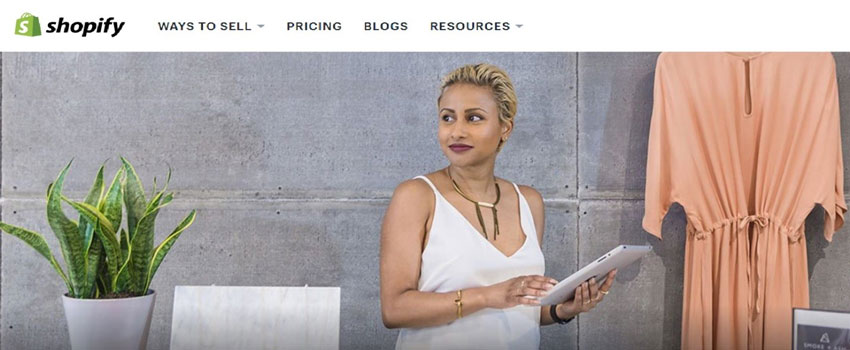
Shopify is another very fantastic top WordPress plugin for Ecommerce that is widely installed all over the world.
After Woo Commerce, this is the highly-rated plugin for ECommerce websites.
It is used to sell digital products on Social Media, online stores, or on any Internet website. it provides all basic and enhanced features for online buyers.
It also provides well-integrated services.
All other pros and cons are given below:
Pros:
- There is no need for technical experience to use the Shopify plugin because it is easy to install and use.
- It is integrated with all popular payment gateways
- Automatically handles shipping and taxes
- Provides you with a complete inventory management
- You can also add payment buttons with Shopify such as the Facebook store, Buyable Pins on Pinterest, and Twitter Buy Buttons, etc.
Cons:
- Shopify charges you a monthly fee if you use this platform to sell your digital products which is comparably a little bit expensive.
- Shopify offers to use Stripe as your payment gateway. If you go to use any other payment gateway it will charge you.
3. Easy Digital Downloads (EDD)
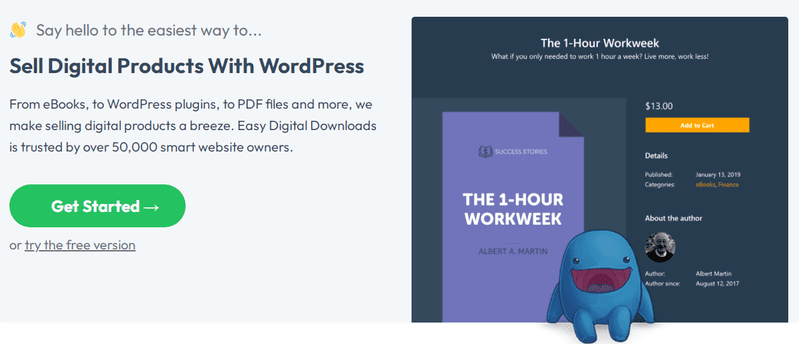
Easy Digital Downloads (EDD) is a top ecommerce plugin for WordPress that allows website owners to sell digital products and services online. It is a popular e-commerce solution for digital products such as software, eBooks, music, graphics, and other downloadable items.
Here’s what you can do with Easy Digital Downloads (EDD):
Setup Digital Store
EDD allows website owners to set up a digital store and sell products with various pricing options such as single price, variable pricing, or pay-what-you-want pricing. The plugin also offers a variety of features, including customer management, payment processing, and file access control.
Customize Your Store
EDD is designed to integrate seamlessly with WordPress, allowing website owners to customize their online store using a wide range of themes and plugins available in the WordPress ecosystem.
Range of Extension Support
EDD offers a range of extensions that can help you expand the functionality of your digital store, including payment gateway integrations, email marketing integrations, and tools for managing taxes, invoices, and customer data.
Built-in Analytics:
Easy Digital Downloads comes with built-in analytics that can provide you with valuable insights on your digital store’s performance. You can access these analytics directly from the plugin’s user-friendly dashboard.
Here are some of the metrics you can track using the EDD analytics:
Earnings: This metric shows you the total revenue generated by your store over a specific period.
Sales: This metric tells you how many individual sales you’ve made during a specific period.
Downloads: This metric shows you the number of times your digital products have been downloaded by customers.
Customers: This metric shows you the number of unique customers who have made purchases from your store during a specific period.
Conversion rate: This metric tells you the percentage of visitors to your store who actually make a purchase.
Website traffic: You can track the number of visits to your store, along with other useful metrics like page views, bounce rate, and time on site.
By tracking these metrics and others, you can gain a deeper understanding of how your store is performing and identify areas where you can improve. You can also use this data to make informed decisions about pricing, marketing, and other aspects of your digital business.
Transactions Logs
You can download logs with details of each transaction made on your Easy Digital Downloads store. This can include information such as the transaction date and time, the customer’s IP address, and payment records. This information can be useful for accounting and reconciliation purposes.
Customer Management
Easy Digital Downloads also offers customer management features that allow you to track each consumer’s purchase history, which can help you better understand their buying habits and preferences. This information can be used to improve your eCommerce targeting and provide a more personalized shopping experience for your customers.
Payment Gateways
Easy Digital Downloads supports several payment gateways, including Stripe, PayPal, and Amazon Pay. Additionally, there are numerous extensions available to add more payment options, including those from third-party developers.
Free and Premium Versions
The plugin is available in both a free and premium version. The Personal plan, which costs $99.50 per year, includes email marketing tools and support. The Professional plan, which costs $299.50 per year, unlocks Easy Digital Downloads’ most popular features, such as its marketplace functionality, checkout fields manager, and wishlists. Choosing the right plan depends on your specific needs and the size of your business.
As you mentioned, Easy Digital Downloads is primarily designed for digital downloads and may not be suitable for businesses that sell physical products. Here are some more pros and cons to consider:
Pros:
- Integrated payment support for PayPal and Stripe: EDD makes it easy to accept payments through popular payment gateways, without needing to set up a separate merchant account.
- Customer management panel: EDD’s customer management features allow you to keep track of customer data and purchase history, which can help you improve your eCommerce targeting.
- Built-in download and transaction reports: EDD’s built-in analytics provides insights into your store’s performance and allows you to track important metrics such as earnings, sales, and downloads.
- Extensions to expand the site’s functionality: There are numerous extensions available to expand EDD’s functionality, including payment gateways, email marketing integrations, and tools for managing taxes, invoices, and customer data.
Cons:
- EDD is primarily designed for digital downloads and may not be suitable for businesses that sell physical products.
Overall, Easy Digital Downloads can be a great solution for businesses that sell digital products and want a simple and easy-to-use eCommerce platform. However, it may not be suitable for businesses that sell physical products or require more advanced eCommerce functionality.
[DOWNLOAD]
4. Bigcommerce for WordPress Plugin
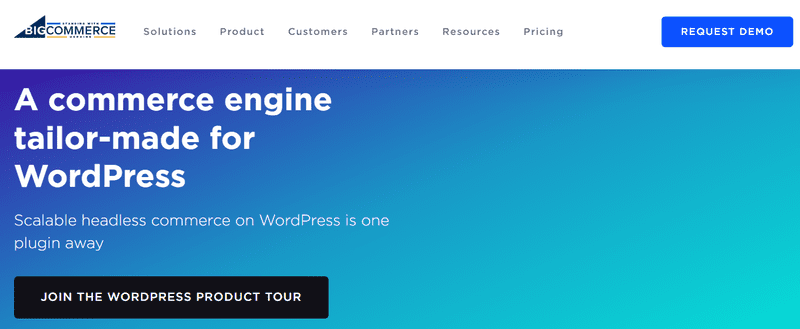
BigCommerce is another from the list of the top eCommerce plugins for WordPress that offers a range of features that could be useful for those looking to set up a big eCommerce store, especially for those who are already using WordPress.
The ability to use BigCommerce blocks on WordPress pages and the support for various currencies and payment gateways could make it easier for store owners to set up and manage their online stores. Additionally, the integration with major global couriers and the comprehensive analytics tools could help store owners optimize their business.
Key Features
Here are some of the key features of the BigCommerce WordPress plugin:
- Easy Integration: The plugin allows easy integration with the eCommerce platform with WordPress. This allows you to create an online store without having to do any coding.
- Headless Commerce: With the plugin, your eCommerce infrastructure runs on the BigCommerce platform, separate from the WordPress core. This means that you don’t have to worry about managing the eCommerce side of your business on WordPress.
- Product Blocks: The plugin comes with a set of product blocks that allow you to embed product listings on WordPress pages, making it easy to showcase your products and drive sales.
- Multi-Currency Support: It supports multiple currencies, making it easy for you to sell to customers in different countries.
- Payment Gateways: The platform supports a range of payment gateways, including PayPal, Stripe, and Square. This ensures that your customers have a choice of payment options and that you can securely process payments.
- Advanced Features: It offers a range of advanced features, such as an abandoned cart saver, customer segmentation, and marketing tools to create promotional materials and generate discount codes.
- Shipping and Logistics: It supports major global couriers, making it easy for you to manage your shipping and logistics.
- Analytics: It offers comprehensive analytics tools that generate real-time data, such as purchase funnel reports and customers’ purchase history. This helps you track the performance of your store and make data-driven decisions.
Cons
- Cheap Plans
- Lack of Advanced Tools for example abandoned cart saver and customer segmentation
Overall, the BigCommerce for WordPress plugin provides a comprehensive eCommerce solution for businesses of all sizes. It allows you to easily set up an online store, manage payments and shipping, and track your store’s performance using advanced analytics tools.
[DOWNLOAD]
5. WP eCommerce
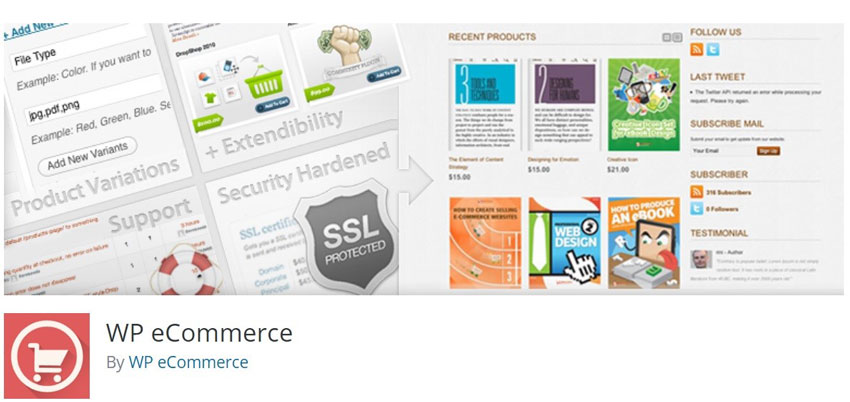
WP eCommerce is the oldest free WordPress ECommerce plugin that is used for the purpose of selling online.
It is providing services since 2006.
It has more than 30 thousand active installations which are not less than any other popular plugin for WordPress sites.
Normally, it is used to sell digital downloads, physical inventory, or subscriptions and memberships.
Pros:
- You can customize this WordPress plugin according to your own need
- Fully integrated with all popular payment gateways
- Built-in marketing tools are available which help you to sell your digital products with extra charm
- All orders and other catalogs are managed with its powerful tools
- Provides you the integration with other WordPress plugins
- Facilitates an easy way for shipping because it is also integrated with many courier services.
Cons:
- It does not contain all the features as Woo Commerce offers
6. Ecwid eCommerce Shopping Cart
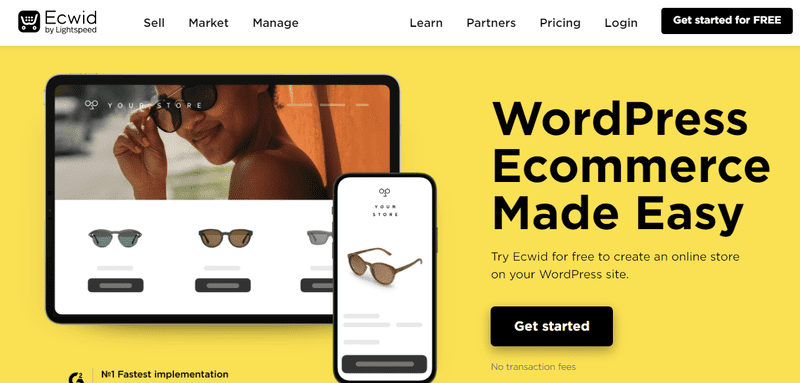
The best Ecommerce plugin for WordPress free for up to 10 products
Ecwid eCommerce Shopping Cart is a cloud-based platform that enables businesses to create online stores and sell their products and services on multiple platforms, including their website, social media, and marketplaces. With Ecwid, businesses can easily set up their online store without requiring any technical knowledge or coding skills.
Ecwid provides a range of features, including a responsive storefront design that automatically adjusts to the device the customer is using, a mobile app for managing the store on the go, and a variety of payment options. The platform also offers shipping and tax calculators, inventory management, and order tracking.
Ecwid integrates with popular website builders, including Wix, Weebly, and WordPress, as well as with social media platforms like Facebook and Instagram. This allows businesses to reach customers wherever they are, without the need to redirect them to a separate website.
Ecwid also has a robust app marketplace, where businesses can find third-party integrations for marketing, accounting, and more. Additionally, Ecwid provides a range of marketing tools to help businesses promote their products, including email marketing, social media advertising, and abandoned cart recovery.
Key Features
- Fully integrated with WordPress
- Comes up with Google Ads configuration panel
- No transaction fees
- Free to use
Cons
- The configuration panel is a bit complex for beginners
- With free plans, it only allows up to 10 products
[DOWNLOAD]
In summary, Ecwid eCommerce Shopping Cart is a user-friendly platform that enables businesses of all sizes to create and manage an online store across multiple channels. Its wide range of features and integrations make it a popular choice for small and medium-sized businesses looking to expand their online presence.
Overall, Easy Digital Downloads is a popular and versatile solution for those who want to sell digital products and services online, especially those who are already familiar with the WordPress platform.
7. WP Simple Pay
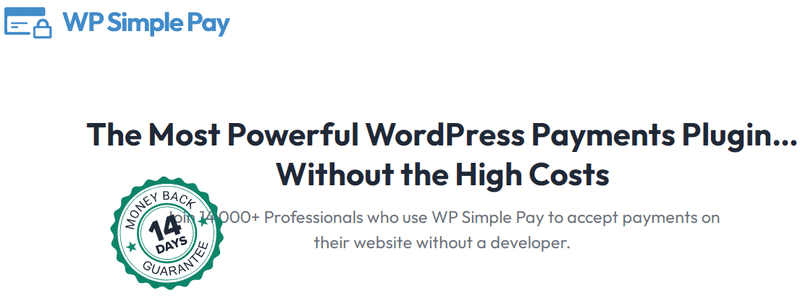
WP Simple Pay is a WordPress plugin that allows website owners to easily accept payments through their website. It is a user-friendly solution for businesses and individuals looking to sell products, services, or collect donations online without the need for complicated e-commerce platforms or payment gateways.
With WP Simple Pay, users can create custom payment forms and embed them on their website with just a few clicks. The plugin supports payments through popular payment gateways like Stripe, enabling users to accept credit card payments securely and easily.
Key Features
Some key features of WP Simple Pay include:
- Customizable Payment Forms: WP Simple Pay allows users to create customized payment forms that can be embedded on their website, with options to include custom fields, logos, and styling.
- Payment Gateway Integration: The plugin integrates with Stripe, a leading payment gateway that supports payments from major credit cards.
- Simple Setup: WP Simple Pay is designed to be easy to use, with a user-friendly interface that enables users to set up payment forms quickly and easily.
- Subscription Payments: The plugin supports recurring payments for subscriptions, enabling users to set up ongoing billing for products or services.
- Multi-Currency Support: WP Simple Pay supports multiple currencies, enabling users to accept payments in different currencies from around the world.
- Customizable Email Receipts: Users can customize email receipts to be sent to customers after a successful payment, including custom branding and messaging.
- Integration with WordPress: WP Simple Pay is a WordPress plugin, which means it integrates seamlessly with other WordPress plugins and themes
Cons:
- Limited Payment Gateway Options: WP Simple Pay only supports payments through Stripe, which may not be the best option for all businesses. Some businesses may prefer to use other payment gateways like PayPal, which are not currently supported by WP Simple Pay.
- Limited Functionality: While WP Simple Pay is a robust payment solution, it may not be suitable for businesses that require more advanced e-commerce features like inventory management, tax calculations, or shipping options. In these cases, businesses may need to integrate with additional plugins or use a more comprehensive e-commerce platform.
- Customization and Integration: While WP Simple Pay is designed to be user-friendly and easy to use, customizing and integrating the plugin may require some technical knowledge of WordPress and web development. Businesses that require extensive customization or integration with other tools or platforms may need to hire a developer or consultant to help them set up and configure the plugin.
- Subscription Pricing: WP Simple Pay is a paid plugin, and its pricing is based on a subscription model, which may not
8. MemberPress
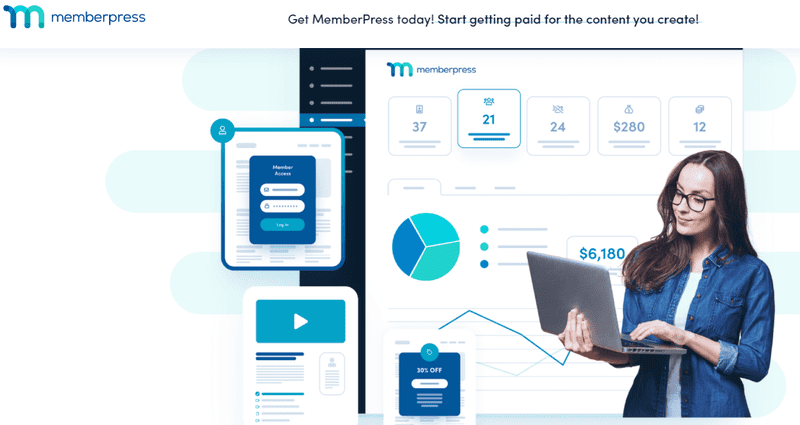
MemberPress is the most popular top WordPress plugin for Ecommerce that allows website owners to easily create and manage membership sites, online courses, and other subscription-based content. With MemberPress, you can set up various membership levels, restrict access to content, create members-only pages, and manage payments and subscriptions, all from within your WordPress dashboard.
Key Features
Drag-and-Drop Interface: The plugin provides a simple drag-and-drop interface for creating membership levels, allowing you to define various pricing plans, content access restrictions, and more.
Payment Gateways Integration: You can also use MemberPress to set up payment gateways, including PayPal, Stripe, and Authorize.net, to handle subscription payments, with the ability to configure payment reminders and automatic renewals.
Other Features: In addition to membership management, MemberPress offers a range of features to help you create a more engaging user experience for your members. This includes the ability to drip-feed content over time, create custom login pages, and set up forums and community features.
Cons
No free plans
Overall, MemberPress is a powerful and flexible tool for building a membership site or online course, with a wide range of features and integrations that make it easy to manage your content and subscriptions from within your WordPress site.
[Download]
9. Cart66 Cloud
Cart66 Cloud is a comprehensive e-commerce platform that offers a variety of features to help merchants sell products online. Some of the key features that Cart66 offers include payment security, email receipt management, and secure storage and delivery of digital products. These features can help solve potential problems that merchants may not have even considered, making it a valuable tool for any business looking to sell products online.
One of the key features of Cart66 Cloud is its recurring billing engine, which allows merchants to sell memberships, subscriptions, or physical products on a recurring basis. This feature can be particularly useful for businesses that sell products that customers need to replenish on a regular basis, such as coffee or vitamins. With Cart66’s recurring billing engine, merchants can set up automatic billing and ensure that customers receive their products on a regular schedule.
In addition to its recurring billing engine, Cart66 also offers a range of other features to help merchants manage their online sales. For example, the platform includes tools for managing inventory, shipping, and taxes, as well as built-in analytics and reporting to help merchants track their sales and understand their customers.
Cart66 offers both a WordPress plugin and a suite of connected services that work together to provide a comprehensive e-commerce solution for merchants. One of the key advantages of using Cart66 is that it includes everything you need in one place, so you don’t have to worry about piecing together different tools and services from different sources.
For example, with Cart66, you don’t have to worry about securing your digital products, as the platform provides built-in security features to protect your products from unauthorized access or theft. Additionally, Cart66 provides secure PCI compliant connections to your payment gateway, so you can process payments safely and securely.
Another benefit of using Cart66 is that you don’t have to worry about setting up and managing a business-class SMTP server for sending email receipts. Cart66 includes built-in email receipt management, which ensures that your customers receive their receipts in a timely manner and that they don’t end up in their spam folders.
Key Features
Here’s a breakdown of some of the new features:
- Inventory management: This feature allows sellers to keep track of their stock levels, set up automatic notifications for low stock levels, and prevent overselling.
- Google Analytics for e-commerce: By integrating with Google Analytics, Cart66 Cloud enables sellers to track sales, revenue, and other e-commerce metrics, helping them gain valuable insights into their business performance.
- Automatic product page creation: Creating product pages can be time-consuming, so this feature can save sellers a lot of effort. With Cart66 Cloud, sellers can automatically generate product pages in WordPress, complete with product descriptions, images, and pricing.
- Built-in product catalog: This feature allows sellers to organize their products into unlimited categories, making it easier for customers to find what they’re looking for.
- Built-in image gallery: High-quality images can be a key factor in driving sales. With Cart66 Cloud, sellers can create a built-in image gallery for each product, helping customers see products from multiple angles and in different contexts.
- Featured products: This feature can help sellers promote specific products by highlighting them on their store’s homepage or in other prominent locations.
Overall, Cart66 provides a seamless and integrated solution for merchants looking to sell products online. With everything you need in one place and dedicated support from the Cart66 team, it’s a great choice for anyone looking to set up an online store.
[Download]
10. eCommerce Product Catalog by impleCode
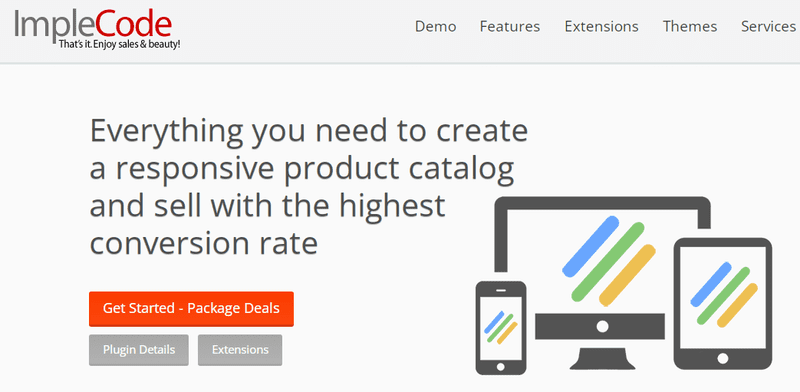
eCommerce Product Catalog by impleCode is a WordPress plugin that allows you to create an online product catalog and showcase your products on your website. It is a free plugin, but there is also a premium version with additional features.
With eCommerce Product Catalog, you can create a customizable product catalog with different categories and subcategories, and add product images, descriptions, prices, and other details. The plugin supports multiple product variations and options, such as size, color, and material.
Key Features
Here are some of the key features of eCommerce Product Catalog by impleCode:
- Customizable product catalog: You can create a customizable product catalog with different categories and subcategories, and add product images, descriptions, prices, and other details.
- Multiple product variations: The plugin supports multiple product variations and options, such as size, color, and material.
- Product search and filtering: You can add product search and filtering functionality to your product catalog, allowing customers to easily find the products they are looking for.
- Integration with payment gateways: The plugin integrates with popular payment gateways, such as PayPal and Stripe, allowing customers to purchase products directly from your website.
- Customizable design: The plugin is fully customizable and can be integrated with your existing website design.
- Responsive design: The plugin is responsive, meaning that your product catalog will look great on any device, including mobile phones and tablets.
- Product import and export: You can import and export products in bulk, making it easy to manage your product catalog.
- Product review and rating: The plugin allows customers to leave reviews and ratings for your products, which can help increase customer trust and drive sales.
- Custom fields: You can add custom fields to your product catalog, allowing you to capture additional information about your products.
- Multilingual support: The plugin supports multiple languages, making it easy to create a multilingual product catalog.
Cons
- Limited payment gateway support: While the plugin does integrate with popular payment gateways such as PayPal and Stripe, it may not support all payment gateways.
- Limited features in the free version: While the free version of the plugin includes many useful features, some advanced features such as CSV import/export and PDF catalog creation are only available in the premium version.
- Steep learning curve for customization: While the plugin is customizable, the learning curve can be steep for users with limited technical experience.
- No built-in support for shipping: The plugin does not include built-in support for shipping, meaning that you will need to integrate with a separate shipping plugin or service if you need to offer shipping options to your customers.
[DOWNLOAD]
How to Add Ecommerce Page on WordPress?
Adding an e-commerce page to a WordPress website involves a few steps. Here’s a general outline of what you need to do:
Choose an e-commerce plugin: The first step is to select an e-commerce plugin for your website. There are many options available, but some of the most popular ones are WooCommerce, Easy Digital Downloads, and Shopify.
Install the e-commerce plugin: Once you have chosen an e-commerce plugin, you can install it on your WordPress website. This process varies depending on the plugin you choose, but generally, you can install the plugin from the WordPress plugin repository, or by uploading the plugin files directly to your website.
Configure the e-commerce plugin: After you have installed the e-commerce plugin, you’ll need to configure it. This includes setting up payment gateways, adding products, creating shipping options, and setting up taxes.
Create an e-commerce page: Once your e-commerce plugin is configured, you can create an e-commerce page on your website. This page will showcase your products and allow customers to purchase them. Depending on the e-commerce plugin you choose, there may be specific steps you need to follow to create this page.
Customize your e-commerce page: You can customize your e-commerce page to match the branding and style of your website. This may include adding product images, descriptions, and pricing, as well as customizing the layout and design of the page.
Test your e-commerce page: Before launching your e-commerce page, it’s essential to test it thoroughly to ensure that it is working correctly. This includes testing the purchasing process, payment gateways, shipping options, and tax calculations.
However, adding an e-commerce page to a WordPress website is a process that requires careful planning and attention to detail. By following the steps outlined above, you can create a fully functional e-commerce page that will allow you to sell your products online.
How Many Ecommerce Platforms Are There?
There are a vast number of e-commerce platforms available today, ranging from open-source solutions to fully hosted platforms. Here are some of the most popular e-commerce platforms:
- WooCommerce: This is a popular e-commerce plugin for WordPress websites. It is free and open-source and can be customized with a wide range of add-ons and themes.
- Shopify: This is a fully hosted e-commerce platform that allows users to create online stores quickly and easily. It offers a range of plans with varying features and pricing.
- Magento: This is an open-source e-commerce platform that is highly customizable and designed for large businesses with complex needs.
- BigCommerce: This is a fully hosted e-commerce platform that offers a range of features and customization options. It is designed for businesses of all sizes.
- OpenCart: This is a free and open-source e-commerce platform that is popular among small businesses. It is highly customizable and can be integrated with a range of payment gateways.
- PrestaShop: This is an open-source e-commerce platform that is popular in Europe. It is highly customizable and offers a range of features, including multi-language support.
- Volusion: This is a fully hosted e-commerce platform that is designed for small to medium-sized businesses. It offers a range of features, including a built-in CRM system.
These are just a few examples of the many e-commerce platforms available today. The choice of platform will depend on the specific needs of your business, your budget, and your level of technical expertise.
Conclusion
After knowing much about “Best WordPress Plugin for Ecommerce” we can conclude that Woo Commerce is the best one for any ECommerce site.
- Beginners can also get it easily.
- If you are dealing with only digital products Easy Digital downloads is the best choice for you.
- If you are not a beginner and you want a powerful pack of features, go for Market Press to use it as your ECommerce plugin.
- If you are using any other WordPress ECommerce plugin for your business, share your precious experience with us via comments.
