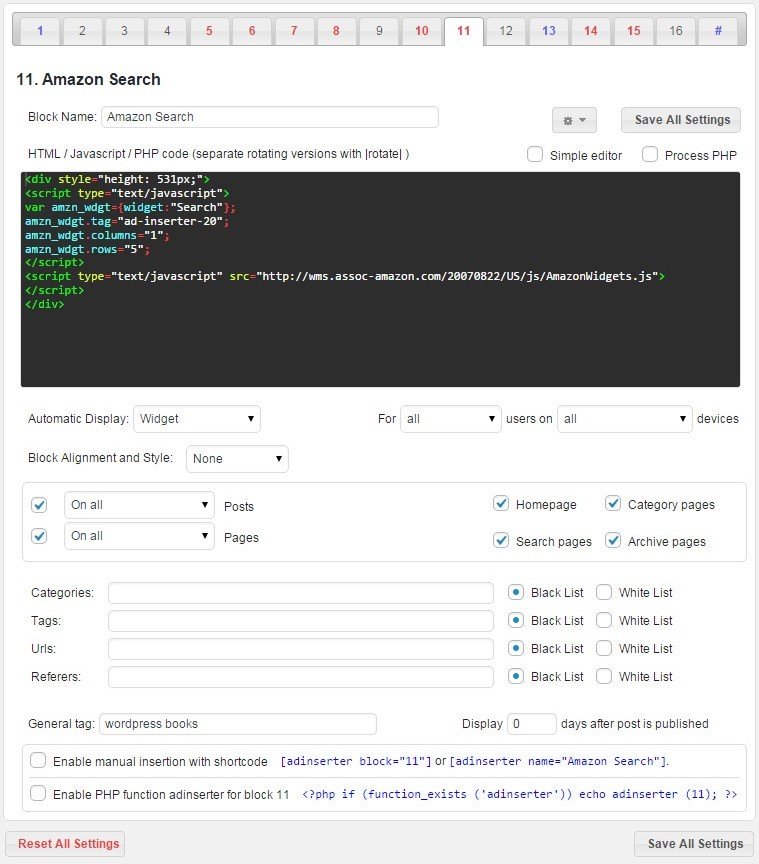Best Google AdSense Plugins For WordPress
Find Best Google AdSense Plugins for WordPress Sites. These are Ad Inserter, Ad Injection, AdSense Click-Fraud Monitoring Plugin etc. to maximize earnings.
ficial Google AdSense Plugin
The Official Google AdSense Plugin (aka Google Publisher Plugin) for WordPress sites has been closed. The old and new potential users of Google AdSense Plugins has to find some other useful solution for themselves. That’s why I have come up with a promised solution comprised on the Best Google AdSense Plugins for WordPress Sites.
Google provides many opportunities to the bloggers to earn money online. Google AdSense is one of the famous opportunities to the bloggers to get income from Google online services in which bloggers paste the relevant ads in the blog and earn money when the visitors click on them.
The bloggers and publishers get more income when they insert AdSense Plugins to their AdSense Account.
Here, in this article, I discussed the Best Google AdSense plugins for WordPress Sites which help you to integrate AdSense with WordPress.
When you plan to earn money from Google AdSense, first of all, you have to get approval for AdSense Account. After getting the approval, you need to know Google’s AdSense Policy.
So you have to strictly follow the policies of Google AdSense. The budding bloggers don’t know how to paste and where to paste the ads in the blog? To overcome this difficulty here are some best AdSense plugins which are easy to insert.
Best Google AdSense Plugins for WordPress:
In the following, there are some plugins defined which help you to increase your blog’s CPC and income. the very first Top Free AdSense Plugin is:
1. Ad Injection:
If you want to display ads on your blog’s page from different ad providers, this, plugin is the best to use. Using Ad Injection you can customize your ads according to your requirements.
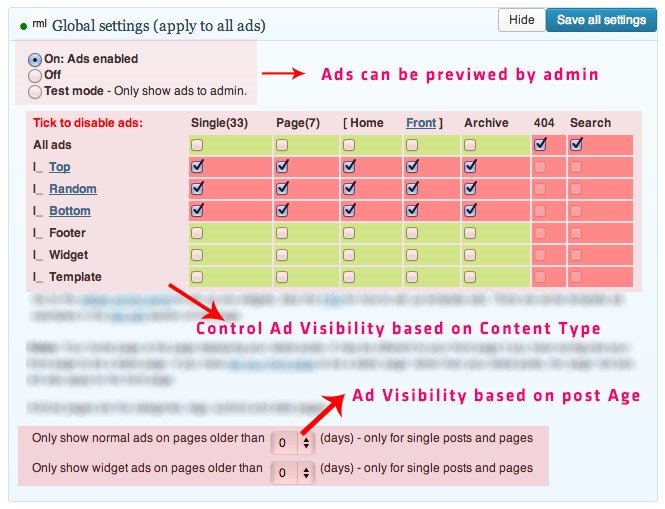
For example, you can select ads according to the space available in your blog. You can allow specific visitors to see and click on the posted ads. You can post the ads on random positions of the blog.
You can make A/B split testing on ad injection plugin which shows the ads that are working in the best way to increase the revenue. If you want to know more and download this plugin you can CLICK HERE
2. WordPress Ad Widget
The second Free Best AdSense Plugin for WordPress is WordPress Ad Widget which makes it very easy to display the ads in the blog and its activation is simple too. After the activation of this plugin, you will have several custom widgets to use. You can find these widgets in the Appearance menu.
It is also called a friendly widget for the beginners because it can be used easily. Mostly, this widget is used to display the text ads, image ads and a combination of both.
To download WordPress Ad Widget CLICK HERE!
3. Google AdSense by BestWebSoft:
Google AdSense by BestWebSoft one is also the best plugin for you to post the ads in your blogs. At the time of activation, this will asks for the AdSense publisher ID to approve the plugin. This plugin also provides the facility to customize your ads according to your needs and space available.
You can use this plugin in the following ways:
- Text ads, image ads, text and image ads
- It also provides a facility to block links
- You can make a choice of different formats of ads
- Horizontal, vertical and square formats are available in this plugin
- You can customize the colors of the ads
Feel easy to download this plugin, simply CLICK HERE!
4. Easy Plugin for AdSense:
It allows you to add AdSense ads to your WordPress blog in a simple way. It is mostly used as a plugin.
This plugin used to paste the ads on the front and other pages of the blog. It also provides the facility to customize the ads according to the needs.
This plugin plays the same role to add the ads on the blog with different customized techniques. You can post the ads before and after the contents. Remember one thing you should use the ads which are related to your blog’s content.
If you want to download this plugin, you may CLICK HERE!
5. Ad Inserter:
Ad Inserter is one of the Best Google AdSense Plugins for WordPress which I am using personally on most of my blogs. When you have to insert the ads in your blog, you can use Ad Inserter advertisement plugin.
It provides many options to customize the ads. This advert plugin is famous for a variety of colors that can be used in making ads. The ads can be posted in the middle of the content or above and below the contents of the blog using custom short-codes or PHP.
Ad Inserter also defines the automatic display options to post the ads at different locations.
If you want to display the ads in the older posts of your blog, you can do it using this plugin. To download this plugin CLICK HERE!
6. Google AdSense Click-Fraud Monitoring Plugin:
The last one from the Best Google Adsense Plugins for WordPress Sites is “Google AdSense Click-Fraud Monitoring Plugin”.
If you want to monitor the ad clicks on your blog, use this plugin without any fear because if the clicks are being made from crawlers or any other automated source on your blog, your blog will be temporary or permanently blocked.
In such a situation, you must take some actions to stop the fraud clicks on your blog and this plugin helps you to overcome this issue.
If you want to monitor clicks that are being made on your blog’s ads, you should CLICK HERE
Final Words
We have discussed the Best Google AdSense Plugins for WordPress Sites with you to maximize your AdSense earnings. All are easy plugins for AdSense code insertion in your wordpress blogs
Do remember! You have to follow all the policies of Google AdSense.
Although, you can post maximum ads on a single post but not exceeding the total number of words, so it would be a nicer suggestion that do not try to post more than three ads on the same page. The ads must be relevant to the contents. Instead of using all the plugins, you should use that one which can solve your issues regarding the ads. You must use the last discussed plugin to overcome the fraud-clicks.
If you find these Free Best Google AdSense Plugins for WordPress Sites useful for you, then share your experience with us through the comment section.