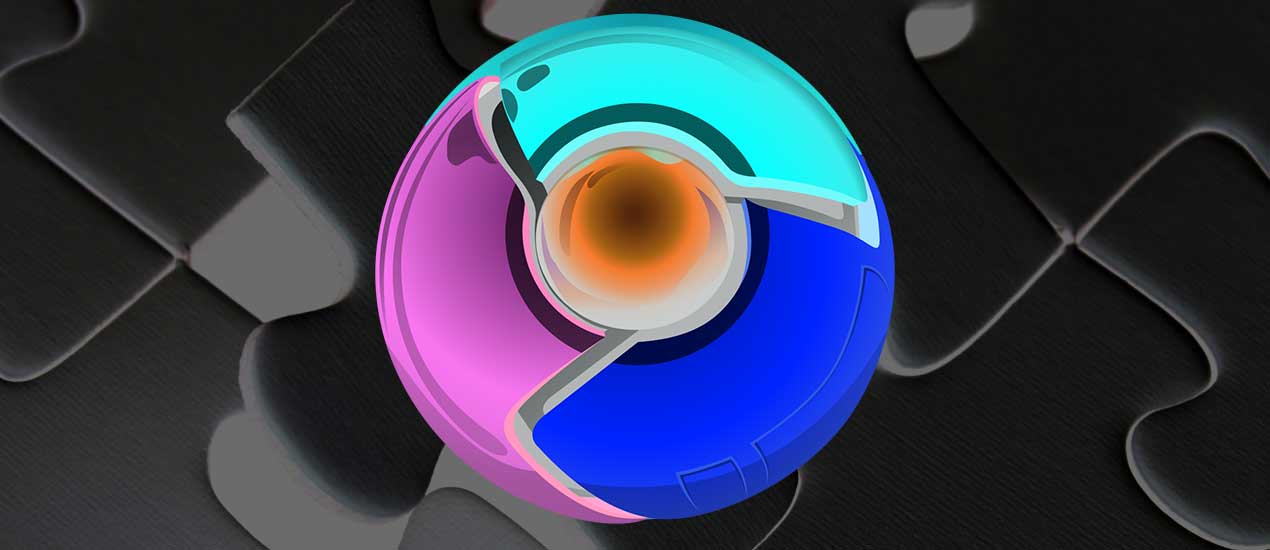7 Essential Chrome Extensions for Students in 2024
Find 7 essential Chrome extensions for students in 2024. Explore Grammarly, Browser VPN, Easy Bib, Cite This for Me, Memorize, Mercury Reader, Strict Pomodoro, Wolfram Alpha and more Google Chrome web browser extensions to handle modern student work.
For some years now, Google Chrome has been the most popular web browser among students and pretty much everyone else. In 2019, over 32% of internet users used Chrome for Android while Chrome for desktops led other browsers by a country mile.
Part of the reason why Chrome is so popular has to do with its extensions available. Users can choose from millions of frequently updated “mini-apps” that run on the browser and help them do many things.
Previously we have written about the best Chrome extensions 2019 for students for productivity and there were more than 21 extensions to download.
But with the recently mentioned Chrome extensions 2024, some of the fancy things you can do with the help of Chrome extension include: taking online notes, memorizing stuff, checking and correcting your grammar, creating to-do lists, and so much more. There are thousands of Chrome extensions made for students.
However, not all of them are necessary, or even useful, for that matter. With this in mind, here are 7 essential Chrome extensions that every student should download and install today:
1. Grammarly for chrome
 You may be the best essay writer or have near-perfect writing skills, but everyone makes mistakes from time to time, or for others, quite regularly.
You may be the best essay writer or have near-perfect writing skills, but everyone makes mistakes from time to time, or for others, quite regularly.
Grammarly is, by far, one of the most useful Chrome extensions for students and anyone else who writes regularly. Here are some of the features you get if you install Grammarly on Google Chrome:
- Checks punctuation errors
- Gives intelligent stylistic suggestions to improve your writing
- Grammar and vocabulary suggestions based on the genre, context or audience you are writing for
- Has a robust plagiarism checker- the extension will compare your text against millions of documents on the web to check for potential plagiarism. This is especially important for students writing academic papers.
Grammarly is available with a free or paid account. The premium account enables more features such as enhanced vocabulary suggestions and contextual feedback that would significantly improve your written pieces.
2. Browser VPN
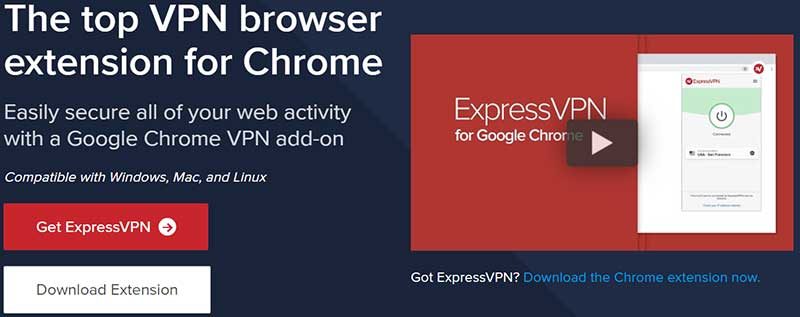
Using the web as a student does not exclude you from the many cyber threats or potential privacy violations lurking on the internet.
On the contrary, there have been numerous cases of hackers targeting schools and students for all manner of reasons such as stealing credit card information and hacking student webcams, among other scary things.
A good way to protect yourself on the internet is by installing a Chrome VPN plug-in.
We are assuming that you know everything about what is VPN and how it works.
But why do you need a Chrome VPN plug-in as a student? Here are a few ways a student can benefit from a VPN:
Online Security – A browser-based VPN passes any data leaving or coming to your browser through an encrypted tunnel. By doing this, your private browsing data will be protected from cybercriminals and online scammers.
Think of the VPN service as a private highway through which your internet data is routed. Anything, from credit card information, and private photos to simple browsing data will be passed through a secured “virtual private network.”
Privacy– There a literally hundreds of data-mining apps that collect your data whenever you access any website. While some of them do it with genuine commercial intentions (personalized ads), others may use your data in malicious ways or, worse still, resell it to third-party data handling companies.
You can prevent this blatant violation of your online privacy by installing a browser-based VPN.
Accessing restricted content– Depending on your geographical location or restrictions on your school network, you may not be able to access some internet resources.
For instance, some research materials are normally geo-blocked and inaccessible in some countries. Using a browser VPN extension allows you to access content that could otherwise be inaccessible to you due to these restrictions.
Note: While you may already have a native VPN app installed on your computer, adding a browser VPN as an extension is advised.
Sometimes, your operating system’s firewall rules or network setup might affect the way your native VPN app works. Having a VPN extension on Chrome provides an extra layer of security.
It ensures that all internet traffic is routed through a private network at all times.
You can also read how to stay safe online when browsing over the internet using Chrome, Safari, Mozilla Firefox and any other browsers.
3. Easy Bib, cite this for me and mybib

One of the tasks you could be doing regularly as a student is researching for your academic assignments. All the above extensions above are made to help you generate correctly formatted citations for your papers.
Just search and install any one of them on your browser, and generating a citation in APA, MLA, and any other format will be a breeze.
All you need is to navigate to the article or website you want to use on your paper and click on “cite” to generate the appropriate citation. Additionally, these extensions will also help you ascertain the credibility of a source before you use it in your paper.
4. Memorize for Chrome
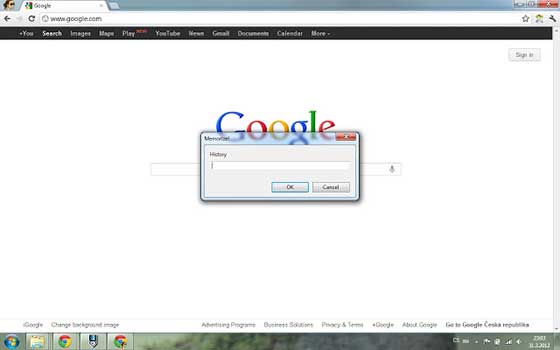
Memorize was made for students who want to spend more time studying as opposed to browsing the internet and wasting time. It’s a clever extension that may look simplistic, even dull, at first but quite useful.
Here is how Memorize works: you enter a series of questions with their answers on the extension interface, and it then pops up the questions allowing you to answer them before progressing.
Think of it as a digital memorizing tool you can use to get those hard-to-remember answers to your brain.
5. Mercury reader

As a student, you want to access the web content you need at any given time and move on to something else. Sadly, most websites aren’t structured in a way that facilitates quick reading or browsing.
Mercury Reader for Chrome is a nifty extension you can use to remove all the distractions on a webpage and format the content in a readable format.
You can use Mercury Reader on any website you access on Chrome to create a nicely formatted and clean webpage when all you want to do is read or browse through text.
Just install the extension and click on its icon at the top of your browser to format any website you visit.
6. Strict Pomodoro for Chrome
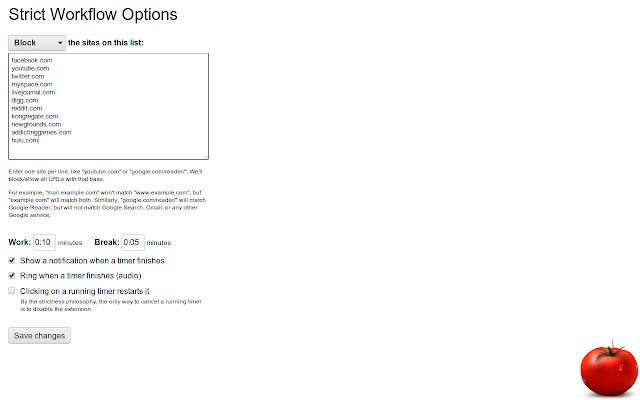 Most students struggle with distractions, procrastination, and being organized when it comes to schoolwork. The Pomodoro technique is widely used to help those who have these problems if they want to get work done.
Most students struggle with distractions, procrastination, and being organized when it comes to schoolwork. The Pomodoro technique is widely used to help those who have these problems if they want to get work done.
It involves setting time intervals within which a task must be completed. Strict Pomodoro- a chrome extension– is a digital tool you can use to implement this time management technique. Here is how it works:
- You enable a 25-minute work timer followed by a 5-minute break
- The extension then blocks distracting websites like Facebook, Twitter, and Reddit until the work period winds down.
This is more or less what you would need to do if you were to implement the Pomodoro technique on your own, only that the extension helps you focus on the current task.
You cannot disable the timer or access the blocked websites unless you restart your browser.
7. Wolfram Alpha
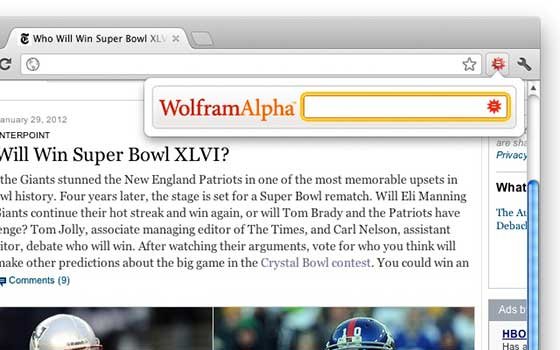
This extension is a must-have for students doing research or those who use the internet to find information- almost every student out there.
Wolfram Alpha enables students to find expert knowledge on any topic imaginable. Anything found through the extension will be accurate and relevant to the topic as it searches for answers from credible databases populated by experts, professors, and other student researchers.
Recommendations:
- Best Free PDF Tools for Windows and Mac
- Block Website Show Notifications in Chrome and Firefox
- Restart Google Chrome with a Single Click Using a Bookmark
- Quick Way to Delete Google Chrome Search History on Android Phones
The bottom line
Chrome’s web store has a wealth of extensions and apps that anyone, including students, would find useful or even entertaining. While the extensions listed here are among the essential ones, there are many others you can install as a student, depending on your needs. However, be sure to secure your web security by using a browser VPN at all times. Have fun!