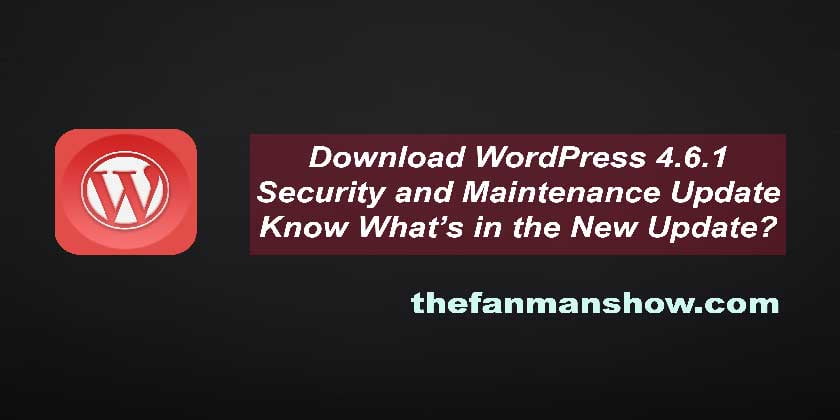Download WordPress 4.6.1 Security and Maintenance Release
WordPress is more keen to secure the webpage and hence it releases the WordPress 4.6.1 update for security and maintenance. The WordPress webpage developers can avail and update their web immediately with this specific security update. So that they can have a more secure presence on the internet.
Try these:
10 Best AdSense Themes For WordPress
WordPress Design And Development Services –A Popular Choice Today
How To Deactivate Or Disable Blog Features In WordPress
Creating Donation Forms For Non-Profit Organizations In WordPress
Now, let’s talk about the reasons behind the new WordPress 4.6.1 Update.
Reasons Behind WordPress 4.6.1 Update
All the websites developed in the WordPress versions 4.6 or later were affected because of the following security reasons.
- Cross-site scripting vulnerability issue regarding image filename,
- Path traversal vulnerability issue regarding upgrade package uploader.
let’s proceed further that what lies in this package of WordPress 4.6.1 Update
What’s New in the WordPress 4.6.1 Update
The earlier version 4.6 was not a satisfactory one, so keeping in view the developers demand to remove the error, the WordPress has taken an initiative to launch an update. There are 15 bugs that are fixed now. For more to know about all the update and bugs follow the link to read all the release notes and here is the complete list of changes.
Download and Update Your Previous Version
You can download WordPress 4.6.1 here or paste this link into your chrome browser https://wordpress.org/download/ and update it by going to Dashboard >> updates and simply click “update now.”
If you like this article, you can like our pages to remain updated about latest blogging tips, tutorial, issues with troubleshooting at the “thefanmanshow”
https://www.facebook.com/thefanmanshow/
https://twitter.com/thefanmanshow
You can also share your experience while updating latest WordPress setup through the comment section below.