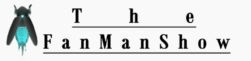Table of Content
Best LMS Plugins for WordPress
Are you finding WordPress education plugins? Don’t go anywhere! Here are the five best LMS plugins for WordPress to create and sell courses online.
LMS (Learning Management System) Plugins are the worth plugins for a WordPress blog which allow you to offer online education. LMS plugins help you to manage the learning contents and subscriptions. These plugins are used to manage courses and quizzes. The acceptance of the payments can be done by the help of these best LMS plugins for WordPress.
Also, try these suggestions by TheFanmanShow
- How To Add Autocomplete For Address Fields In WordPress
- How to Add Taxonomy Images in WordPress?
- How To Update URLs After Moving WordPress Site
- Ways to Minify CSS or JavaScript Files in WordPress Site
- How to Build a Filterable Portfolio in WordPress Site
Here, in this article, the best plugins are discussed with their significant pros and cons. After reading this article you’ll be able to choose the best LMS plugins for your WordPress blog.
If you want to learn by yourself, you can follow the given instructions to get started with learning websites.
- Sign up for a WordPress Hosting Account. It must be your blog’s home
- A domain name is needed which will be your site’s address for example “The FanMan Show.com”
- Bluehost and SiteGround are solid to recommend for hosting because they are the hosting partners of the WordPress
- Now, Install WordPress on your website
After installing the WordPress you will be ready for LMS plugins to install. So, the best LMS plugins are given below which will surely help you to choose the best LMS plugins for your WordPress blog.
Lifter LMS:

Lifter LMS is a dominant WordPress plugin which has many useful features in it. Its setup wizard is too easy to install and it can also be installed on the existing WordPress sites. This plugin has all those features which you want to have in LMS solution. It can accept the payments via PayPal or manually via cheque.
Features of LifterLMS:
- It supports multi-range courses, their tutorials, lessons, categories etc
- It also offers short courses and full degree programs
- To get more control over the course duration it also offers memberships to the visitors
- Automated emails, gamification with badges and certificates on the completion of the courses have come in the main features of this plugin. These features are used to boost the engagement of the visitors.
- It offers the page restriction tool which allows only the members of the blog to visit that restricted page.
- Its add-ons are very useful such as Manage Affiliates, integration with eCommerce Plugins and connect to your email marketing service etc.
Pricing:
- The charges of individual add-ons are $99
- For developers, its charges are $299 for 5 sites
- Universe bundle for individual add-ons is priced $299 for a single website
- Universe bundle for developers add-ons is priced $499 for 5 sites
Grading:
- This plugin has “A” grade
Pros & Cons:
LifterLMS is an easy plugin and it is very simple to install on the new blogs. It can be installed in the existing sites too. Besides, these advantages of this plugin, there are some cons such as its prices. This plugin is costly for the bloggers who have just started their blogs.
If you want to know more about LifterLMS plugin CLICK HERE
2. LearnPress
LearnPress is more powerful featured plugin free for WordPress sites. Its setup wizard is not complex than others. Bundle of features is offered in this plugin which a blogger can use to make the blog more flexible.
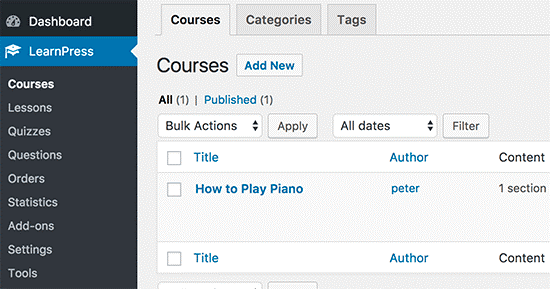
Features of LearnPress:
- Course creation is very easy and simple with quizzes and assignments
- Lessons and quizzes of one course can be used in another one
- The course content can be exported to another WordPress sites with help of this plugin
- There are many free and paid add-ons are available for WordPress sites which can be used to enhance the features
- It also supports content drop feature which is used to divide the course content according to the course duration
- This plugin can be easily integrated with bbPress, WooCommerce, and WordPress membership plugins
Pricing:
- This plugin is free for the WordPress users but some addons are paid addons for this plugin
Grading:
- Its grade is “B+”
Pros & Cons:
It is found the more flexible plugin in the list which is free for WordPress users but its free support is available for limited time duration. The initial installation of this plugin is a bit difficult for the beginners.
If you want to get LearnPress plugin CLICK HERE
3. LearnDash

LearnDash is the most dominant WordPress LMS plugin and it is also very easy to use. There are many useful features in LearnDash which you want to have in LMS pack.
Features of LearnDash:
- It supports multi-range courses, their tutorials, lessons, categories etc
- It has a drip feed content feature which is used to divide the course content according to the course duration
- Assignments can be given to the users and then you can approve those assignments or simply you can comment on them
- Test and quiz management tools are offered in this plugin which can be used for multiple question types
- The feature of prerequisites can be used in which the students cannot go to the next lesson before completing the first one
- The payments can be made by multiple ways such as via PayPal, Stripe, 2Checkout etc
- You can also integrate it with bbPress and WordPress membership plugins
Pricing:
- The charges of license for the single site are $129 for 1 year of time duration
- The charges for 10 sites licenses are $159 only with 1-year time duration to support and update
- The charges of the license for unlimited sites are $299 only with 1-year time duration to support and update
Grading:
- This plugin has “A+” grade
Pros & Cons:
The users of WordPress can find it very simple and most flexible to use. It also has a comprehensive pack of features which can be used by the bloggers. It is mostly used to integrate the third party plugins with WordPress sites. Its prices are normal as compared to its features but the offered time duration is very short.
CLICK HERE if you can get more information about LearnDash plugin
4. Sensei
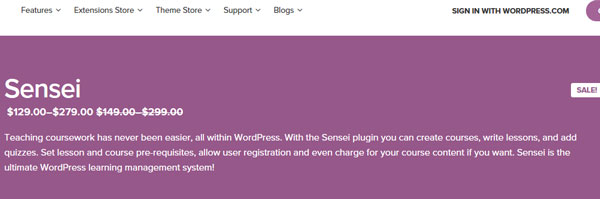
This plugin is introduced by the WooCommerce. It is flexible and has a lot of features for the bloggers. You can easily install this plugin to the WordPress blog.
Features of Sensei:
- Course creation is very simple and easy
- Quizzes and assignments can be taken automatically and manually as well
- Badges and certificates are offered for the students
- Here, WooCommerce is used to sell the courses and the payments are also accepted by the WooCommerce
- Third party integration is not available in this plugin
Pricing:
- Its charges are $129 for a single site, $179 for 5 sites and $279 for 25 sites
- It supports for 1 year of time duration from the date of purchase
Grading:
- It has “B” grade
Pros & Cons:
As this plugin is introduced by the WooCommerce, it doesn’t support other add-ons to integrate. The course creation is easy but not up to the standard.
If you find Sensei plugin useful for you and you want more information CLICK HERE
I hope this article will help you a lot in choosing the best LMS plugins for WordPress blogs. If you find this useful, you can share your views in the comments.
5. WP Courseware

For the creation of long and short courses, WP Courseware is found the best plugin among all. Its features are enough for the users to use. There are many flexible options available for the creation of courses.
Features of WP Courseware:
- Course creation is very easy and simple with quizzes and assignments
- Lessons and quizzes of one course can be used in another one
- It also supports content drip feature which is used to divide the course content according to the course duration
- A question bank is offered which can be used to create different quizzes for the different courses
- The feature of prerequisites can be used in which the students cannot go to the next lesson before completing the first one
- WP Courseware also supports instructor’s profiles, instructor grade books, student grade books, custom emails, and all other features that help to engage the users.
- This plugin doesn’t accept the payments directly to sell courses from your WordPress sites. To sell courses you need to integrate your site with WordPress membership plugin or eCommerce plugin
Pricing:
- It charges $99 for 2 sites to support for 1 year
Grading:
- Its grade is “B”
Pros & Cons:
If you want to build your blog for online courses, this plugin is a good choice. It is easy to install and its prices are normal but it doesn’t accept payments to sell the courses directly from the site. To sell the courses online you need to pay extra for add-ons.
You can CLICK HERE to get more useful information about WP Courseware
Final Words
We have discussed the five best LMS plugins for WordPress to create and sell courses online. These WordPress education plugins are easy to use and can be used by any professional to create educational stuff. You can just go and download Sensei, WP Courseware, LearnPress, Lifter LMS and Learndash LMS plugins and start creating courses.
If you are using some other best LMS plugins for WordPress then please share with us through the comment section below.
Also, share these online coaching plugins for WordPress with your friends and other bloggers through social media.