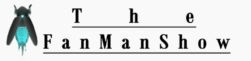Table of Content
Recover Deleted Messages of WhatsApp on iOS and Android
Here is a quick way to recover deleted messages of WhatsApp. Learn how to recover deleted whatsapp messages on android and iOS (Samsung, iPhone, Motorola, Huawei, HTC, Google Pixel and all other devices which use Android and iOS OS). You’ll also be able to recover deleted conversations, images, Photos, audio and videos on WhatsApp.
In our earlier articles, we have discussed How to Use WhatsApp Web on Your Phone, Tablet, Laptop, and PC and How to Change your Phone Number on WhatsApp?
We also have written tutorials on how you can make video calls and group video calls on WhatsApp
But today we will learn, “how to recover deleted messages of WhatsApp on iOS and Android?”
Let’s start the tutorial
If we talk about the users of WhatsApp, according to the official sources there are more than 1 billion active users per month. So, I felt necessary to write something helpful for the users of WhatsApp.
Samsung is the most used smartphone throughout the world and the technique “to recover deleted WhatsApp messages on Samsung” will be the same as it is done on other Android phones.
How to Take Chat Backup of WhatsApp Messages on Andriod Phones?
Here is a basic and genuine method through which you can save your conversations for the future use or in case of any loss you can easily get back the whole data.
“WhatsApp Chat backup” basically provides you the facility to store your data at Google Drive. If you have an iOS device your data will be stored at iCloud.
- Open WhatsApp on your cell phone
- Click on the three vertical buttons presented at the right-upper corner of your mobile’s screen
- Tap on Settings
- Go to Chats
- Then select Chat backup
- Here, you have to click on a green button “BACK UP”
This “Whatsapp backup” will be stored at Google derive

Next is the “how to recover deleted WhatsApp messages on iPhone?“. To recover deleted messages, photos, audio and video file on any iPhone model, you also use to take backup of Whatsapp messages on iOS. here is the way.
How to Take Backup of Whatsapp Messages On iOS to iCloud?
Here’s “how you can take backup of WhatsApp messages on any iDevice“.
- Open up WhatsApp on your iPhone or any iOS device
- Tap on Settings
- Tap on Chat Backup

You have successfully taken a backup of your all of WhatsApp messages, on iCloud.
Now, in future if you change your mobile phone or lost your iPhone anywhere, you don’t need to worry about, you can “restore your backup from iCloud” to anywhere in the world.
In my point of view, You should take a regular backup of all of your WhatsApp messages, as what if you have lost your iPhone then what will you do without your important WhatsApp messages?
How to Schedule A Backup of WhatsApp Messages on iOS?

To schedule a take backup of WhatsApp messages,
- Go to auto backup option
- Set your options to take WhatsApp messages backup, as daily, weekly or monthly
- You can turn it off if you feel taking Whatsapp backup is not so necessary. as shown in the screenshot.
Conclusion
We have discussed “how to recover deleted messages of WhatsApp on iOS and Android smartphones” using Whatsapp Chat Backup on Google Play Store and on iCloud. When you have taken a backup of the Whatsapp Messages on a regular basis, be tension free. You can restore your Whatsapp data anytime on any device.
Share your experience with us, if you find this helpful, in the comment section below.